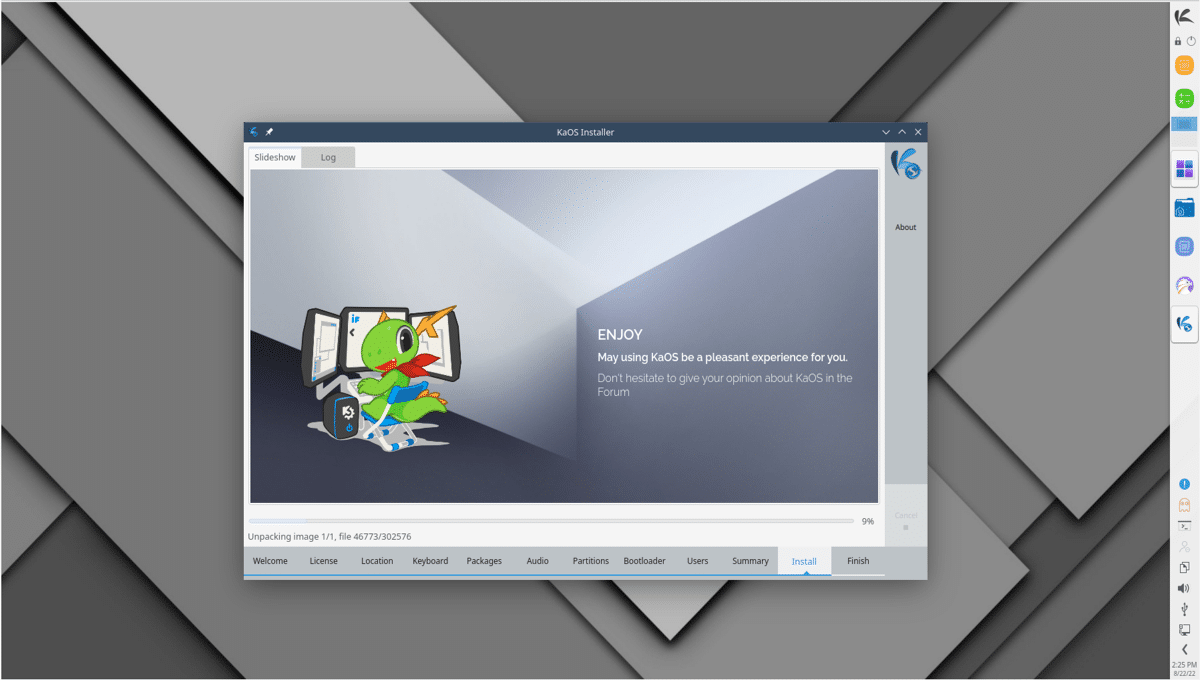
KaOS is an independent Linux distribution, focused exclusively on the KDE project.
Announced the launch of the new version of KaOS 2023.09 which highlights the work being carried out to migrate the system to Plasma 6, as well as the implementation of new versions of the environment components, packaging and more.
For those unaware of Shirt should know that this is a distribution that was created by Anke "Demm" Boersma, who initially worked on Chrakra Linux. KaOS unlike other distros was developed from scratch. According to its developers, its goal is to be more differentiated. Among them, a limited selection of applications or exclusive support for 64-bit architecture.
KaOS is characterized by being a Linux distribution independent which includes the latest version of the KDE Plasma desktop environment and other popular software programs that use the Qt toolkit, the distribution uses a Rolling Relase publication development model and it is only available for 64-bit systems.
Main news of KaOS 2023.09
The new version of KaOS 2023.09 initially presents When accessing the Calamares installer, in automatic partition mode, it is possible to select file systems (XFS, EXT4, BTRFS and ZFS) without switching to manual partition mode. In addition to loading in Live mode, an installer based on the Calamares framework was added to this build, but it has not yet been completed.
In KaOS 2023.09, we can also find that added an option to use the SDDM display manager 0.20.0 in Wayland mode, which will allow us to avoid shipping X11 components in the future.
On the part of the updates of the different components of the KDE Plasma desktop environment such as KDE Plasma 5.27.8, KDE Frameworks 5.111 and KDE Gear 23.08, which are built under Qt 5.15.10 with patches from the KDE project (Qt 6.5 is also included in the distribution).
Of the system packaging, it is mentioned that the following were included: a change to OpenSSL 3.1.3, fully updated Boost 1.82.0/ICU 73.2 stack, packages Alsa 1.2.10, kernel moved to Linux 6.4.16, Systemd 253.10, Python 3.10.13, Util-Linux 2.39.2, IWD 2.8, OpenEXR 3.2.0 and Libarchive 3.7.2.
It is mentioned that among the many changes included in KDE Gear 23.08, it stands out that Kate has added support for the GLSL language and the Godot game design engine in its LSP client, and includes a QML language server option when using Qt 6.
NeoChat can now display location events and also a map with the location of all users currently broadcasting their location using Itineray's Matrix integration.
Skanpage, KDE's scanning utility, now allows you to reorder scans of multiple pages using drag and drop and offers more adjustment options such as brightness, contrast, gamma and color balance.
Of the other changes that stand out from this new version:
- Based on Kjournald, a graphical interface is provided to view system logs without manual manipulation with the journalctl command.
- Development of an experimental build with an environment based on KDE 6 technologies continued.
- New KDE applications have been added, adapted to work in environments with Qt 6 and KDE 6.
- The Midna theme has been completely redesigned for Plasma 6.
- The kde-next repository is used for a complete Qt6 based KDE stack, all Frameworks are built there in Qt6
- There is an option available to verify downloaded ISO files using digital signatures.
Finally for those interested in knowing more about it about this launch, you can check the details within the official announcement In the following link.
Download KaOS 2023.09
Finally, if you still do not have KaOS installed on your computer and you want to download and install this Linux distribution focused on the KDE desktop environment on your computer or you want to test it under a virtual machine. Builds are released for x86_64 (3,5 GB) systems. You just have to go to the official website of the distribution and in its download section you can get the system image. The link is this.
You can save the downloaded image to a USB device with the help of the Etcher application.
Si you are already a KaOS user, you must have received these updates in the last few days. But if you don't know if you already have them installed, just open a terminal and run the following commands in it:
sudo pacman -Syuu
With this, you only have to accept the updates if they exist and I recommend restarting your computer.