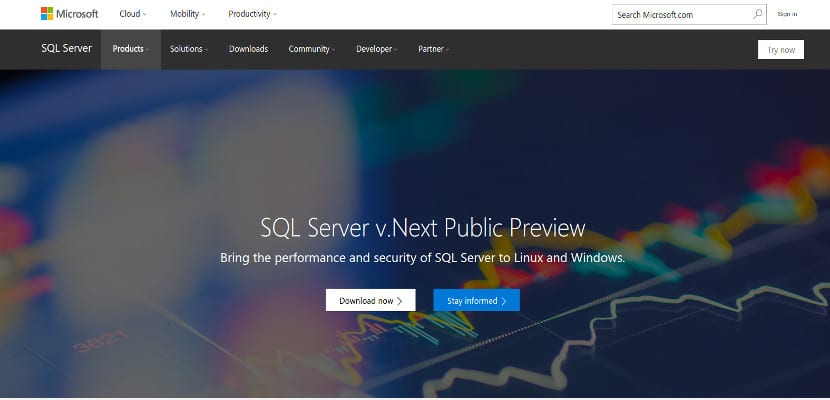
Last week we were able to meet a preview version of SQL Server for Gnu / Linux, a version that despite being in tests can be installed on any Linux computer. This version comes prepared so that it is very easy to install in Ubuntu but it can be installed in any other distribution such as Fedora.
In this little tutorial We tell you how to do it simply and quickly Without having great knowledge about databases, but in order to function correctly with it, we have to know something about databases.
SQL Server installation
As with many recent programs, SQL Server cannot be found in Fedora repositories, so first we have to incorporate them into the repositories by typing the following in a terminal:
sudo su - curl https://packages.microsoft.com/config/rhel/7/mssql-server.repo & /etc/yum.repos.d/mssql-server.repo curl https://packages.microsoft.com/config/rhel/7/prod.repo & /etc/yum.repos.d/msprod.repo exit
Once we have added these repositories, now we have to install the Microsoft database in the distribution and we do it as follows:
sudo dnf -y install mssql-server mssql-tools
SQL Server Configuration on Fedora
Then we have to start the configuration script, but for this we have to first open the port that SQL Server will use, for this we write the following:
sudo firewall-cmd --zone=public --add-port=1433/tcp --permanent sudo firewall-cmd --reload
And after this, now we can start the database configuration:
sudo /opt/mssql/bin/sqlservr-setup
Now for start the service when we start Fedora we write the following:
sudo systemctl enable mssql-server mssql-server-telemetry
And if we want to start the SQL Server service in the session we are running, then we have to do the following:
sudo systemctl start mssql-server mssql-server-telemetry
And this is all you have to do to have SQL Server in Fedora, however you have to remember that it is a Preview, that is, it is not a definitive version, so you have to be careful with the work we let this new software do in Gnu / Linux.
It would be convenient to put the correct name: MS sql server, because a "sql server" are all: oracle, postgresql, firebird, mysql, interbase, etc.