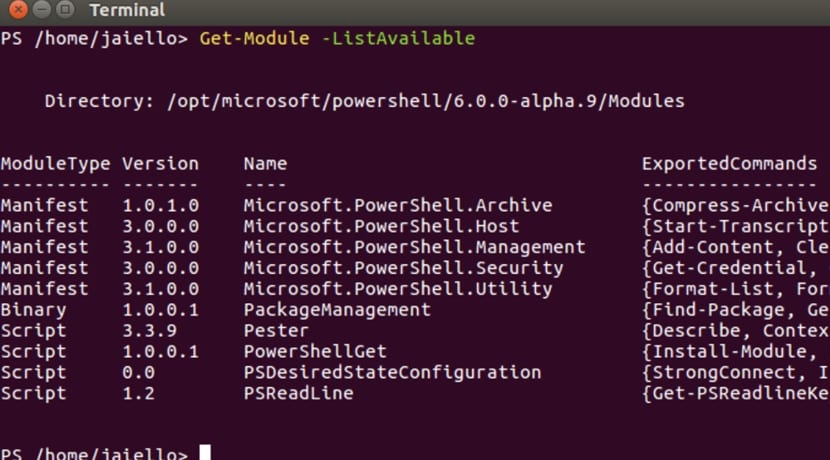
We already announced that PowerShell, Microsoft's "powerful" tool to extend a little more the capabilities of the terminal that comes by default with Windows NT has been released and is already open source and they have also created a version for Linux. Honestly, I prefer Bash or any other shell before PowerShell, because they seem better and more practical when using them.
However, some developers or professionals who need to work with PowerShell may appreciate that it is also available for Linux, and of course for all those who think otherwise than me, and believe that PS is a better alternative to the existing ones in the Unix world ... Therefore, in this article we are going to explain how you can install one of the latest versions of this Microsoft tool on our distro.
Well, the efforts of Satya Nadella and the renewed Microsoft to leave behind the era of that very closed Microsoft have made some mistakes, and this is one of them. If you want to try it yourself, you can do it (depending on your distribution) for example like this to Ubuntu:
curl https://packages.microsoft.com/keys/microsoft.asc | sudo apt-key add - curl https://packages.microsoft.com/config/ubuntu/16.04/prod.list | sudo tee /etc/apt/sources.list.d/microsoft.list sudo apt-get update sudo apt-get install -y powershell
While for CentOS it would be something like:
curl https://packages.microsoft.com/config/rhel/7/prod.repo > /etc/yum.repos.d/microsoft.repo yum install -y powershell
You already know that depending on your distro or version, the procedures may change. Finally, for put it into operation, just type:
powershell
If everything went well, the prompt from PowerShell, which will be something like PS />
Unfortunately those who are forced to install powershell on a wildebeest xD
who can in their right mind install m $ powershell on linux having bash or korn shell?
hahaha