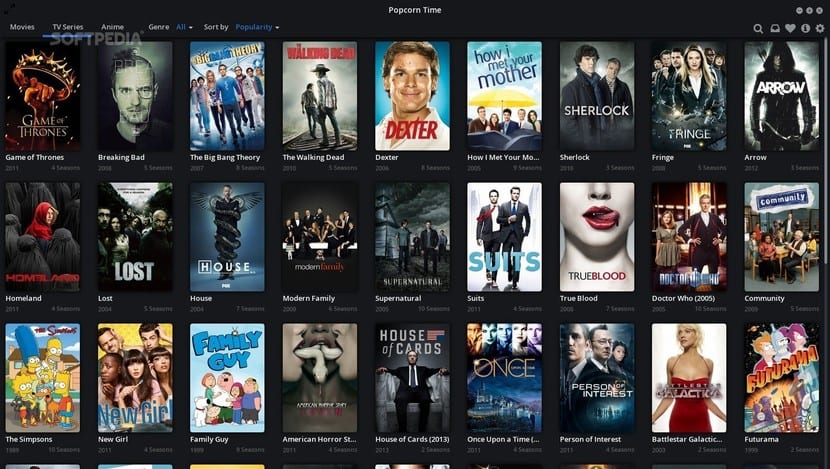
Would you like install Popcorn Time? The program is available for multiple platforms, including Linux, and in this post we will explain how to install it on your distro step by step in a simple way. For those who do not know this Argentine project, it is an open source media player app. It was thought as an alternative to video transmission services (video streaming) such as the famous Netflix that is so fashionable ... but using the torrent protocol. It works in a similar way to Spotify in terms of copyright, but with video.
Quickly Popcorn Time became popular and unexpectedly, in was discontinued its development in 2014 and the original developers did not continue to develop it, but the project has continued to be developed through a fork. Popcorn CE or Community Edition is the reincarnation of the missing app and it continues to be updated today thanks to the community developments that are responsible for its maintenance.
Tutorial to install Popcorn Time
Installing Popcorn Time CE can be done by following the steps below:
- Download the package from the official website.
- Now already We will have it in the Downloads directory (or wherever), it is a tarball. We must first go to this directory from the console:
cd Descargas
- We unpack the tarball, replace the X, Y, Z, VV with the numeric code corresponding to the version you have downloaded:
tar Jxvf Popcorn-Time-x.y.z-linux-vv.tar.xz
- We install PopCorn-Time CE, first we enter the directory created after decompression:
cd Popcorn-Time-x.y.z-linux-vv ./install
- Installation will begin and it may ask us if we accept the license, for which it is enough to write «i agree» without quotation marks and continue ...
Now you can now search the app in the launcher or between the programs of your distro, or start it directly from the console by typing:
./Popcorn-time
If you have had any questions or problems installing Popcorn Time on your Linux computer, leave us a comment.
It looks extremely good. I have to look at this.
But are the movies still in English?
Do you have the 32-bit version?
Si http://www92.zippyshare.com/v/PkEB1dm7/file.htmlOn the official page you will find all the downloads, which is what should have been provided here. http://popcorntime.ag/
A question.
Is the official website zippyshare?
In this mega link are the two see. https://goo.gl/Nyu6vQ , I just installed it in 32 and it works .. greetings colleagues.
Cool! This app linked to Kodi and configured very "hardcore" with some prog. Home to update lists, plugns, repos and update P0pcrn ...
And we already threw the house out the window, we used the info to compile your own Linux distro and you have a Dist. Own for a multimedia center - Pc «de Salón»
Popcorn was relaunched and is on https://popcorntime.sh.
There are all the versions to download to any distro and all the explanations and yes for now in English. What I had no idea is that the project was originally Argentine ... well.
The movies and others are linked to imdb to learn more about them, so even more in English.
We will see how we can each collaborate so that there are things in Spanish
Of course, from what I've seen, everything has subtitles ...
+10 lynx, works perfect, freshly installed on Linux Mint 64-bit
I could not install it, it gives me an error in the ./install
I always get error in that command when I try to install .tar files
I get an error with the ./install command, the truth is that whenever I try to install apps in this way this happens to me. Someone help me please uu
Greetings, how can I install it if when unzipping it does not appear install file ???
Look in my case what worked is instead of installing it and running it directly. So instead of putting the install command write "./Popcorn-Time" and that way the program already starts. I am new to Ubuntu so I would not know how to put a shortcut or something like that, for the moment I always open it this way.
Hi Carlos, in order to use the Popcorn-imeTime launcher, you have to find the launcher, right-click and edit the launcher, the command $ / usr / bin / popcorn-time is changed to the following command $ ./Popcorn-Time
because it takes
The ./install will not work because it DOES NOT EXIST inside the folder. In the current version it is convenient for you to run directly ./Popcorn-Time
Thanks for the command ./Popcorn-Time that was !!! thank you
Another good application that works similarly and also allows you to watch series is Stremio (Using Juan Carlos and RARBG addons) (It also works with torrents)
Greetings.
Hi, I get this error nw_content_renderer_hooks.cc (48)] Failed to load node library (error: libnode.so: cannot open file from shared object: File or directory does not exist)
what I do???
I get
./Popcorn-Time: error while loading shared libraries: libnw.so: cannot open shared object file: No such file or directory
I don't understand anything about Linux, I can't install this bullshit
Hi I downloaded and unzipped it, I really have no idea what this step means:
«» Replace X, Y, Z, VV with the numeric code corresponding to the version you have downloaded:
1
tar Jxvf Popcorn-Time-xyz-linux-vv.tar.xz «» »»
I am a simple user, I don't know where I have to replace or what needs to be replaced, or where I can find the numerical code I need ...
Thanks anyway for putting the info, and I suppose that if I manage to pass that step, I don't know where I'm going to start the installation ...
Find the file you downloaded. Hover over it. Right-click on properties. Copy the file name.
Now write in the terminal tar Jxvf and then paste the name of the file
I already installed it, it didn't work ... now I can't find how to uninstall it, any help?