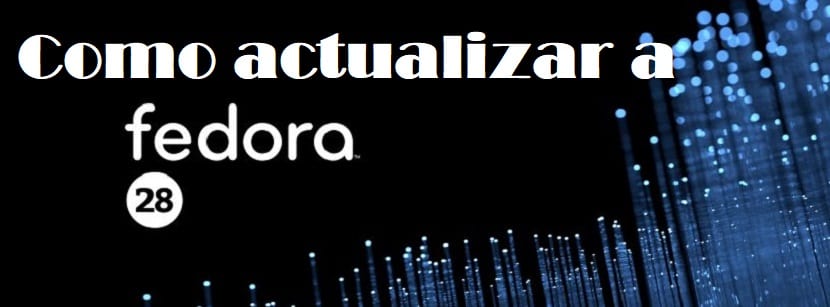
With the new release of Fedora yesterday, which we mentioned here the blog, there will be many users who want to try this new version and also those who want to update their system to the new version stable of this.
It is because of that we share with you a simple method to update your systems to this new version of Fedora 28. It is important to emphasize from the beginning that recommended to back up your important files, since nobody is exempt from having an error during this process and being able to have information losses.
With a simple backup of your Home folder and those files that you consider important on another partition or disk, you will be sure, at the end of the process if everything went well you will be able to delete this backup.
Upgrade process from Fedora 27 to Fedora 28
To update our system we have two methods for this:
- By Graphic method
- By using commands from the terminal.
Upgrading from Fedora 27 to Fedora 28 by graphical method
For those users who prefer the convenience of doing this with a couple of clicks, We count on the facility that the update will share with us in the Software Center.
Just open the Gnome software center from our application menu.

If the update notification does not appear on this screen, we can try reloading the screen by clicking on the reload tool in the upper left. It may take some time to see an available update.
If the notification has already appeared We only have to choose to download the update packages.
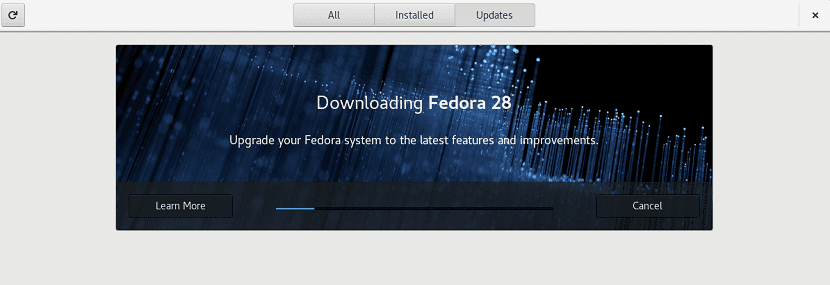
During this process we can use the system normally, only at the end of the download and update process, you will be notified and now with total security We can restart the system and apply the update.
Once the restart is done, you will be able to start your user session and check the changes made in your system.
Update Fedora from terminal
Now in case the update does not appear in your software center or you prefer to do it by this method, we can update from Fedora 27 to Fedora 28 with the help of the dnf command.
But first of all it is highly recommended to first update all our packages of our current version.
Only we will have to open a terminal and execute the following command to update our system packages:
sudo dnf upgrade --refresh
Done this now we must install a plugin that will help us with the system update, for this we only have to execute the following command in the terminal:
sudo dnf install dnf-plugin-system-upgrade
Already installed the plugin for dnf, with the updated packages and our backup. PWe can safely execute the system update command.
Only on the terminal we have to execute:
sudo dnf system-upgrade download --releasever=28
Note: If you are having trouble updating due to broken dependencies or outdated packages, add the –allowerasing flag in the above command. This flag removes the packages that are blocking the Fedora update.
During this process, all the packages will be downloaded for the system update, so this it may take a bit all this depends on your network connection.
Once the above command finishes downloading all the updates, your system is ready to reboot. To start your system in the update process, type the following command in a terminal:
sudo dnf system-upgrade reboot
Done this our system will restart and this restart will take a little while, since necessary configurations are being made to update the system.
Don't despair, you can take some time during this process.
At the end you can now start your user session in the new version of the system.
You may have noticed that when you rebooted the system I started with the Fedora 27 kernel, you can reboot your system again to see that this time it starts with the Fedora 28 one.
And with that you already have the new Fedora 28.
Thank you so much!!
thousands of thanks
This is gold, thank you !!
I installed version 27 and I am updating it now to version 30, I followed the same steps only now instead of 28 I put 30, hahaha thank you very much I hope everything goes well, I will look in the forum how to install android studio.
Thanks again and regards
It is not difficult to install Android studio in Fedora, basically it is just running the .sh file that is inside the application folder and the installer takes care of the rest.
What I do not remember is if Android Studio is within the Fedora repositories, in theory yes, since it is an application that almost all Linux distro have within their repositories.
Regards!