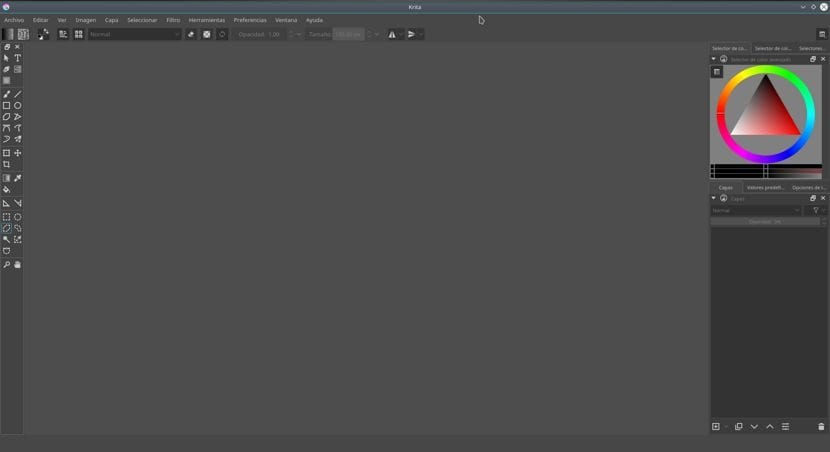
Every time the Krita graphic editor is becoming more popular, approaching tools like Photoshop or Gimp. But not only in Gnu / Linux but also in other operating systems such as Windows or Mac OS.
I recently decided to try this popular image editor as a standard application when processing my images and I ran into a problem: Krita was in English. Here I am going to tell you How did I get the Krita application to display in Spanish?.
Today I use Plasma as the default desktop and I had put it in Spanish, but that didn't make Krita show up in Spanish, her menus were still in English. That is why I decided to look at the application menus. On Settings–> Switch Application Language–> Primary Language–> Spanish we can put the application in Spanish. But I still had a problem and that is In Primary Language, only American English appeared and not Spanish. How could i solve this?
Although Plasma is in Spanish, Krita will not be in Spanish without the necessary packages
The solution to this language problem is through the installation of a language pack that sometimes we do not have installed in our operating system. This package is called Krita-L10n, this package is the one that contains the application languages and the one that connects the desktop language with the application.
So I opened the terminal and wrote the following:
sudo apt-get install krita-l10n
After installing this package, You will already have Krita in Spanish like the rest of the applications. However, if after the installation of the previous package, Krita does not go into Spanish automatically, then we have to perform the previous operation in the menus, that is, go to Settings–> Switch Application Language–> Primary Language–> Spanish . With this, the Krita editor will be in Spanish and we can use it without any problem.
Negative, that command could not be located from my terminal.
I have installed Linux Mint 18.1, CINAMMON desktop (I think so), but what I installed from terminal did not work. Krita is very interesting and how contradictory that Windows is installed in Spanish ...
Is there any other possibility?
I tried again and I noticed a message from the terminal that says: The package krita-l10n could not be located
Well as I see I am not getting an answer to this language problem in Krita.
I regret that this is so, which shows a lack of responsibility on the part of whoever published this article.
At least I would have answered that it did not work and would be satisfied.
Ruben look here: https://packages.debian.org/search?keywords=krita-l10n
Unzip it and find the krita.mo
I had it in Spanish from Mexico, I had to change it to Spanish from Spain to make it work.
It has been perfect for me. Krita-l10n was in the "stretch" repositories, I installed it and ... that's it !, krita in Spanish. Without problems and directly.
Thank you very much
Thank you very much!
To change Krita's language to Spanish, open a terminal and type the following command ...
sudo apt install calligra-l10n-en
Then they go to Settings–> Switch Application Language–> Primary Language–> Spanish and restart Krita.
Hopefully it will serve you.
Thank you very much, with the recommended command it did change my language a thousand thanks.
Classmates:
Next, I leave you the link to a page, where you can directly download Krita's Spanish translation in * .deb format
It has worked for me correctly and without problem, and the process is automatic.
Greetings to all and I hope it works for you like me.
https://packages.debian.org/sid/krita-l10n
It worked great for me on Kubuntu
Everything perfect, my first command loaded in linux and… .. it worked haha ha
Thank you very much, it worked sooo well for me on xubuntu!
Thank you very much, it works for me automatically after installation of the package
It worked perfect. Thanks!
It worked perfectly for me. Thank you, brother.
Thank you very much it served me in Linux Mint
Huge my dear!
Automatically the miracle took place ...
Thank you.
Thank you very much, it works perfectly on Ubuntu Studio 20.04 version.
It worked for me correctly, thank you for your valuable contribution
it worked perfectly for me. Kubuntu 20.4, with installing the sufficient package, without configuration.
It worked perfect, to the touch. Thank you!
Great, it was ten on the first try through the terminal. I have LinuxMint. Thanks!
It worked perfectly for me in kubuntu 20.04LTS :D THANK YOU!!!
Great it worked the first time.
It gives an error, it says that the file does not exist in the repository.
On Linux Mint 21 Vanessa works perfectly. Thanks.
Great! I was already afraid that I would have to resort to using the portable (AppImage) to use Krita in Spanish under linux. I find it incredible that it still works after 6 years? Thank you very much!