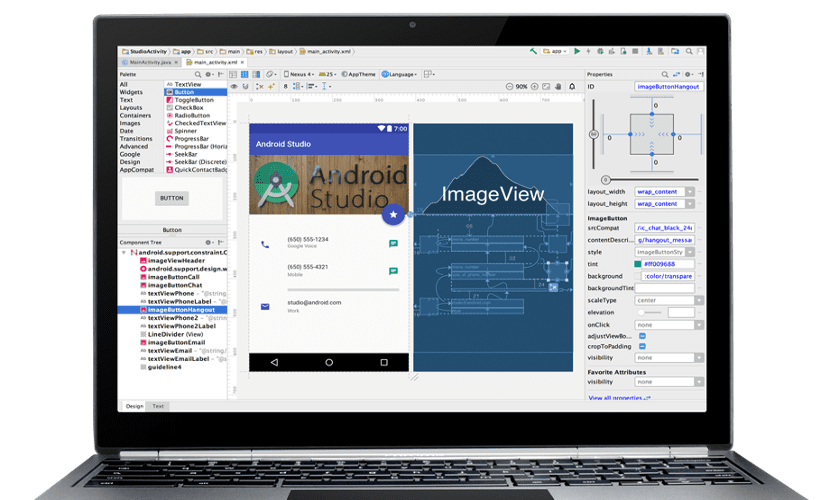
In general, proprietary operating systems are always used to develop smartphone apps. But in recent months, app development tools have been ported to free operating systems, systems like Gnu / Linux distributions.
Next we tell you how to install Android Studio, the Android app development suite on any Gnu / Linux distribution. A fairly simple installation system if we follow the different steps of the process.
First we have to go to the official website and get the Android Studio installation package. Once we have it, we open a terminal in the folder where the compressed file is and we write the following:
sudo unzip PAQUETE_DESCARGADO_ANDROID_STUDIO.zip -d /opt
Now we have to install the Java JDK, a fundamental language for creating Android apps and for Android Studio. So we go to the official JDK website and we download it. If we have a distribution that uses rpm packages, we download the package in this format and if not we choose the package in tar.gz format. Now we open a terminal and execute the following commands:
cd /usr/local tar xvf ~/Downloads/jdk-8u92-linux-x64.tar.gz sudo update-alternatives --config java
A series of versions will appear that we have to select, in this case we will select the package that we have installed. In the previous case, we have installed version 1.8_092, if it were a more updated version, we would have to change the numbering and choose the most modern version.
Now we are ready to run the Android Studio installer. So we open the terminal and write the following:
cd /opt/android-studio/bin sh studio.sh
And with this, the welcome screen and a simple installation wizard will begin. Once we finish with the wizard we will have Android Studio installed in our distribution. Now we just have to create our apps, but that is something that we will tell you in another article.
Good afternoon I wanted to add that the sdk as an android studio user worked much better for me https://github.com/tuxjdk/tuxjdk which is a fork of openjdk but with performance patches for linux. I highly recommend it