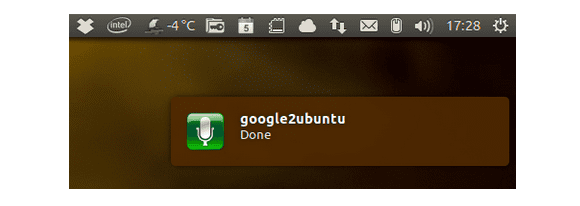
One of the areas in which mobile platforms have a vast advantage over desktop platforms is that of speech recognition, which for example allows us to tap on the microphone icon that appears in the Android or iOS interface and proceed to speak to perform a web search, launch an application, or make a call or text message.
However, the steps are being taken in the right direction to bring all that to the desktop, and perhaps the one who is most advanced in this regard is Google, which is already bringing some of that to Chrome OS and also (Google Now via) to its Chrome browser. In Linux there is the possibility of taking advantage of all that with Google2Ubuntu, a very interesting project and of course oriented to the Canonical distro.
It is a tool that allows us control our computer through voice commands thanks to the use of Google Speech APIs. It started long ago, about 2 years ago, but then it was quiet for a long time until recently its developers started updating it again, which gives us hope that more improvements will come soon.
The most recent update of Google2Ubuntu allows us to use voice commands in Spanish, German, traditional Chinese, Portuguese from Portugal and Brazil, and Italian, languages that are added to the only 2 that existed at the beginning: English and French. Among the possibilities offered by this tool we have the know how much battery we have left, know what time it is or read the text we have selected with the mouse, and as for what we can control we can mention close and hide windows, copy, cut and paste text, launch applications such as the web browser, file explorer, image applications, and of course also perform web searches.
To install Google2Ubuntu:
sudo add-apt-repository ppa:benoitfra/google2ubuntu sudo apt-get update sudo apt-get install google2ubuntu
More information - Google buys Nest, a Linux-based home automation company
Link: Google2Ubuntu on GitHub
Project abandoned 6 years ago.