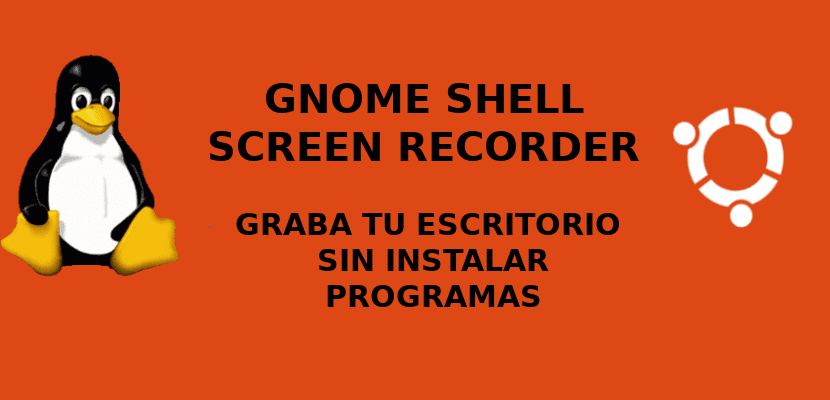
The latest versions of Gnome Shell incorporate a very interesting tool that It will allow us to make videos of what happens on our desktop in a simple and fast way with hardly consuming equipment resources. This is interesting although many users are not aware of it since the Gnome team has included it as a function rather than as a new program.
This program is called Gnome Shell Screen Recorder and has no icon in the application menu or an applet, it only works when we press a combination of keys.Gnome Shell Screen Recorder is an application that records our desktop for 30 seconds. Once the video has finished, the application saves it in our videos folder in WebM format, a free video format. To activate it, just press the key combination Ctrl + Alt + Shift + R. This will activate Gnome Shell Screen Recorder and it will not need to finish since the videos they record are 30 seconds long, once the time is up, the application is turned off and the video is created.
This is useful for those looking to report a desktop or application problem as they can create a video with the error and send it for solution. But it can also be used for other purposes, more professional purposes if we want, just extend the recording time.
How do I extend the recording time of Gnome Shell Screen Recorder?
Gnome Shell Screen Recorder can be customized by extending its duration, for this we just have to open a terminal and write the following:
gsettings set org.gnome.settings-daemon.plugins.media-keys max-screencast-length 300
In this case we can change the number "300" for the time in seconds that we want to make the videos. Obviously, if we extend the recording time, We have to know how to stop the recording in case we do it wrong or we have finished. In these cases, retyping Ctrl + Alt + Shift + R will stop the recording.
Gnome Shell Screen Recorder it is present in any distribution that has Gnome since it is a function that is installed as if it were the application menu, but it is true that it is a tool little known by its users. It may now be more well known and popular.