
Work with labels (stamps) nowadays it is not usually as common as before, but there are still places where they are usually quite indispensable when labeling articles or placing information.
And it is that for example in Windows, many of the companies that are dedicated to the sale of labels usually provide a document that can be editable in Word, Excel among others. But in the case of Linux these formats usually have some mismatch so many times you have to put your hand to it.
For this case we can resort to an excellent application dedicated to it.
About gLabels
glabels which is open source software developed by Gnome to create labels, barcodes, business cards and media covers.
Among others, has support for the most popular label formats, users can import labels from CSV files or business cards and print labels at a certain position on the sheet.
With this application you can create not only labels, but also barcodes, multimedia covers and much more. In glabels it is also possible to print address labels, which can be imported from a CSV file, vCards and etc.
Most importantly, gLabels is free software and is distributed under the terms of the GNU General Public License (GPL).
It also has excellent support for printing, which allows, for example, to print labels at a certain position on the sheet, insert cutting edges or lines, etc.
gLabels offers several predefined templates for labels and business cards and works with peel-off labels and business card sheets of various sizes, commonly found in office supply stores.
The graphical interface of gLabels is quite intuitive, so its use is simple, the application does not have more than what is necessary for the user to create the design of their label.
Well, gLabels offers the most popular print sizes and the user can even enter the measurements in case they cannot find these within the list offered by gLabels.
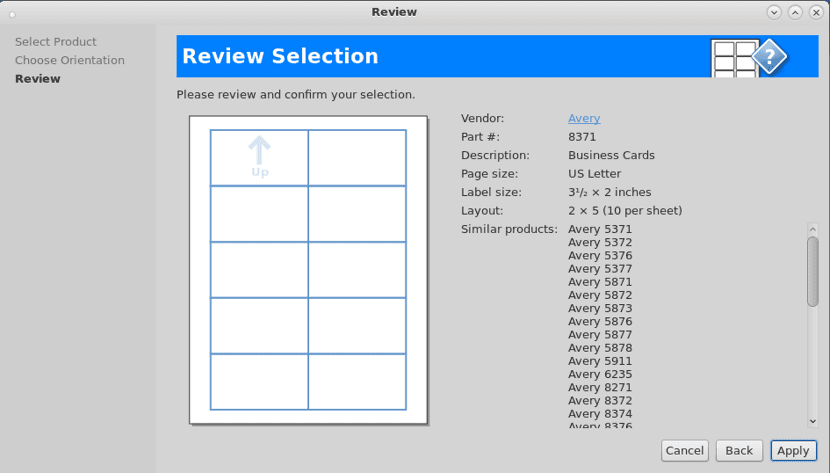
How to install gLabels on Linux?
If you are interested in being able to install this application on your system, you can do so by following the instructions that we share below.
If you're user of Debian, Ubuntu, Linux Mint, Deepin OS, among any of the other derivatives of these distributions, you can install the application directly from their repositories.
Solo you have to open a terminal on your system and on it you are going to type the following command:
sudo apt-get install glabels
While pFor those who are Arch Linux, Manjaro, Arco Linux users or any other Arch Linux based distribution. They can install the application directly from the repositories.
They only open a terminal on their system and in it they type the following command:
sudo pacman -S glabels
For those who are using any version of openSUSE, they can install the application from their repositories with the help of a terminal, which they must open and in it they will type the following command:
sudo zypper in glabels
Installation from Flatpak
A more generalized method to be able to install this application on your Linux distribution, without having to resort to its source code. It is with the help of Flatpak packages.
So that the only requirement you should have is to have Flatpak support added to your system.
Now you only have to open a terminal on your system and in it you type the following command:
flatpak install --user https://flathub.org/repo/appstream/org.gnome.glabels-3.flatpakref
Once the installation is done, you can start using it. In case you can't find the launcher in your application menu, you can run the following command to run it:
flatpak run org.gnome.glabels-3
If you already have the application or want to check if there is an update, just run the following command:
flatpak --user update org.gnome.glabels-3
Finally, if you want to use the source code of the application, you can download it from the following link
I've been using gLabels for a long time and it's a great app for creating labels. Very good, easy and intuitive.
It should be noted that they are now developing version 4 and would abandon GTK to move to QT5.
https://github.com/jimevins/glabels-qt
regards