
I remember some time ago when I was not exactly a fan of GIMP. Surely those of you who have been using it for a long time will remember when three windows of the same program were opened and I don't know about you, but I remember that its distribution was chaos. Shortly after it was updated with a much more intuitive interface and in a window, which has helped me to do it and forget about Photoshop (via Wine). And if he was already happy, GIMP 2.10.10 it will make it even more so.
A few hours ago, The GIMP Developer Team announced the release of the new version. In their informative note they tell us that they had not updated anything for a long time, but that The wait was worth it. Although the wait is over only for Linux users: the versions for Windows and macOS will be released later, they do not say when, and they will be announced separately.
GIMP 2.10.10: the wait was worth it
The highlights of GIMP 2.10.10 are:
- Line art detection.
- Various usability improvements in the transformation tools.
- Merged Sample option added to Sanitize option and fixed Clone tool.
- Parametric brushes now have 32-bit precision per channel.
- Easier brush and pattern workflow creation.
- Selection of layers on the canvas.
- Faster export / save of layer group rendering.
- Initial support for DDS.
- Many improvements to GEGL, the image processing engine.
In its informative note you have more details of what all this means with images included such as the following:
But, as you already know, the fact that a software for Linux has been released does not mean that it can be installed in the most comfortable way. At this time, if we want to install GIMP 2.10.10 we will have to do it manually downloading your binaries since download page or on Flatpak version. If you want the comfortable option, in a few days the new version should appear in all software centers of any Linux operating system.
Have you already tried GIMP 2.10.10? What have you noticed in the new version?

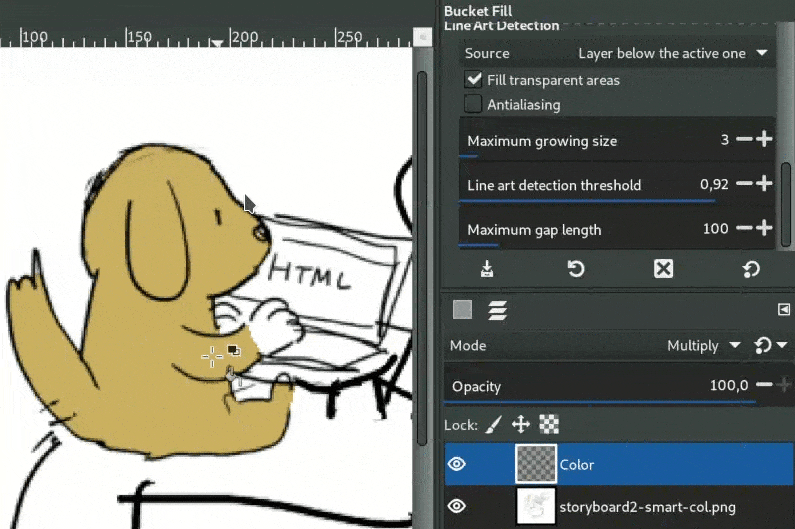
That good! It is not that it is a soft that I use daily, but if several times weekly to edit some covers for videos in YT
I have never understood these from Gimp. That puppy logo makes the user not see the application as a serious alternative to photoshop. It seems like a program for children and in the end what they have achieved is that it is only used in schools. A top-to-bottom facelift starting with the logo change would do this show well. Greetings
As Photoshop was incredible, it is a PS, it can be confused with a text editor
Yesterday I installed 2.10.10 via FlatPak on a Linux Mint 19.1. All good, or almost.
Since I send Rawtherapee to Gimp, i can't find it. Don't wish DarkTable either. On the contrary, when opening a RAW from Gimp it does not find Rawtherapee or DarkTable, nor the ufraw or dcraw plugins.
That FlatPak, I don't know where it puts the Gimp to tell the Rawtherapee the route where it is. So from memory I think it was in / usr / share / bin, I've looked and can't find it.
Another thing. Once I installed 2.10.10, I realized that 2.10.8 was still installed and working (?) I un-installed 2.10.8 and 2.10.10 works fine. 'gimp-plugin-registry' doesn't work either.