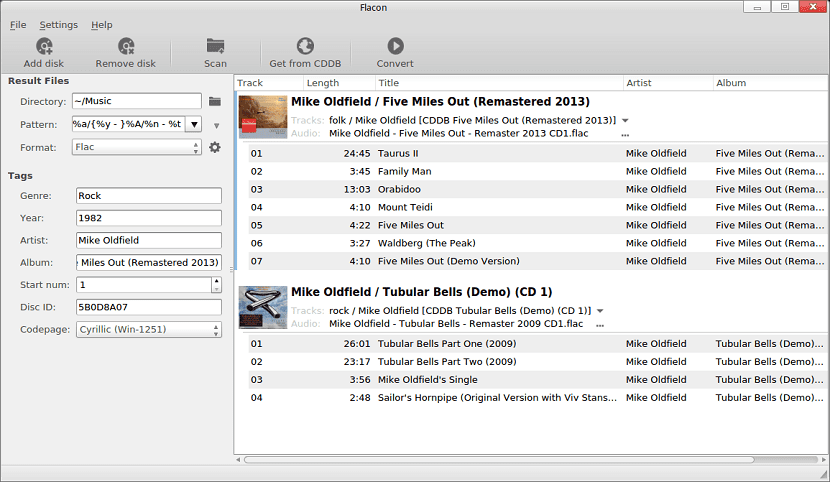
Si have the need to extract one or more audio tracks the following app les can be extremely useful. Flacon is Ua free and open source app distributed under the GNU Library Public License version (LGPL) version 2 written in C ++ and built using the Qt libraries. It allows users to extract individual tracks from large audio files.
Flacon is an application created with the aim of extracting individual tracks from a large audio file that contains the entire music album and save them as separate audio files. To do this, use information from the appropriate CUE file.
It is an excellent option if you want to convert your audio tracks into digital files, you can extract them and listen to them again on your current devices.
About Flacon
All you need is a CD drive and with the help of Flacon and little time, your physical audio collection can become fully digital and modern.
Basically what Flacon does is rip audio CDs to save the resulting files in an album on your system, which can transfer your mobile / portable device. To do this, Flacon uses information from the CUE file.
Furthermore, Flacon allows you to review or specify appropriate tagss, both for all tracks at the same time, and for each label separately.
Between the main characteristics of Flacon that we can highlight we find:
- The program supports the following input audio formats: WAV, FLAC, APE, WAVPack, True Audio (TTA) and has support for the following audio formats as output: FLAC, WAV, WAVPack, AAC, OGG or MP3.
- You can perform playback gain analysis this can be done in the following ways: track gain and track gain modes.
- The application can perform the multi-threaded conversion process.
- It has automatic character set detection for CUE files.
Bottle It is currently in its version 4.1.0, this update was basically intended for your version of MacOS in order to improve its compatibility and functionality in it.
How to install Flacon on Ubuntu, Debian and derivatives?

Yes qwant to install this application on their system they must open a terminal Ctrl + Alt + T and run the following commands:
For the case of Ubuntu and derivatives must execute the following on the terminal:
sudo add-apt-repository ppa:flacon/ppa
If they are using Debian 8 or a derivative of this run:
sudo sh -c "echo 'deb http://download.opensuse.org/repositories/home:/Sokoloff/Debian_8.0 ./' >> /etc/apt/sources.list.d/flacon.list" wget http://download.opensuse.org/repositories/home:/Sokoloff/Debian_8.0/Release.key -O- | sudo apt-key add -
While, if they are already using the most current stable version, that is Debian 9 or some derivative of this they execute:
sudo sh -c "echo 'deb http://download.opensuse.org/repositories/home:/Sokoloff/Debian_9.0 ./' >> /etc/apt/sources.list.d/flacon.list" wget http://download.opensuse.org/repositories/home:/Sokoloff/Debian_9.0/Release.key -O- | sudo apt-key add -
Now both for Ubuntu, Debian and derivatives already added the repositories we must update the list of repositories with:
sudo apt-get update
Y finally we install the application with:
sudo apt-get install flacon
How to install Flacon on Fedora and derivatives?
She is using Fedora, Korora or some derivative you can install the application from the official repositories distribution, for this you can use a software center or package manager of your choice.
You can also install it from the terminal with:
sudo dnf install flacon
How to install Flacon on Arch Linux and derivatives?
For the case of the installation in Arch Linux, Manjaro and derivatives you need to have the AUR repositories enabled in your pacman.conf file.
And you can install the tool with the following command:
yaourt -S flacon
How to install Flacon on Rosa Linux?
Are you a user of this distribution? Don't worry too Flacon can be installed on this Linux distro from its official repositories.
You simply have to execute the following command in your terminal:
urpmi flacon
And ready with it, you will already have this software installed on your system which you can find in your applications menu ready to be used.
If you know of any other application similar to Flacon, feel free to share it with us in the comments.
Excellent program for flacs that come with cue
Great program, it is also available as Snap;)
https://snapcraft.io/flacon-tabetai
They are using the program in linux or windows, if it is linux tell me what topic is that
This program sucks, I only have the mp3 with all the songs on the album, I don't have the flacs or the cue those you are talking about.
Since you can't speak, at least learn some reading comprehension.
Flacon Rule
hi i have raspbian and i am not able to install it.
can you give me a hand?