I confess, I love Microsoft products. Not exactly Windows, but since Apple and Google beat it up in the mobile market, The company has developed a number of very interesting open source applications, with Edge and VS Code being two of my favorites.
That's why it seemed very good to me the decision to integrate the browser development tools into the code editor. Although, it does not stop worrying me that this helps to consolidate the virtual monopoly in the web rendering engines.
Microsoft has just announced that it is now available the new Microsoft Edge Tools for VS Code extension. This new extension will allow developers to use the developer tools that are included in their browser from the editor.
The screenshot you see at the beginning of the article is from my own installation of the development version of Visual Studio Code on Linux.
The new extension allows developers to use the Edge Elements and Network tool from within the application. This way you can detect style, design and CSS problems and modify the code without having to open another program.
This fixes a shortcoming that some developers missed in Linux. Except for BlueGriffon, which is paid, there was no application that combined a powerful editor with the ability to view the site.
In principle, Microsoft's commitment to free software (which although many people do not remember it dates from the last days of Steve Ballmer as president of the company) was to attract developers who were increasingly preferring code alternatives open. Without a doubt, they will appreciate the reduction in debugging time that the new extension will bring
So far this tool was in the experimental phase in the form of two separate extensions.
n the taskbar.
The extension settings allow users to choose two ways to open the browser. In headless mode, the browser does not open in a separate window, but instead opens in the left pane of the editor.
The main supported features include debugging settings to launch Microsoft Edge browser in remote debugging mode and automatic connection of tools.
It also offers a sidebar view to list debugging targets, such as tabs and extensions, and a screen-casting feature that allows developers to view their page and code simultaneously.
An important point is that lThe extension needs to have Microsoft Edge installed. It doesn't seem to work with Chrome or another browser.
Edge and Visual Studio Code Will the tools work on Linux?
This is something worth noting. Although the extension is already in the VS Code extension store, and Linux users can install it, to have access to a trial version of the Edge browser you will have to wait until sometime in October (although I imagine you can do some workaround using symbolic links).
The initial release will have packages for all major Linux distributions, including Ubuntu, Fedora, and openSUSE using native packages instead of cross-platform formats like Snap, FlatPak, or Appimage. At the moment it can only be downloaded from the project page.
It is known that except for the synchronization options using Microsoft accounts, the first trial versions will have the same characteristics as the Windows and Mac versions. Therefore, it is to be expected that it will integrate perfectly with the extension we are discussing.
How to use the extension
The procedure to use the extension is as follows
1) Install any version of Microsoft Edge.
2) Install VS Code
3) Install the Microsoft Edge Tools for VS Code extension
4) Install the Debugger for Microsoft Ede extension.
5) Open the folder that contains the project you want to work on.
For those people who don't like anything that has to do with Microsoft, they could try using VS Codium, VS Code source code, debugged from all Microsoft telemetry tools and tricking the system into thinking Chromium is Edge. Of course I'm not too sure it works.
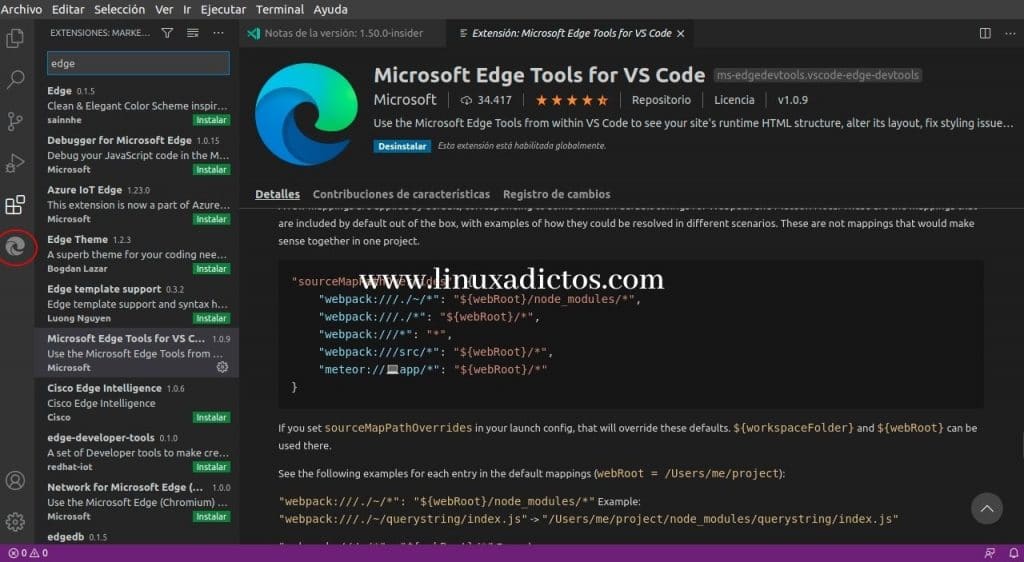
How many dollars do you get paid to promote?
They are embarrassing to others ... please go to promote microsoft things to forums or pages for microsoft windows ... do you sincerely think that people are such an idiot?
Curse! what a world of mediocre and wacky people we are seeing.
There's nothing wrong. You have the right to express what you like. How delicate people are now.
“I confess, I love Microsoft products. Not exactly Windows, but since Apple and Google beat it up in the mobile market, the company has developed a number of very interesting open source applications, with Edge and VS Code being two of my favorites. "
What a brutal start for a linux post !! I congratulate you for stopping being square-minded, we must benefit from opensource and if the tools come from Microsoft, go ahead…. Let's leave the fight of windows vs linux for the 90s because the opensource today is the way.
Thanks for such an interesting article.
Thanks for saying it