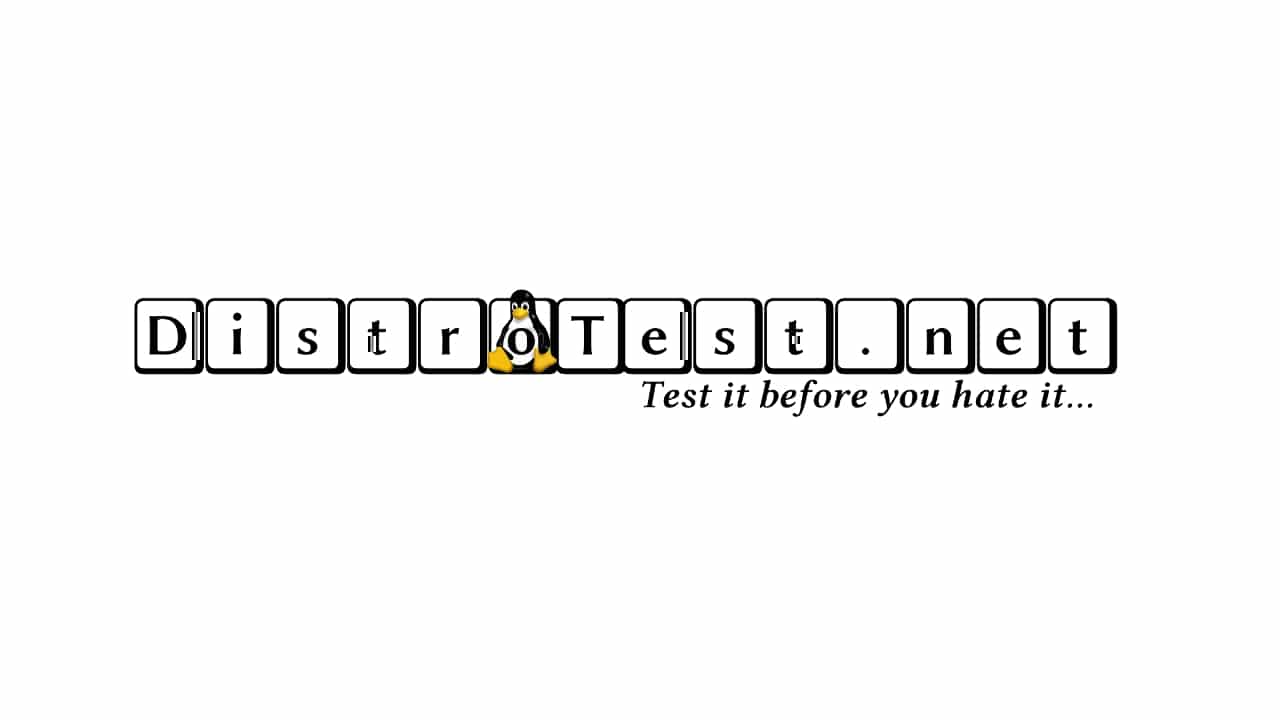
Distrotest font
Maybe you have heard of the web Distrowatch, where to find information on the different distributions. And not to be confused with DistroTest, which is the web service that I come to comment on today. This other website allows you to test GNU / Linux and other Unix operating systems online for free, without having to install them locally, which is something incredible.
Forget about virtual machines or Live versions, with DistroTest you can test the system you want among the more than 300 available (with more than 1200 versions), without needing to do almost anything. Just visit the web, choose the system you want to test and it will run in the browser. It even allows you to upload files (with a 10MB limit to run on the VM being opened).
On the other hand, no restrictions on use (The only thing is that it can go somewhat slow in some cases, and that the systems do not have an Internet connection to prevent some users from doing prohibited things), you can have all the functions of the operating system as if you had it locally, install and uninstall software, test installed software, format the hard drive, run scripts, delete or create files, alter settings, etc. All thanks to the adventures of these developers who have created DistroTest using a Debian server and QEMU.
How to use DistroTest
Using DistroTest is like child's play, you will not need great knowledge, it is done simply by following these easy steps:
- Enter this link.
- You will see the huge list of available operating systems. Choose the one you want to test by clicking on it.
- Now it directs you to another page. Select Start or System Start to start the OS.
- If everything has gone correctly, you will see a pop-up noVNC window in your browser with the chosen operating system environment to start working with.
- In the main window you will see that there is an option to stop System Stop, restart System reset, and to upload a file and use it in the Upload file system. It's that easy and practical!
Of course, DistroTest is totally price quotation. Therefore, you have all these systems without having to pay any type of subscription, you don't even need registrations. Of course, you can only use the chosen system for 1 hour, after that the virtual machine will automatically disconnect.
What happened to this page?