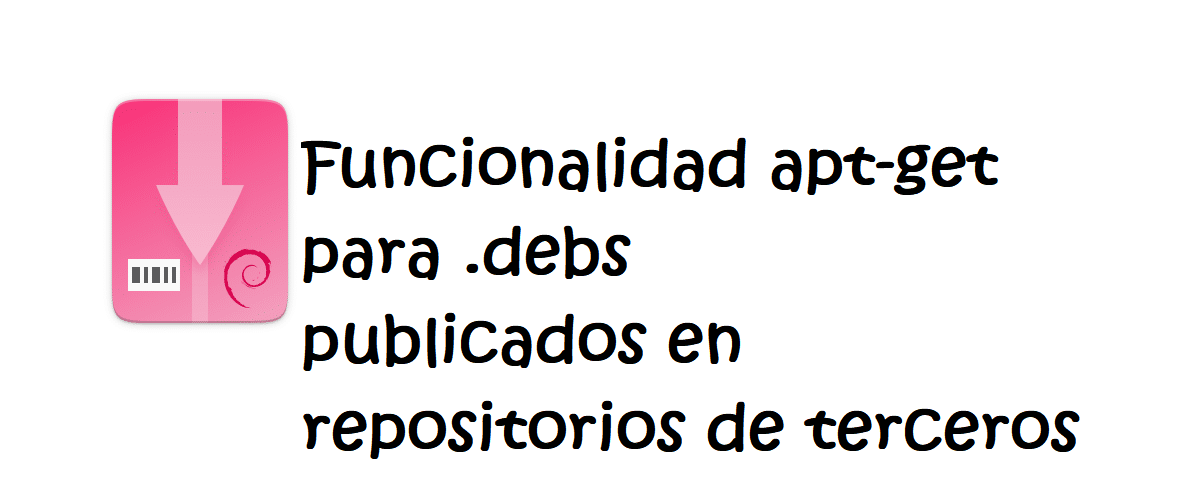
Martin Wimpress, co-founder of the Ubuntu MATE edition and member of the MATE Core Team, made it known recently the launch of the utility "deb-get" which offers apt-get-like functions for working with deb packages distributed through third-party repositories or available for direct use from project sites.
in deb-get, typical package management commands are the same as APT such as update, upgrade, show, install, remove and search, but unlike APT the packages themselves are not downloaded from the distribution's repositories, but directly from repositories and sites maintained by software developers.
In fact, deb-get is a bash script that defines the rules for downloading and updating over 80 popular programs distributed directly through their own repositories.
Some of these programs are not included in regular distribution repositories, for example, due to license restrictions. Other part of the programs in the list are available in the regular repositories, but the versions presented in the repositories can be far behind the actual releases distributed directly.
Some application and project vendors express their support for Debian/Ubuntu by publishing .debs of their software as direct downloads or through their own apt repositories. deb-get makes it easy to find, install, and update .debs published this way.
Maybe you want to use software that is not (yet) officially packaged for Debian/Ubuntu.
Maybe you want to use software that moves fast and the vendor/project offers newer versions.
Maybe you want to use some non-free software that Debian/Ubuntu can't distribute due to license restrictions.deb-get attempts to remedy this by providing a selected index of software available for Ubuntu that is released by the project or vendor.
The deb-get utility allows the user to use the usual commands to install and update these programs, This means you don't have to search for the download location of each program, manually install a deb package, and worry about keeping track of updates.
APT repositories, packages on GitHub release pages, PPA repositories, and download sections on sites are supported as installation sources.
Of the applications that can currently be installed with deb-get the following stand out:
- 1Password
- AntiMicroX
- Atom
- Azure CLI
- Etcher
- Bitwarden
- Brave
- Visual Studio Code
- Discord
- docker-engine
- DockerDesktop
- element-desktop
- pass
- exodus
- fd
- figma linux
- firefox-esr
- franz
- git-delta
- github-desktop
- jet cracking
- lattice
- google-chrome-stable
- google-earth-pro-stable
- flu
- heroic
- insomnia
- sync
- irccloud-desktop
- jabref
- jam
- jellyfin
- keepassxc
- key base
- LSD
- ludo
- otter
- mailspring
- mattermost-desktop
- microphone
- microsoft-edge-stable
- nextcloud-desktop
- Obsidian
- oceanaudio
- onlyoffice-desktopeditors
- opera-stable
- pandoc
- plexmediaserver
- powershell
- quickemu
- quickgui
- ram box
- clone
- rpi-imager
- rstudio
- signal-desktop
- simple note
- skypeforlinux
- slack desktop
- spotify-client
- sublime-text
- syft
- syncthing
- teams
- teamviewer
- Tixati
- trivy
- gratuity-less
- vivaldi stable
- wave box
- webex
- wire desktop
- zenith
- zoom meeting
Finally if you are interested in knowing more about it About this utility, you can check the details In the following link.
How to install deb-get?
For those who are interested in being able to install and test this utility, they can do so by following the commands that we share below.
The first thing they should do is open a terminal and in it they are going to type the following:
sudo apt install curl curl -sL https://raw.githubusercontent.com/wimpysworld/deb-get/main/deb-get | sudo -E bash -s install deb-get
Or alternatively, a deb package of the utility is also provided, which they can obtain and download from the project repository. But for the purposes of this article we are going to install the latest version available (at the time of publishing this article) by opening a terminal and typing:
wget https://github.com/wimpysworld/deb-get/releases/download/0.2.4/deb-get_0.2.4-1_all.deb sudo apt install ./deb-get_0.2.4-1_all.deb
And voila, you can start using deb-get on your system.
Usage of this package manager is similar to APT, so its use does not represent any problem, you can consult about the utility by simply typing:
deb-get --help
The list of available administration commands are as follows:
deb-get {update | upgrade | show pkg | install pkg | reinstall pkg | remove pkg
| purge pkg | search pkg | cache | clean | list | prettylist | help | version}