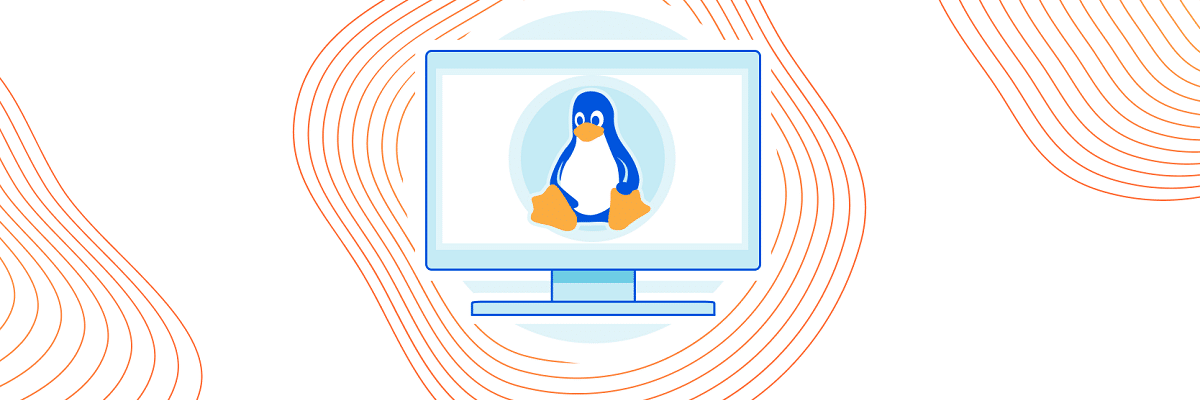
Few days ago the guys from Cloudflare unveiled through an announcement releasing a Linux version of your WARP application which combines a DNS resolver using DNS 1.1.1.1, VPN, and proxy into a single application to redirect traffic through Cloudflare's content delivery network infrastructure.
To encrypt your VPN traffic, WireGuard protocol is used in the BoringTun implementation, written in Rust and running entirely in user space.
Last October, we launched WARP for desktop, providing a safer and faster way to use the Internet on billions of devices for free. At the same time, we gave our business customers the ability to use WARP with Cloudflare for Teams. By routing all of a company's traffic from devices anywhere on the planet through WARP, we've been able to seamlessly push advanced capabilities like Secure Web Gateway and Browser Isolation and, in the future, our data loss prevention platforms.
Today, we are excited to announce Cloudflare WARP for Linux and, across all desktop platforms, the ability to use WARP with individual applications rather than your entire device.
For those unfamiliar with WARP, you should know that this use BoringTun to encrypt device traffic and send it directly to the edge of Cloudflare with which in this way ensures the information without happening, much less there are in-between.
If the site you are visiting is already a Cloudflare customer, the content is immediately delivered to your device. With WARP +, we use Argo Smart Routing to use the shortest route through our global network of data centers to reach whoever is connecting.
Combined with the power of 1.1.1.1 (the world's fastest public DNS resolver), WARP keeps your traffic safe, private, and fast. Since almost everything you do on the Internet begins with a DNS request, choosing the fastest DNS server on all of your devices will speed up almost everything you do online.
Importantly a distinctive feature of WARP is its tight integration with the content distribution network. Cloudflare provides a content delivery network for 25 million Internet resources and serves traffic for 17% of the largest 1000 sites. If a resource is served on Cloudflare, accessing it through WARP will result in faster content transfer than accessing it through the provider's network.
In addition to VPN, there are several modes of operation which allow, for example, to encrypt only DNS requests (enable DNS over HTTPS) or to run WARP in proxy mode, which can be accessed via HTTPS or SOCKS5. Optionally, you can also activate filters to block access to resources that have detected malicious activity or adult content.
How to install WARP on Linux?
For those who are interested in being able to test WARP on their Linux distribution, they should know that packages are prepared for Ubuntu (16.04, 20.04), Debian (9/10/11, XNUMX/XNUMX/XNUMX, XNUMX/XNUMX/XNUMX), Red Hat Enterprise Linux (7, 8) and CentOS
In order to obtain the package, all you have to do is open a terminal on your system and enter one of the following commands as the case may be.
Ubuntu or Debian, they must add the repository:
curl https://pkg.cloudflareclient.com/pubkey.gpg | sudo apt-key add -
20.04
echo 'deb http://pkg.cloudflareclient.com/ focal main' | sudo tee /etc/apt/sources.list.d/cloudflare-client.list
18.04
echo 'deb http://pkg.cloudflareclient.com/ bionic main' | sudo tee /etc/apt/sources.list.d/cloudflare-client.list
16.04
echo 'deb http://pkg.cloudflareclient.com/ xenial main' | sudo tee /etc/apt/sources.list.d/cloudflare-client.list
Bullseye
echo 'deb http://pkg.cloudflareclient.com/ bullseye main' | sudo tee /etc/apt/sources.list.d/cloudflare-client.list
Buster
echo 'deb http://pkg.cloudflareclient.com/ buster main' | sudo tee /etc/apt/sources.list.d/cloudflare-client.list
Stretch
echo 'deb http://pkg.cloudflareclient.com/ stretch main' | sudo tee /etc/apt/sources.list.d/cloudflare-client.list
And to install just type:
sudo apt update sudo apt install cloudflare-warp
In the future Cloudflare developers, promise to expand the number of supported distributions (although it is a matter of time before it reaches some unofficially, such as Arch Linux, opensuse, among others), in addition to the fact that the program is currently designed as a warp-cli console utility.
To organize the work of a VPN using the Cloudflare network, in the simplest case, just authenticate on the network with the command «warp-cli register»And with the command«warp-cli connect»To create a tunnel to transmit system traffic in a secure manner.
Finally if you are interested in knowing more about it, you can check the details of the post original in the following link.