
The new version of the operating system of Google, "Chrome OS 85" has already been released and in this new version there are changes in the screen resolution setting, improvements to Wifi synchronization, as well as news from the I work to improve the quality of the software representation in the system.
For those who are still unfamiliar with Chrome OS, I must tell you that this system is based on the Linux kernel, ebuild / portage build tools, open components, and the latest stable version of the Chrome web browser (which in this case is version 85).
Chrome OS user environment is limited to a web browser and instead of standard programs, web applications are used; however, Chrome OS includes a full multi-window, desktop, and taskbar interface. The Chrome OS 85 build is available for most current Chromebooks.
Main new features of Chrome OS 85
Of the most important changes that are presented in this new version of Chrome OS 85, one of them is the ability to independently adjust screen resolution and the refresh rate for external monitors. The configuration section of the screen in the configurator has been modified.
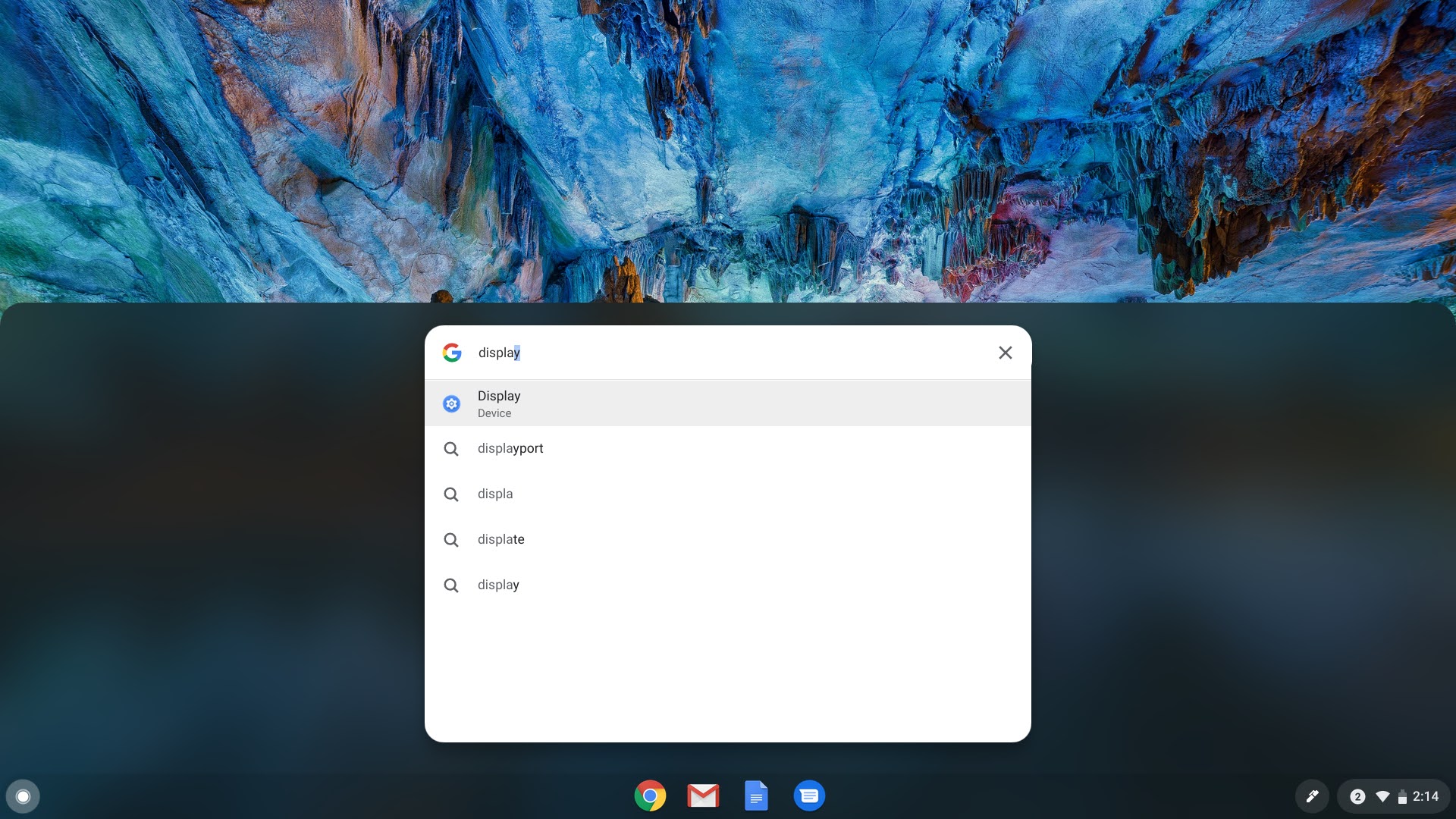
Another new change that is presented, is the new Wi-Fi sync feature which is provided to synchronize the wireless network settings between various devices.
With that, when user enters password for Wi-Fi it is now remembered in user profile and is automatically applied when this user logs in from other devices, without the need to manually re-enter the password to connect to Wi-Fi on the new device.
Moreover, we may find that the ability to use the search bar in the configurator was added to enter queries and define the necessary settings. In addition to direct matches, recommended settings that are indirectly related to the specified query are also displayed.
Additional functions have been added to the camera to control recording Video: Recording can now be paused and resumed, and photos can be saved while video is being recorded. By default, video is recorded in the most common MP4 (H.264) format.
In addition, there is an article by Emily Velikov, responsible for stable versions of Mesa, about the Linux graphics stack, its use in Chrome OS, and the work being done you are doing to improve the quality of the rendering of the software.
Ozone mentions that it uses OpenGL / GLES and EGL to get rid of the X11 link. In particular, Chrome OS uses the EGL EGL_MESA_platform_surfaceless extension, which allows using OpenGL or GLES and rendering to the memory area, without the need to use components for integration with the visualization system and without involving the Wayland, X11 and KMS code.
Of the other changes that stand out of the new version:
- A slider has been added to the Quick Settings dialog to change the microphone sensitivity level.
- In Select to Speak mode, an option has been added to shade part of the screen outside of the selected area.
- Added support for typical screen gestures (delete text, add a space, etc.) in handwriting mode.
- The printing interface was improved, in which it was possible to manage the queue of documents waiting to be printed and to see finished jobs.
- For Hewlett-Packard printers, Ricoh and Sharp added support for restricting access to printing using a PIN code.
Finally if you want to know more about it about this new version of the system, you can check the details by going to to the following link.
Download
The new build now available for most Chromebooks current, as well as external developers have trained versions for common computers with x86, x86_64 and ARM processors.
Last but not least, if you are a Raspberry user, you should know that you can also install Chrome OS on your device, only that the version you can find is not the most current, and there is still the problem with video acceleration due to hardware.