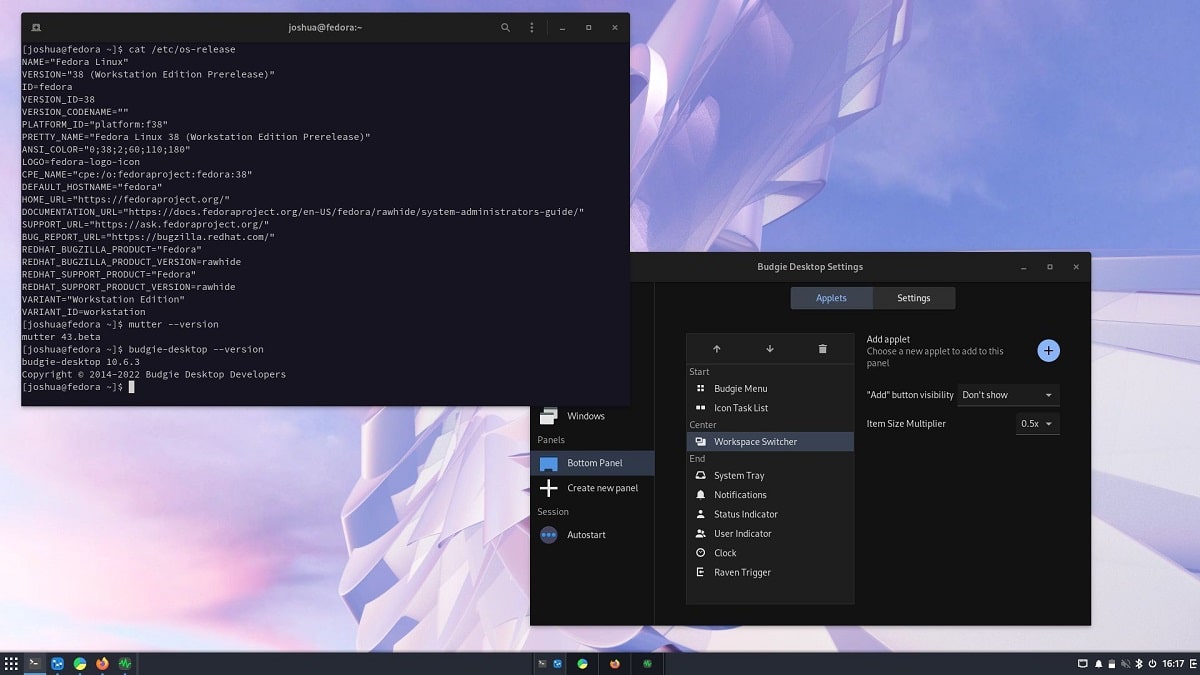
Budgie is a desktop environment that uses GNOME technologies like GTK+
The release of the new version of the Budgie 10.8.1 desktop environment, a version that adds support for dark style preferences, removes some related bugs, adds support for keywords for search, and more.
For those who don't know about Budgie, you should know that this it's a desktop environment which uses Budgie Window Manager (BWM) to manage windows, which is an extension to the main Mutter plugin. Budgie it is based on a panel that is similar in organization to classic desktop panels.
Main new features of Budgie 10.8.1
In this new version that is presented of Budgie 10.8.1, we can find that the notification system has improvedBecause simplified logic for creating and retrieving notification groups in the Raven dashboard, memory consumption has been reduced by switching to using GtkListBox children instead of using a hash of group links to app names, and icon rendering in notifications has been improved.
Another of the changes that we can find in this new version is that added a setting to scale icons in the system tray based on panel size (auto-scaling is now disabled by default). The system tray has also Improved support for the StatusNotifierItem API and has resolved issues in the NetworkManager and TeamViewer applets.
Added support for keywords when searching in the app menu and the program launch dialog box, which allows, for example, to specify the keywords “browser”, “editor”, “performance” to display the corresponding applications.
In addition to this, it has changed dark theme settings, Instead of the “Dark Theme” switch, which activates a dark desktop theme but does not affect the design of applications, a universal “Dark Style Preference” setting is proposed, which applications can take into account when choosing a combination of colors. For example, the proposed parameter is already taken into account in the photo editing program to set the dark style.
The portal system Freedesktop, has been transferred to the use of the GTK portal, The change resolved issues with applications shipped in flatpak format that occurred when using xdg-desktop-portal components.
Of the other changes that stand out:
- Keyword support now supports our fuzzy search in Budgie Menu and Run Dialog.
- Fixed compilation errors with the latest GCC on Fedora 39+.
- Moved active profile initialization to occur after we've added radio buttons, which should fix a discrepancy between what Budgie Control reports
- Center and what the power indicator shows.
Finally if you are interested in knowing more about it, you can check the details in the following link
How to install Budgie on Linux?
For those who are interested in being able to install this desktop environment on their system, they can do so by following the instructions that we share below.
Users of Ubuntu, Debian or any derivative of these, they can install directly from their repositories. To do this they must open a terminal and in it they will type the following:
sudo apt update sudo apt upgrade sudo apt install ubuntu-budgie-desktop
Now for who are they users of Arch Linux or any derivative of this, the installation will be done from the AUR repositories, so they must have the repository enabled in their pacman.conf file and have an AUR wizard. For the case of this article we will use YAY.
In a terminal we are going to type the following command:
yay -S budgie-desktop-git
While for those who are openSUSE users The installation can be done by typing the following command in a terminal:
sudo zypper in budgie-desktop
Finally and how is it in general, for those who are interested in being able to compile of the environment from its source code on their own, they can obtain the source code of the latest released version from the following link.
Hey.
Installation in Debian is not possible with the instructions you give: The package you propose is specific to Ubuntu and its derivatives, and Debian is the "mother" of Ubuntu, not one of its "daughters", so it does not work. I've been trying to install this desktop in Debian for days, and it's giving me a lot of problems.
Thanks for the work on the blog, it is very interesting.
All the best