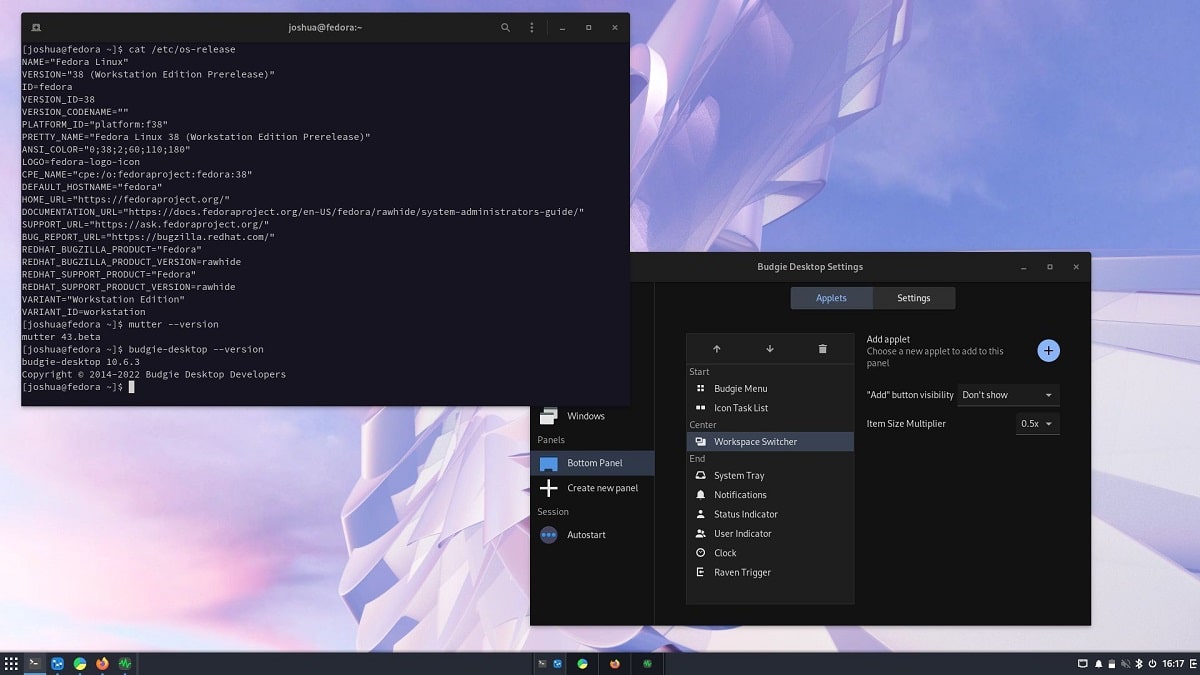
Budgie is a desktop environment that uses GNOME technologies like GTK+
Recently, the organization Buddies Of Budgie, which oversees the development of the project after its separation from the Solus distribution, has published the release of the new version of the desktop environment «Budgie 10.7.2».
For those unfamiliar with Budgie, you should know that this is a desktop environment that uses the Budgie Window Manager (BWM) to manage windows, which is an extension to the main Mutter plugin. Budgie is based on a panel that is similar in organization to classic desktop panels.
All panel elements are applets, allowing you to flexibly customize the composition, change the layout, and replace implementations of the main panel elements to your liking. Available applets include the classic applications menu, task switcher, open windows list area, virtual desktop view, power management indicator, volume control applet, system status indicator, and the watch.
Main new features of Budgie 10.7.2
Budgie 10.7.2 is the second minor release in the 10.7 series and comes with improved compatibility with the software stack GNOME 44 y changes in the administrator composed of Mutter 12 related to X11 compatibility.
Budgie 10.7.2 accommodates changes to the zenity interactive dialog creation utility, translated to GTK4 and libadwaita. Budgie 10.7 branch too backported some of the changes being developed for the upcoming version 10.8, addressing stability issues introduced by the Vala changes. When using the new GNOME components, the work of the selection area in the screen interface when creating screenshots has been adjusted.
The Raven panel has been optimized to work with notifications.s, which helped resolve responsiveness issues and delays when working with the dashboard when a large number of unread notifications accumulate. Delays start to appear when about 800 notifications accumulate. The issue was resolved by setting a limit of 500 notifications on all groups (for example, if there are 4 notification groups, each can contain no more than 125), after which new notifications start to crowd out older ones. Notification suppression has also been optimized to reduce panel memory consumption.
Of the other changes that stand out:
- Fixed scaling issues with popup dialogs and main menu.
- The menu supports navigation through the menu categories using the keyboard.
- The Budgie Menu lists the height allowance accounts for the GTK scale factor. This ensures that all parts of the Budgie Menu are visible when used in resolutions like 1080p with 200% scaling, instead of parts being cut off.
- Use the correct C header for meta_keybindings_set_custom_handler. This is necessary to avoid a compile error with future compilers that do not accept implicit function declarations by default.
- budgie-menu – Change the selection policy from NONE to SINGLE. When set to NONE, keyboard navigation works, but there is no visual indicator. Changing it to SINGLE allows themes to show a visual indication that an item is selected and keyboard arrow keys to change the selection.
Finally if you are interested in knowing more about it, you can check the details in the following link
How to install Budgie on Linux?
For those who are interested in being able to install this desktop environment on their system, they can do so by following the instructions that we share below.
Who are they for Ubuntu, Debian or any derivative users of these, they can install directly from their repositories. To do this they must open a terminal and in it they will type the following:
sudo apt update sudo apt upgrade sudo apt install ubuntu-budgie-desktop
Now for who are they users of Arch Linux or any derivative of this, the installation will be done from the AUR repositories, so they must have the repository enabled in their pacman.conf file and have an AUR wizard. For the case of this article we will use YAY.
In a terminal we are going to type the following command:
yay -S budgie-desktop-git
While for those who are openSUSE users The installation can be done by typing the following command in a terminal:
sudo zypper in budgie-desktop
Finally and how is it in general, for those who are interested in being able to compile of the environment from its source code on their own, they can obtain the source code of the latest released version from the following link.