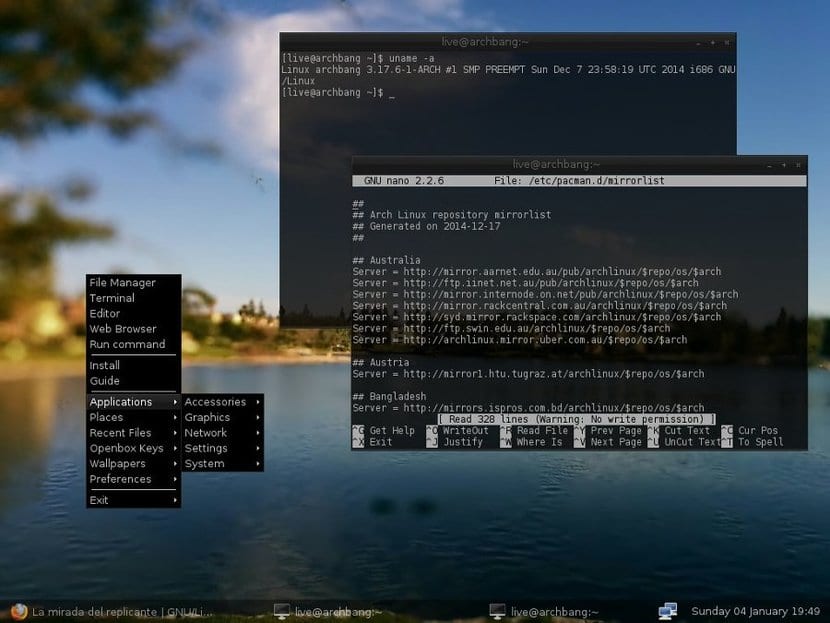
Arch Bang 2015.01 is the new version of this Linux distribution which in turn is based on Arch Linux, one of the most complicated distros, but also one of the best in terms of performance. As you know, there are many distributions based on Arch Linux and ArchBang is one of them.
ArchBang 2015.01 follow update system rolling release of its Arch papa, as is logical in all the distros based on it. But unlike Arch, ArchBang is specially designed for those users who want a simple Arch and do not have too high an experience.
The new ArchBang version 2015.01 released this January 2015 brings some performance and stability improvements over previous versions. One of the most characteristic things is your desktop OpenBox with the tint2 panel to offer users a more comfortable experience. Face aside, ArchBang's guts have also undergone changes with kernel 3.17.6.1.
ArchBang can be obtained for free from the project website and it is in LiveCD to be able to test it without installing anything, like many other distros that we have talked about. I hope you enjoy it ...
It is great, and I suppose very light.
Although I would recommend Manjaro Linux, for someone who wants Arch performance and maximum simplicity but without giving up a full desktop, such as Xfce or KDE, officially supported and with iso live for installation.
SoftLibre, how do I install Manjaro on usb? D: I have never been able to: c
With the dd command in the console it is easier to open the console in the destination folder of the iso
example # sudo dd if = name.iso of = / dev / sdb