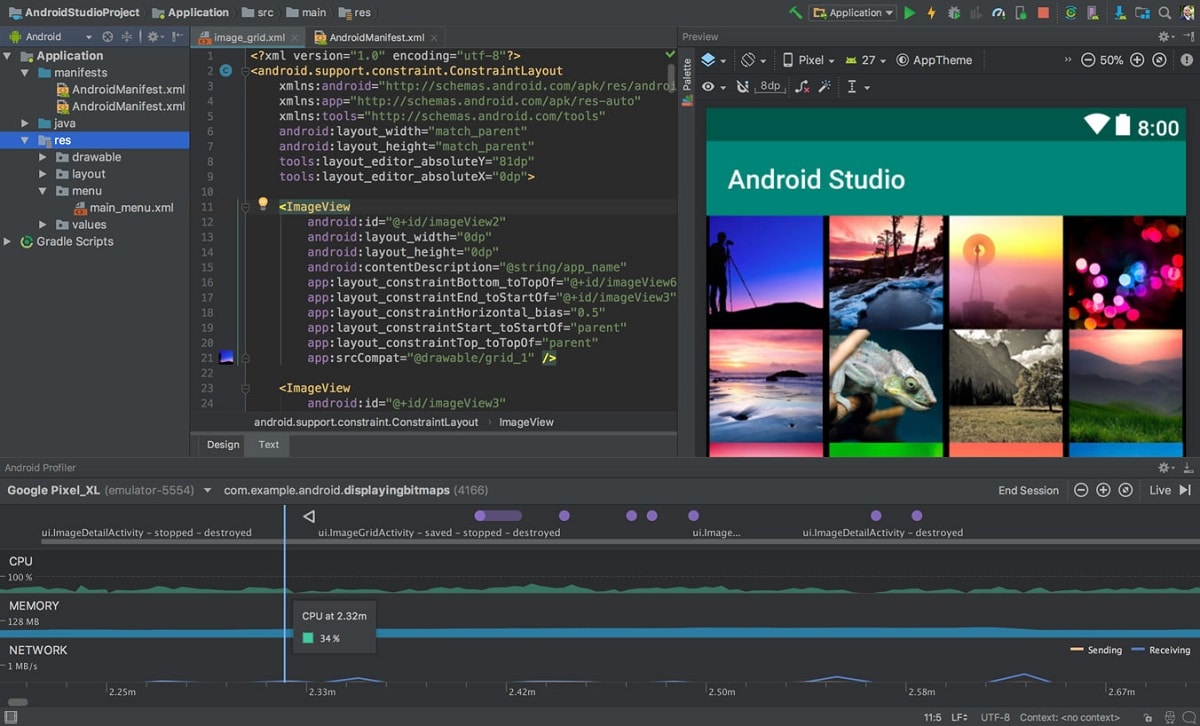
The team behind the development of Google's Android Studio IDE has released the stable version of Android Studio 4.1, which arrives with some highlights which include a new database inspector to query the application database, support for project navigation using Dagger or Hilt for dependency injection and better machine learning support on the device with support for TensorFlow Lite models in Android projects.
The team also updated the change app to speed up deployment.
Main new features of Android Studio 4.1
With version 4.1, Android Studio no less than 2.370 bugs have been fixed and 275 miscellaneous problems. Google has also introduced a number of new features.
Of the most notable characteristics is the improves compatibility with machine learning on the device using the backup of TensorFlow Lite models in Android projects. Android Studio generates classes so that models can run with better type safety and less code.
Meanwhile the database inspector allows you to query the database of an application, whether the app uses the Jetpack Room library or the Android platform version of SQLite directly. The values can be modified using the database inspector, and the changes are seen in the applications.
Android Studio 4.1 also makes it easy to navigate Dagger related dependency injection code by providing a new channel action and extending support in the Search Uses window. For example, clicking the channel action next to a method that consumes a certain type navigates to where a type is used as a dependency.

La new version of the built-in emulator also supports foldable screen devices. Developers can configure the folding device themselves with a number of parameters to test the optimal functionality of their application.
Moreover, the user interface has been improved with design changes of materials in the "New Project" dialog box, which employs material design components (MDC) by default for themes and styles.
This will provide the ability to use material style patterns recommended and will support the latest user interface settings, for example dark themes.
Google has also brought updates for optimization. The System Trace user interface now displays the frame selection, summary tab, and display section.
Now profilers can be accessed from Android Studio in a separate window for seamless connection with Android emulator or connected phone. Additionally, Native Memory Profiler provides better information on object allocation / deallocation and system heap size.
Another change that stands out is the ability to export C / C ++ dependencies from AAR, as such the feature was added in version 4.0, but now the team wanted to extend the ability of this feature to also support the sharing of native libraries.
AGP version 4.1 allows to export libraries from their native external version to an AAR (Android file) for an Android library project. To export your native libraries, add the following to the Android block of your library project's build.gradle file:
Other characteristics Android Studio 4.1 include:
- The symbolization of native accident reports.
- Updates to apply changes that allow faster compilations.
- The Android Studio memory profiler now includes a native memory profiler for applications deployed to physical devices running Android 10 or later.
- Native Memory Profiler tracks the allocations and deallocations of objects in native code over a specified period of time and provides information on the total allocations and remaining stack size.
- C / C ++ dependencies can be exported from AAR files (Android file).
Finally if you want to know more about it about this new version, you can check the details In the following link.