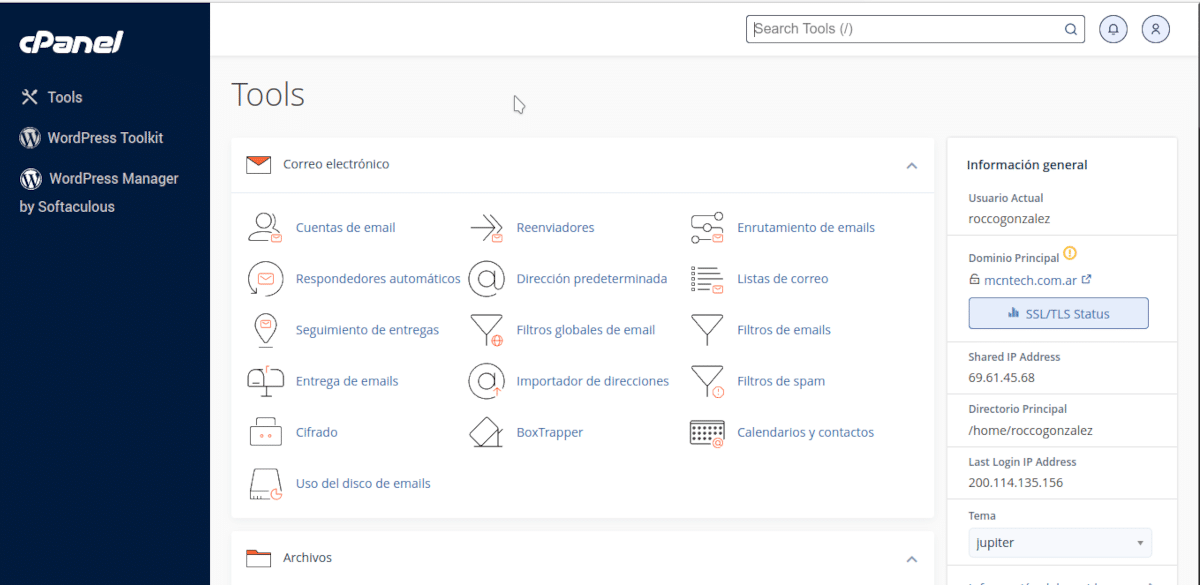
If you are going to hire a web hosting plan, you will be puzzled by the different proposals of each provider. However, most agree to offer two tools. That is why in this post we tell you what cPanel and WHM are and what they are for.
A web hosting plan It is what you should hire if you want to have a web page that receives visits. The different proposals vary depending on the scope of control you have over the server. In this article I explain more on the subject.
I am more and more a fan of do it yourself. Commercial tools (especially proprietary ones) greatly limit the possibilities. Unfortunately, maintaining a web server, running the site, and making a living (plus everything else I have to do) takes too much time. That is why I opt for an intermediate solution. In my case a reseller plan. I choose which sites to install or uninstall and which resources to assign to them but I don't have to worry about installing software or keeping it up to date.
Which brings us back to the topic of the article.
What are cPanel and WHM and what are they for?
Several layers of software are needed for a website to work.
- Lips: It is responsible for checking the integrity of the software and loading the operating system.
- The operating system: Allocate hardware resources according to the needs of the software.
- Web server: Allows you to display the content of the web page to connected devices.
- Email server: Allows the reception and sending of email to and from a specific address. It would be like the Post Office.
- Database server: It is used by those websites that must search for information not included in their source code.
- Programming languages: Some websites use programming languages to adapt their content to the interaction with users. Some do that on the client computer, while others do it on the server. In that case, it may be necessary to install support for certain programming languages such as PHP.
- Content managers: A widely used option to take care of the content and automate the design part.
It must be said that in this case we are talking about a sector of the market where Linux and free software are the absolute leaders, so the offer of both free and proprietary software for the penguin operating system is abundant.
From the terminal you can install everything you need and configure the different websites, and if you hire a hosting plan in the cloud or a virtual private server, you can do it. But, the most basic plans only allow you basic configurations such as the creation of databases or email accounts.
cPanel
Web hosting providers tend to prefer proprietary options (customer pays in full) and have their own technical support to refer problems to.
cPanel As the name implies it's a control panel. It is what the client will use to manage their website. Among other things it includes;
- Create email and file sharing accounts.
- Change directory permissions.
- Create, restore and drop databases.
- Manage aliases and subdomains.
- Install and uninstall additional software.
- Verify site access statistics.
WHM
Do you remember that in the Lord of the Rings poem there was one who controlled all the others? Well, WHM (Web Hosting Management) is an interface that allows you to manage multiple sites that have cPanel installed as control panel.
Some of the things WHM does are:
- Create web hosting plans.
- Allocate resources to those plans. This will in turn depend on the plans you have contracted.
- Create website accounts.
- Assign each website account a hosting plan.
- Suspend, change or remove websites from their hosting plans.
A clarification. To have a website you must take the following steps.
- Buy a domain (The address of the site)
- Hire a hosting plan and request the DNS (server addresses)
- Make the domain point to the server.
- Upload the site to the server.
WHM and cPanel allow you to automate many of these tasks.