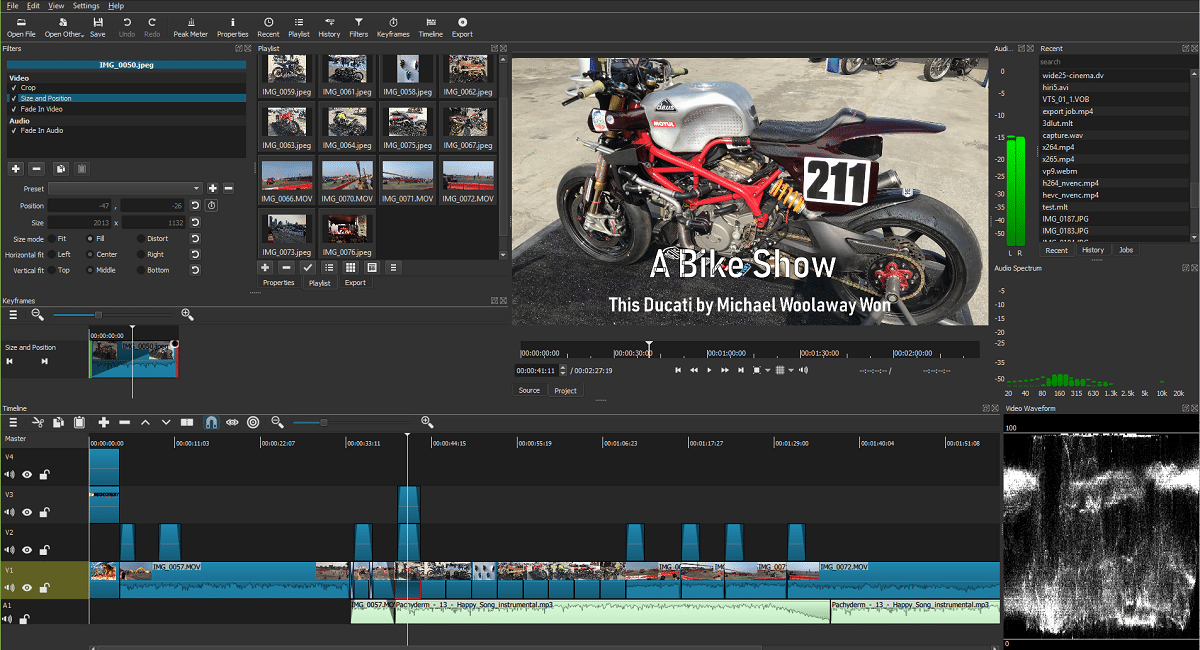
Shotcut: A Free, Open Source, Cross-Platform Video Editor
Announced the launch of the new version of Shotcut 24.01 and among the most notable new features is the implementation of an SDL_AUDIODRIVER audio API on Linux and Windows, new backup options, support for multiple selections in the “Split At Playhead” feature, bug fixes and more.
For those who do not know about Shotcut, you should know that it is a video editing software that implements support for video and audio formats via FFmpeg. You can use plugins with the implementation of video and audio effects that are compatible with Frei0r and LADSPA.
Main news of Shotcut 24.01
This new version of Shotcut 24.01 highlights the audio API implementation in the menu «Settings> Player» so that the option «–SDL_AUDIODRIVER» command line is available in the menu, to select audio output driver in Linux and Windows .
In addition to this, it is also notable that the buttons were added “Loop” and “Set Loop Range” to the “Player” menu to control the playback loop, as well as a button to the dialog log display to go to the last session record (shotcut-log.bak) and a button to copy content to the clipboard to all dialog boxes that display text (similar to the “Select All” and “Copy” operations in the context menu).
In this new version of Shotcut 24.01 also a submenu is added «File > Other versions» to identify other versions of projects with similar names created by backup system, as well as the ability to group selected areas on the timeline (Timeline > Selection > Group/Ungroup).
Another of the highlights of this launch is that now Multiple selection is possible in the Split At Playhead function, In addition, a new track division mode was added «Timeline > Edit > Split all tracks at playhead» and the ability to perform operations on multiple items selected in «Timeline > Selection > Group/Ungroup (Ctrl+G, Command+G on macOS)«.
Of the other changes that stand out:
- Has been added Timeline > Edit > Split all tracks at playhead (Shift+S).
- Added support for Edit > Undo and Redo to add, delete, change and disable filters.
- New options have been included in «Configuration» to automatically backup the project.
- Fixed several bugs, such as crashes when opening the project or performing certain actions in the timeline.
- Fixed an issue with exporting 10-bit videos with NVENC encoders.
- Adjustments have been made to the user interface to improve the user experience, such as the layout of controls and the display of warning messages.
- Changed low memory detection to automatically pause and resume a currently running job as free memory becomes too low and then becomes high enough again.
- Changed Timeline > Separate Audio to automatically create a group.
- Changed the job log viewer to automatically scroll to the bottom if left open while a job is running.
Finally, if you are interested in knowing more about this new version, you can consult the details in the following link.
How to install Shotcut on Linux?
For those who are Ubuntu users and its derivatives, You can install this application by adding the application repository to your system. To do this we must open a terminal with Ctrl + Alt + T and in it we are going to execute the following.
First we are going to add the repository with:
sudo add-apt-repository ppa:haraldhv/shotcut
Then we update the list of packages and repositories with this command:
sudo apt-get update
Finally We proceed to install the application with:
sudo apt-get install shotcut
And voila with it, it will have been installed in the system.
For all other Linux distributions We have 3 general methods to obtain this application.
The first one is by using flatpack, so they must have the support for this type of application on your system.
Then they must open a terminal and in it type the following command:
flatpak install flathub org.shotcut.Shotcut
And ready with it they already installed this application.
Another method that we have to obtain this editor is by downloading the application in its format App Image, which gives us the facility to use this application without installing or adding things to the system.
To do this, just open one and in it execute the following command:
wget https://github.com/mltframework/shotcut/releases/download/v24.01.28/shotcut-linux-x86_64-240128.AppImage -O shotcut.appimage
Done this now we must give execution permissions to the downloaded file with:
sudo chmod +x shotcut.appimage
And finally we can run the application with the following command:
./shotcut.appimage
The last method is with the help of packages Snap and to install the application we must execute the following command:
sudo snap install shotcut --classic