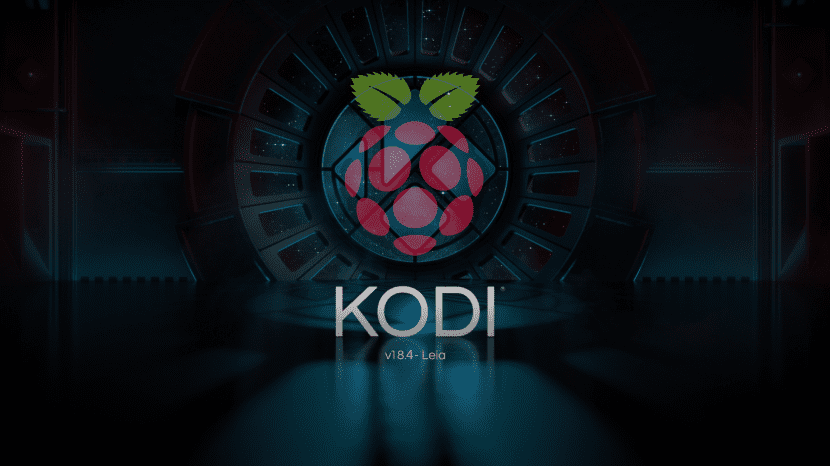
It was a bit surprising that the version that was available for the Raspberry Pi was still 17.6. But if we think about it, it shouldn't be so surprising when you consider that Raspbian is based on Debian, an operating system that adds features at low speed to ensure that everything they offer works perfectly. A) Yes, Kodi 18.4 Leia is now available in the official Raspbian Buster repositories, the Raspberry operating system based on the latest version of Debian.
About this release, two things must be taken into account: the first is that, at the time of starting this article, Debian 10 Buster continues with the version that was released almost two years ago, a Kodi 17.6 that arrived in November 2017. On the other hand, Raspberry uses an almost unique architecture in computers, something that is not surprising if we consider that it is actually a board that works for many projects.
Raspbian receives Kodi 18.4. Debian, wait
It is important to mention the architecture of the Raspberry because it cannot make use of applications designed for conventional computers; must create armhf apps, which indicates that a program or operating system is optimized to use the floating point hardware unit, hence the ARM ″ hard float ″. And that is what they have done: a version of Kodi 18.4 that works almost perfectly on the Raspbian Buster that our little plates move.
From the new version, Raspbian highlights that the menus are capable of displaying icons that were not available in "Krypton". It is also striking that in the upper left no longer says "Kodi from Debian", but only the name of the program. At this time we cannot know if "from Debian" will also disappear in Debian or will be something exclusive to Raspbian. And another thing: the application does not seem to work as smoothly as in the previous version, although it is a minimal problem that we especially appreciate when using a mouse.
When trying to update, it is likely to show some error, in which case it is recommended to uninstall Kodi (sudo apt remove kodi && sudo apt autoremove -y) Y reinstall it. We have nothing to fear, since all the configuration changes, including add-ons, are in the .kodi folder.
It's been about 10 months, But hey, better late than never.