
Many users continue to use Mozilla Firefox, either an ESR version or its latest version. In any case many users use Firefox for its open source and for offering greater security against security holes and for the privacy it offers against other web browsers such as Chrome or Opera.
But the privacy offered by Mozilla Firefox can be further improved. This is thanks to the extensions or add-ons that we can add to the web browser. Next we are going to talk about four extensions that we can add to Mozilla Firefox and that will make browsing and our data safer if possible.
1. Duck Duck Go Privacy Essentials
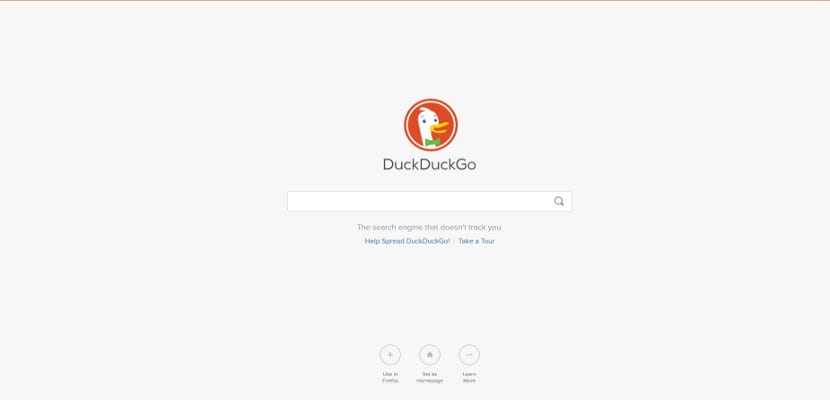
The famous web search engine DuckDuckGo not only cares about security and privacy but has created an extension with tools that will help us protect our privacy. In addition to installing its browser as the standard to increase privacy, this extension adds a pop-up blocker and a rating of web pages that will help us to know if you maintain our privacy or on the contrary it is insecure like Facebook.
2.Privacy Badger
Privacy Badger es an extension similar to the above but possibly less complete than DuckDuckGo Privacy Essentials. Now your ad and pop-up blocker is very powerful and fairly unbiased since other blockers allow the intrusion of certain advertising that brings them money. In this case, Privacy Badger belongs to a non-profit association and therefore does not depend on any black or white list.
3. HTTPS Everywhere
Although Mozilla Firefox recognizes and manages Https technology quite well, it is true that currently many pages do not have it well implemented or it happens that pages with https redirect to insecure pages or without the protocol. The https everywhere extension cares about all these situations and helps us to all navigation is under this protocol and by extension the privacy of our data.
4. Noscript Security Suite
NoScript Security Suite is an extension that blocks all web content other than html and css. A piece of web shit, many of you will say, indeed, but NoScript Security Suite does not suppress it Instead, it blocks it and then allows us to unblock the content we want or want to see. This is useful as it helps us create a whitelist with what we allow and a blacklist with what is not allowed. A very useful extension although it needs very advanced knowledge to work.
This is all?
The truth is that no. There are many tools and extensions that help us improve the privacy of our data. But it all depends on many occasions on the user's habits, being able to change extensions or tools for others to adapt to its operation. In any case, privacy is not something to be put aside as we may have future problems Do not you think?