我們到達了交貨期 rub符號 顯然還有更多的東西,但是我們只是停止解釋有關啟動Grub的最重要的問題,並且通常會干擾幾乎所有已報告的腐敗問題。
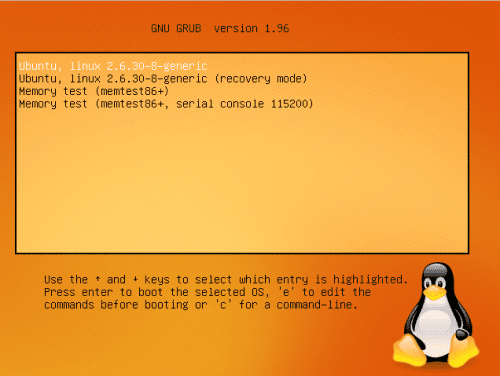
讓我們看一些更多的例子。
以下示例是在Ubuntu菜單中編寫的。lst
標題Windows 95/98 / NT / 2000
root(hd0,0)
makeactive
chainloader + 1
標題Linux
root(hd0,1)
內核/ vmlinuz root = / dev / hda3 ro
我們從標題開始。 root指定將在其中找到Windows內核的分區並將其掛載。
命令 makeactive 在GRUB根設備上設置根磁盤的活動分區。 這意味著以下命令 鍊式裝載機,無需指定目標分區即可運行
第二項甚至更簡單。 我們從其分區中調用Linux系統來引導內核。 在這種情況下,我們看到內核映像和操作系統分區上的根目錄(/)不在同一分區上。 在較舊的計算機或具有特定啟動分區的計算機上,這種情況極有可能發生。
不尋常的符號。
#Grub菜單引導103個分區中的144個系統
顏色白色/藍色黑色/淺灰色
默認0
超時1000
#磁盤hda具有60個完全填充的分區56個是可引導系統
標題DOS 6.22 @ hda1
取消隱藏(hd0,0)
root(hd0,0)
chainloader + 1
#hda2是擴展分區,本身沒有存儲空間
title空@ hda3#最初由BSD系統使用,已移至另一個磁盤
root(hd0,2)
chainloader + 1
title Empty @ hda4#最初由BSD系統使用,已移至另一個磁盤
root(hd0,3)
chainloader + 1
#hda5是包裝盒中所有Linux通用的交換分區
標題小狗1.0.6 @ hda6
root(hd0,5)
chainloader + 1
標題Arch 0.71 @ hda7
root(hd0,6)
chainloader + 1
標題Mandrake 9.2 @ hda8
root(hd0,7)
chainloader + 1
標題Suse 9.1 pro @ hda9
root(hd0,8)
chainloader + 1
標題eLive 0.3 @ hda10
root(hd0,9)
chainloader + 1
標題Red Hat 9 @ hda11
root(hd0,10)
chainloader + 1
標題Lycoris 4 @ hda12
root(hd0,11)
chainloader + 1
標題Libranet 2.8.1 @ hda13
root(hd0,12)
chainloader + 1
標題Mandrake 10 @ hda14
root(hd0,13)
chainloader + 1
標題Debian Woody @ hda15
root(hd0,14)
chainloader + 1
標題Yoper 2.0.0 @ hda16
root(hd0,15)
chainloader + 1
標題Knoppix 3.6 @ hda17
root(hd0,16)
chainloader + 1
標題Bufflo 1.5 @ hda18
root(hd0,17)
chainloader + 1
標題Kanotix 2004.9 @ hda19
root(hd0,18)
chainloader + 1
標題Kalango 3.2 @ hda20
root(hd0,19)
chainloader + 1
標題Blax 30001 @ hda21
root(hd0,20)
chainloader + 1
標題Fedora Core 4 @ hda22
root(hd0,21)
chainloader + 1
在hda23中的標題Debian Sarge(由於不支持高分區而直接啟動)
root(hd0,22)
內核/boot/vmlinuz-2.4.27-2-386 root = / dev / hda23 ro
的initrd /boot/initrd.img-2.4.27-2-386
標題Red Flag 4.1 @ hda24
root(hd0,23)
chainloader + 1
標題Linare prof Edition 2 @ hda25
root(hd0,24)
chainloader + 1
標題Tiny Sofa 2.0 @ hda26
root(hd0,25)
chainloader + 1
標題Slackware 10.0 @ hda27
root(hd0,26)
chainloader + 1
標題Xandros 201 @ hda28
root(hd0,27)
chainloader + 1
藤蔓3.2 @ hda29
root(hd0,28)
chainloader + 1
標題Specifix 0.15 @ hda30
root(hd0,29)
chainloader + 1
標題Ubunto 5.04 @ hda31
root(hd0,30)
chainloader + 1
標題PCLinuxOS 9.1 @ hda32
root(hd0,31)
chainloader + 1
#這是硬盤hda中的大約137Gb屏障
標題亞洲Linux @ hda33
root(hd0,32)
chainloader + 1
標題Ubuntu 6.04 Dapper(通過直接啟動)@ hda34
root(hd0,33)
內核/boot/vmlinuz-2.6.15-8-386 root = / dev / hda34 ro安靜啟動
的initrd /boot/initrd.img-2.6.15-8-386
標題Wolvix 1.0.4 @ hda35
root(hd0,34)
內核/引導/ vmlinuz rw root = / dev / hda35
標題Mepis 3.4.2 rc1(通過直接啟動)@ hda36
root(hd0,35)
內核/boot/vmlinuz-2.6.12-1-586tsc root = / dev / hda36 nomce quiet splash = verbose vga = 791
的initrd /boot/initrd.img-2.6.12-1-586tsc
標題TurboLinux V7 @ hda37(使用hda10 + rw中的Slackware 27內核啟動)
root(hd0,36)
內核(hd0,26)/引導/ vmlinuz rw root = / dev / hda37
標題Slampp 1.1 @ hda38
root(hd0,37)
chainloader + 1
標題Slax 5.0.4 @ hda39
root(hd0,38)
chainloader + 1
標題PCLinuxOS 0.92 @ hda40
root(hd0,39)
chainloader + 1
標題Sam 1.1 @ hda41
root(hd0,40)
chainloader + 1
標題向量5.1 @ hda42
root(hd0,41)
chainloader + 1
標題Suse 10.0 @ hda43
root(hd0,42)
chainloader + 1
標題Kororaa 2005 Beta 2 @ hda44
root(hd0,43)
chainloader + 1
標題smgl 0.45 @ hda45
root(hd0,44)
內核/引導/ vmlinuz root = / dev / hda45 ro
標題月球1.6 @ hda46
root(hd0,45)
內核/boot/2.6.14.1.46-normal ro root = / dev / hdaXNUMX devfs =無安裝
標題遠見0.93 @ hda47
root(hd0,46)
chainloader + 1
在hda6中為Skolelinux Pro 48命名
root(hd0,47)
內核/boot/vmlinuz-2.6.8-2-386 root = / dev / hda48 ro
的initrd /boot/initrd.img-2.6.8-2-386
在hda49中標題Kubuntu dapper
root(hd0,48)
內核/boot/vmlinuz-2.6.12-9-386 root = / dev / hda49 ro安靜啟動
的initrd /boot/initrd.img-2.6.12-9-386
標題Klax 3.5 @ hda50
root(hd0,49)
chainloader + 1
標題K12LTSP 4.10(需要rw打開)@ hda51
root(hd0,50)
內核/boot/vmlinuz-2.6.7-1.494.2.2 rw root = / dev / hda51
的initrd /boot/initrd-2.6.7-1.494.2.2.img
由Slackware的內核@ hda2.0引導的Progeny 52標題
root(hd0,51)
內核(hd0,26)/引導/ vmlinuz ro root = / dev / hda52
標題grml 0.5 @ hda53
root(hd0,52)
chainloader + 1
標題Fedora Core 2 @ hda54(必須直接通過rw開關引導)
root(hd0,53)
內核/boot/vmlinuz-2.6.5-1.358 rw root = / dev / hda54
的initrd /boot/initrd-2.6.5-1.358.img
標題Wax 3.0 @ hda55
root(hd0,54)
chainloader + 1
標題Troppix 1.2 @ hda56
root(hd0,55)
chainloader + 1
標題TopologLinux 6.0 @ hda57
root(hd0,56)
chainloader + 1
標題Haansoft 2006 ws @ hda58
root(hd0,57)
chainloader + 1
標題Fedora Core 3 @ hda59
root(hd0,58)
chainloader + 1
標題Scientific Linux(with rw)@ hda60
root(hd0,59)
內核/boot/vmlinuz-2.6.9-5.0.5.EL rw root = / dev / hda60 rhgb安靜
初始化/boot/initrd-2.6.9-5.0.5.EL.img
#磁盤hdc具有54個分區和30個系統
標題Dos 7.10 @ hdc1
隱藏(hd0,0)
取消隱藏(hd1,0)
地圖(hd1)(hd0)
地圖(hd0)(hd1)
root(hd1,0)
makeactive
chainloader + 1
標題Win98 @ hdc2
隱藏(hd0,0)
隱藏(hd1,0)
取消隱藏(hd1,1)
root(hd1,1)
makeactive
地圖(hd1)(hd0)
地圖(hd0)(hd1)
chainloader + 1
標題為空@ hdc3
root(hd1,2)
chainloader + 1
#擴展分區為hdc4
標題B2D Pure KDE 2005 @ hdc5
root(hd1,4)
chainloader + 1
標題CollegeLinux 2.5 @ hdc6
root(hd1,5)
chainloader + 1
標題Berry 0.65 @ hdc7
root(hd1,6)
chainloader + 1
標題Morhpix KDE 0.4 @ hdc8
root(hd1,7)
chainloader + 1
標題羽毛0.6 @ hdc9
root(hd1,8)
chainloader + 1
標題布法羅1.7.3.9 @ hdc10
root(hd1,9)
鍊式裝載機+1
標題CentOS 4.1 @ hdc11
root(hd1,10)
chainloader + 1
標題向量4.3 @ hdc12
root(hd1,11)
chainloader + 1
標題Tao Linux 4.0 @ hdc13
root(hd1,12)
chainloader + 1
標題Frugaalware 0.1 @ hdc14
root(hd1,13)
chainloader + 1
標題Agnula Demudi 1.2 @ hdc15
root(hd1,14)
chainloader + 1
標題Damn Small Linux @ hdc16
root(hd1,15)
chainloader + 1
Slackware 1.1.8內核從(hd10.2)@ hdc1,34啟動的標題Monoppix 17
root(hd1,16)
內核(hd1,34)/引導/ vmlinuz ro root = / dev / hdc17
標題Symphony A4 @ hdc18
root(hd1,17)
chainloader + 1
標題Pocket Linux 1.2 @ hdc19
root(hd1,18)
chainloader + 1
標題UltimaLinux 4.0 @ hdc20
root(hd1,19)
chainloader + 1
標題VLOS 1.2 @ hdc21
root(hd1,20)
內核/boot/vmlinuz-2.6.12-vidalinux_r3 ro root = / dev / ram0 init = / linuxrc real_root = / dev / hdc21 video = vesafb:1024×768-32 @ 85 splash = silent,主題:vlos-1.2安靜的控制台= / dev / tty1
的initrd /boot/initrd-2.6.12-vidalinux_r3.img
標題Tiny Sofa(Ceara)@ hdc22
root(hd1,21)
chainloader + 1
標題64 Studio 0.6 @ hdc23
root(hd1,22)
內核/boot/vmlinuz-2.6.13-1-multimedia-amd64-generic根= / dev / hdc23 ro vga = 791初始=靜音
initrd /boot/initrd.img-2.6.13-1-multimedia-amd64-generic
標題為空@ hdc24
root(hd1,23)
chainloader + 1
標題為空@ hdc25
root(hd1,24)
chainloader + 1
標題為空@ hdc26
root(hd1,25)
chainloader + 1
#這是hdc 137Gb屏障的近似邊界
標題為空@ hdc27
root(hd1,26)
chainloader + 1
標題為空@ hdc28
root(hd1,27)
chainloader + 1
標題為空@ hdc29
root(hd1,28)
chainloader + 1
標題為空@ hdc30
root(hd1,29)
chainloader + 1
標題rPath 0.99.2 @ hdc31
root(hd1,30)
chainloader + 1
標題STX 1.0 rc2 @ hdc32
root(hd1,31)
chainloader + 1
標題Fedora Core 5 @ hdc33
root(hd1,32)
chainloader + 1
標題StartCom 4.0.4 Raam @ hdc34
root(hd1,33)
chainloader + 1
標題Slackware 10.2 @ hdc35
root(hd1,34)
chainloader + 1
標題遠見遠見0.9 @ hdc36
root(hd1,35)
內核/boot/vmlinuz-2.6.12.5-fdl.2.x86.i686.cmov ro root = / dev / hdc36 splash =靜音vga = 791安靜
的initrd /boot/initrd-2.6.12.5-fdl.2.x86.i686.cmov.img
標題Xandros 3.0 @ hdc37
root(hd1,36)
chainloader + 1
標題Ubuntu 5.10 Breezy Badger @ hdc38
root(hd1,37)
chainloader + 1
標題Kate 2.2(由Suse 10 Kernel在hdc43中啟動)@ hdc39
root(hd1,38)
內核(hd0,42)/引導/ vmlinuz ro root = / dev / hdc39
initrd(hd0,42)/引導/ initrd
#分區hdc40到hdc54是每個200Mb的分區,供Grub用作子菜單。
標題僅適用於MS系統的Grub菜單(Dos和Windows)@ hdc40
root(hd1,26)
chainloader + 1
標題grub菜單,最近添加的產品@ hdc41
root(hd1,40)
chainloader + 1
僅適用於小發行版的標題Grub菜單@ hdc42
root(hd1,41)
chainloader + 1
僅適用於大型發行版的標題Grub菜單@ hdc43
root(hd1,42)
chainloader + 1
標題Grub保留的菜單(空)@ hdc44
root(hd1,43)
chainloader + 1
標題僅適用於IDE磁盤hda的Grub菜單@ hdc45
root(hd1,44)
chainloader + 1
僅IDE磁盤hdc的title Grub菜單@ hdc46
root(hd1,45)
chainloader + 1
僅適用於Sata磁盤sda的標題Grub菜單@ hdc47
root(hd1,46)
chainloader + 1
標題僅適用於Sata磁盤sdb的Grub菜單@ hdc48
root(hd1,47)
chainloader + 1
標題所有100多個系統的完整菜單@ hdc49
root(hd1,48)
chainloader + 1
標題主菜單啟動子菜單@ hdc50
root(hd1,49)
chainloader + 1
標題Grub保留的菜單(空)@ hdc51
root(hd1,50)
chainloader + 1
標題Grub保留的菜單(空)@ hdc52
root(hd1,51)
chainloader + 1
標題Grub保留的菜單(空)@ hdc53
root(hd1,52)
chainloader + 1
標題Grub保留的菜單(空)@ hdc54
root(hd1,53)
chainloader + 1
#第三個磁盤sda是具有15個分區的Sata,可引導9個
標題XP pro @ sdb1
隱藏(hd0,0)
隱藏(hd1,0)
隱藏(hd1,1)
取消隱藏(hd2,0)
地圖(hd2)(hd0)
地圖(hd0)(hd2)
root(hd2,0)
makeactive
chainloader + 1
標題為空@ sda2
root(hd2,1)
chainloader + 1
標題為空@ sda3
root(hd2,2)
chainloader + 1
#擴展分區是sdb4
標題為空@ sda5
root(hd2,4)
chainloader + 1
標題Ututu x2 2005.1 @ sda6
root(hd2,5)
chainloader + 1
標題Helix 1.7 @ sda7
root(hd2,6)
chainloader + 1
標題MagicLinux 2.0 rc2 @ sda8
root(hd2,7)
chainloader + 1
標題Zenwalk 1.2 @ sda9
root(hd2,8)
chainloader + 1
標題MedianLinux 4 rc5 @ sda10
root(hd2,9)
chainloader + 1
標題NetBSD i386 3.0 rc6 @ sda11
root(hd2,10)
chainloader + 1
標題阿拉伯語0.6 rc1 @ sda12
root(hd2,11)
chainloader + 1
標題Mepis 3.3.2 @ sda13
root(hd2,12)
chainloader + 1
#Persinal數據分區@ sda14
標題為空@ sda15
root(hd2,14)
chainloader + 1
#第四個磁盤sdb是具有15個分區的Sata,可引導8個
標題Win2k @ sdb1
hide(hd0,0)#在hda6.22中隱藏DOS 1分區
hide(hd1,0)#在hdc7.10中隱藏DOS 1分區
hide(hd1,1)#在hdc98中隱藏Win2分區
hide(hd2,0)#在sda1中隱藏Win XP分區
取消隱藏(hd3,0)#取消隱藏Win2k分區以執行
root(hd3,0)
makeactive
地圖(hd3)(hd0)
地圖(hd0)(hd3)
chainloader + 1
標題FreeDOS @ sdb2
hide(hd0,0)#在hda6.22中隱藏DOS 1分區
hide(hd1,0)#在hdc7.10中隱藏DOS 1分區
hide(hd1,1)#在hdc98中隱藏Win2分區
hide(hd2,0)#在sda1中隱藏Win XP分區
hide(hd3,0)#在sdb2中隱藏Win1k分區
取消隱藏(hd3,1)
root(hd3,1)
makeactive
地圖(hd3)(hd0)
地圖(hd0)(hd3)
chainloader + 1
標題為空@ sdb3
root(hd3,4)
chainloader + 1
#分區sdb4是擴展分區
標題NetBSD 3.0 AMD64 @ sdb5
root(hd3,4)
chainloader + 1
標題為空@ sdb6
root(hd3,5)
chainloader + 1
標題為空@ sdb7
root(hd3,6)
chainloader + 1
標題Frugalware 0.4 @ sdb8
root(hd3,7)
chainloader + 1
標題為空@ sdb9
root(hd3,8)
chainloader + 1
標題Quantian 0.7.9.1 @ sdb10
root(hd3,9)
chainloader + 1
標題Suse 10.1 x86 64 @ sdb11
root(hd3,10)
chainloader + 1
標題為空@ sdb12
root(hd3,11)
chainloader + 1
標題Knoppix 4.0.2 @ sdb13
root(hd3,12)
chainloader + 1
標題Mandriva Release 2006 @ sdb14
root(hd3,13)
chainloader + 1
標題為空@ sdb15
root(hd3,14)
chainloader + 1
所有這些語法都對應於一個Grub菜單,其中包含一百多個菜單 OS, 具體來說:
3套兩套
Windows 3的
2個Solaris
5個BSD
Linux的97
在這個龐大的小組中,我們完成了Grub表示法的主題,但是我們將繼續其操作的其他方面,因為這個主題足夠長,可以在一個部分中解決。