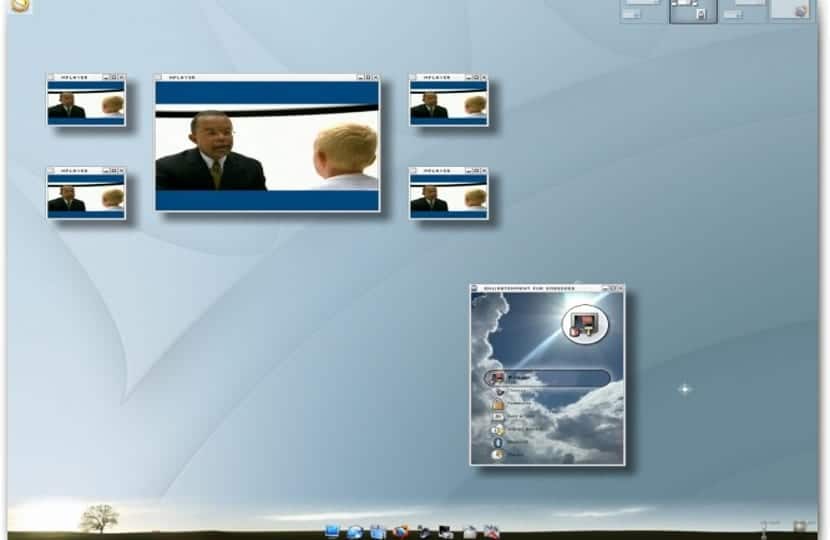
Currently it is not usual to have computers with very few resources, computers from 10 years ago already have 1 Gb of ram or more and their processors are fast and all have the 64-bit platform. This does not mean that lightweight desks are abandoned, far from it. Apart from equipment that if they really need it, many users install and / or use light desktops to have these resources for other functions.
One of the lightest and most beautiful desks alike is Enlightenment. Enlightenment is a very complete desktop that unlike the rest of desktops like Plasma or Gnome, maintains beauty without increasing resource consumption. We can install this desktop on any computer, but below we will tell you three ways to get this desktop and the consequent saving of resources.
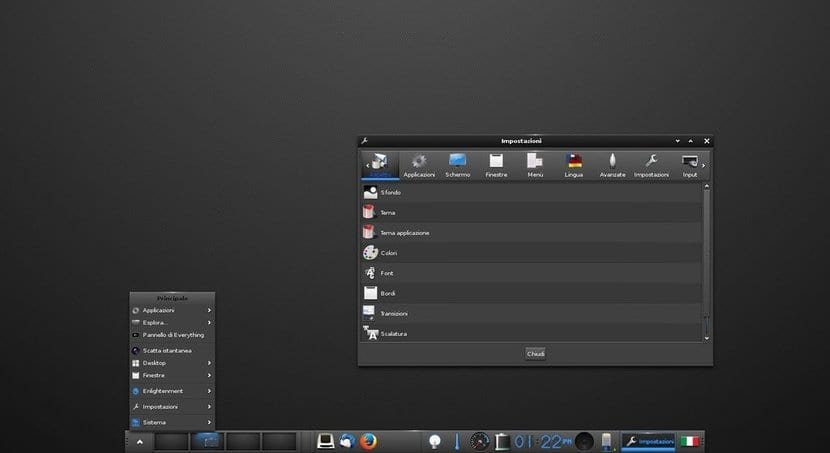
The simplest and most popular way is to install the desktop from our preferred distribution. Both in Ubuntu as in Debian, Fedora and Arch Linux have Enlightenment in their official repositories and we can install it through the software manager of the distribution.
The positive points of this method is that we don't need to delete our computer, if we already have Linux, and what we can change desktop if we don't like Enlightenment. The negative point in this way is that the layout and the desktop are not fully optimized and we will have to do the optimization by hand.
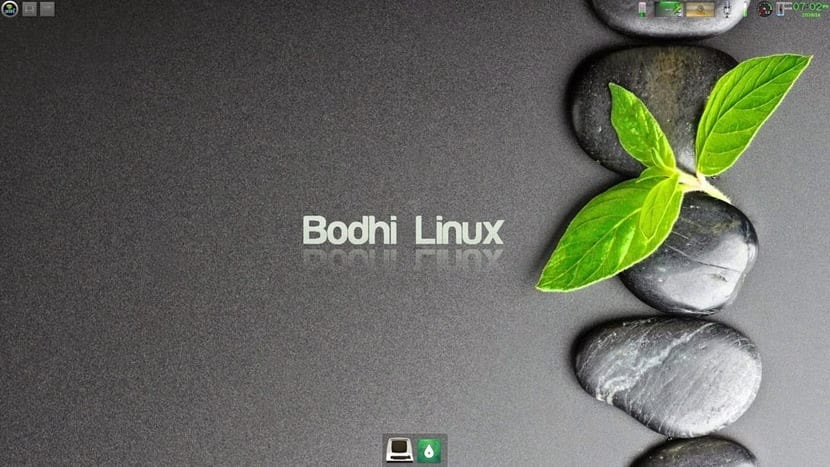
The next way is to use Bodhi Linux. Bodhi Linux is a distribution that uses a fork of Enlightenment 17, one of the most stable versions of the Enlightenment desktop. This distribution uses Ubuntu as a base and on top of it installs the Enlightenment desktop. The positive point is that Bodhi Linux offers us a fully optimized experience of this desktop powered by the Ubuntu platform. The negative point is precisely the latter. And we do not have versions of Fedora or Arch Linux of Bodhi Linux. Something that can be a nuisance for those looking for Gnu / Linux distributions similar to Fedora or Arch Linux.
The last way is through the Elive distribution. Elive is a distribution that was born in order to work on computers with almost no resources, especially for netbooks. Elive is based on Debian but has strong customization that makes it difficult for us to distinguish the parent distribution.
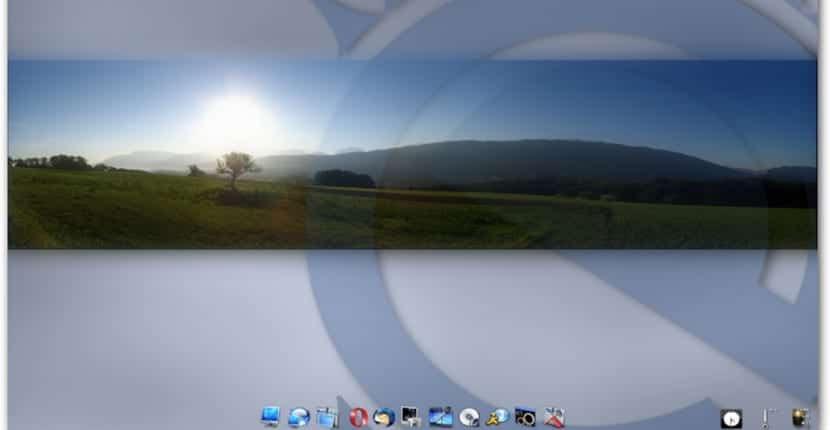
The negative point of Elive is that it is based on Debian and its software, although very stable, is quite old. The positive point is that we have a great Enlightenment optimization that few desktops have and that will work perfectly on any computer, including 32-bit machines.
Enlightenment is a great desktop, not only for resource consumption but also for aesthetic reasons. Y it's surprising there are no official flavors with this lightweight desk. In any case, with these three methods we can enjoy Enlightenment.
I would like that LinuxAdictos Could you give a technical opinion as to why Enlightenment has not been used as a "Flavor" or optimized Desktop Environment for the majority of the Linux community, that is, if it has not yet been implemented like this there must be compelling reasons. I would like you to make an article a little out of the ordinary, making it clear what minimum requirements a distribution needs to install Enlightenment in order to enjoy all its features, what requirements Enlightenment needs to meet to be considered a "Flavor" or Desktop Environment and performed performance tests between the most efficient versions of Enlightenment in contrast to the most recent published one, while installing the minimum number of apps that are developed for the Enlightenment distribution, keeping the installation and use of those that depend on python to a minimum.
So, whether in a clean version of Debian or Arch for example, demonstrate if Enlightenment is viable and under what conditions or fix or configuration Enlightenment can fulfill being an option for computers with 64-bit processors but with limited RAM from 1GB ~ 4GB; GNU / Linux users in countries with technological backwardness will thank them as they have no idea, since lately it is perceived that the community is moving towards equipment with greater capacity, as competing with the private industry that has forgotten and does not support the equipment of low performance and low resources, there are linux distributions that have, for example, XFCE as Desktop Environment with the whole range of apps developed for XFCE claiming resource consumption but when installed only at the end of the system load (that is, already on the desktop ready to work) is already consuming around 450MB, imagine that with a computer with just 1GB of RAM and you have to surf the internet.
I have been a fan of Enlightenment, but they are very right, no distribution that offers the packages keeps the installation optimized, there are bugs, they do not support or even install the optional or primary dependencies that Enlightenment requires in its README file to enjoy all its functionalities without problems (like the bullet engine for example), and around the internet many continue to talk about the transition to Wayland, and seeing themselves as window managers continue to cling to the already old X11 with no news of whether it works for the transition, likewise, many continue to praise to Enlightenment but I do not see much seriousness about it on the part of Linux distributions to offer it as an option (there is not even a large community among each Linux distribution that seriously thinks about making community versions), on the other hand many of those who praise it speak of versions that do not yet (fully or partially) support Wayland and others who claim to scrap Enlighten ment because since it is being implemented Wayland is consuming a barbaric amount of resources, some say that up to 800MB just being on the desktop screen.
So, if you can get out of your writing routine for once to clarify in a more technical way the possibilities, advantages, disadvantages of having an updated and optimized distribution with Enlightenment making use of concrete data (facts), the community around GNU / Linux could not only thank you but pay more attention not only to Enlightenment but also to your articles, Greetings and a hug.
I also like this desktop environment, which despite being quite beautiful does not lose lightness. I have used it from official repositories of various distros, also compiled from git, and I have even tried Bodhi with some suspicion, and the feeling of handling Enlightenment is very pleasant. I am surprised that there are no major distributions that include it as one of their flavors and I really would like one to take the step more than anything because most users use the desktop environment that comes standard with the distribution, and there may be a lot of desktop environment but the ones that don't come as the default desktop environment tend to go pretty unnoticed.