
TeamSpeak is a voice over IP chat software, it allows users to talk in a chat channel with other users, just as it is done in a conference via traditional telephone call.
The Users must use a TeamSpeak client software, to connect to a TeamSpeak server, once connected they establish the channel and can talk.
The TeamSpeak's main users are network video game players, who use different software to communicate between players or teams in multiplayer mode.
Voice communication in these games gives them a great competitive advantage, since they allow players a superior experience when it comes to fun.
Using a Vo IP software is a must if you like to play online games like first person shooter (FPS), online role playing game, or other MMORPG online games.
The ability to speak directly over VoIP makes it easy for you to communicate with each other without having to type to communicate.
To connect to Teamspeak it is necessary to have the client program installed, there is no cost to create a server with the files offered for free on the official website of teamspeak as long as it does not exceed 32 active users at the same time.
Additionally, you can pay per license for up to 512 active users simultaneously, the server runs in a dedicated way.
Home connections usually will not exceed the bandwidth necessary to exceed 32 active users, additionally you can pay for dedicated servers with higher bandwidth, This can be purchased with companies that provide them since they have secure 24/7 connection systems, ddos defense systems, specialized support in the teamspeak system.
How to install TeamSpeak on Linux?
The client TeamSpeak for Linux can be installed in many different ways. Some Linux distributions have pre-compiled, installable binary packages while others do not.
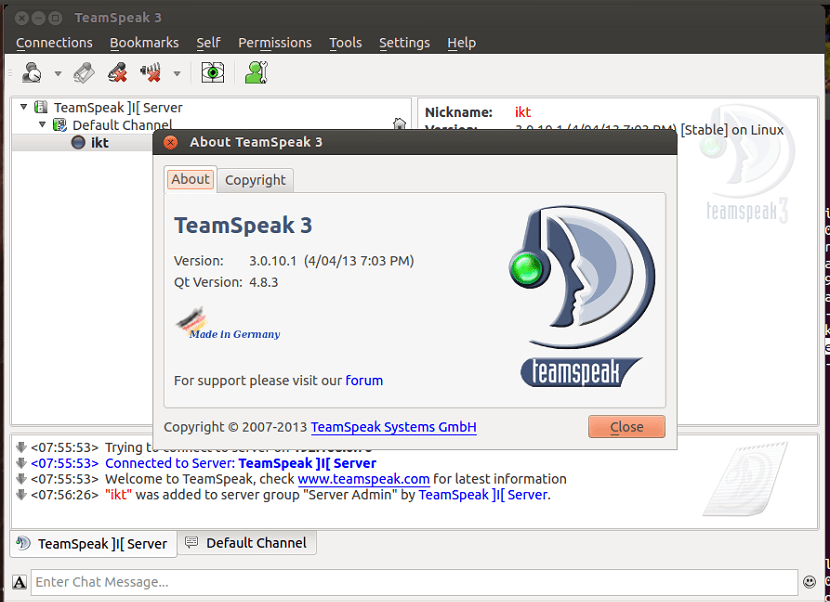
For In the case of those who are Ubuntu users and derivatives, we can install the application both the client and the server already compiled and ready to configure and use from a third party repository.
For this We only have to open a terminal in the system and in it type the following:
sudo add-apt-repository ppa:materieller/teamspeak3
Once this is done, we proceed to update the list of packages and repositories with:
sudo apt-get update
Y finally we can install the client with:
sudo apt-get install teamspeak3-client
O the server with this command:
sudo apt-get installteamspeak3-server
While for those who are users of Arch Linux, Manjaro, Antergos and other derivatives You can install the application client from the official repositories with the following command:
sudo pacman -S teamspeak3
In the case of wanting to install the server, it is necessary to have an assistant To be able to install applications from AUR, you can check the following article where I recommend some.
The command to install the server is:
aurman -S teamspeak3-server
While for those who are openSUSE users can install the client with the following command on their system:
sudo zypper install teamspeak3-client
O they can install the server with this command:
sudo zypper install teamspeak3-server
For In the case of systems that support rpm packages, we can download the packages that are built for openSUSE, we just have to do the following.
Si want to install the client, they just have to download the following package:
wget http://download.opensuse.org/repositories/home:/regataos/openSUSE_Leap_15.0/x86_64/teamspeak3-client-3.1.8-lp150.2.1.x86_64.rpm
Now To download the server, you must type this command:
wget http://download.opensuse.org/repositories/home:/Aikhjarto:/teamspeak/openSUSE_Leap_15.0/x86_64/teamspeak3-server-3.0.13.8-lp150.6.1.x86_64.rpm
Y we can install the package that we downloaded with the following command:
sudo rpm -i teamspeak3*.rpm
Finally, for those who are Debian users, it is necessary to build the appropriate deb package for the system.
We must open a terminal and install git:
sudo apt-get install git
Now we are going to download the following with:
git clone https://github.com/Dh0mp5eur/TeamSpeak3-Client.git
Done this We enter the folder with the following command:
cd TeamSpeak3-Client
Y we build the deb package for our system with:
sh package.sh
With this we can build the package for both 32 and 64-bit systems, We only have to install the one indicated for the architecture of your system with:
sudo dpkg -i teamspeak3-client*.deb
Unfortunately Teamspeak is dead after its competitors such as Raidcall and Discord, especially the latter, which is even on mobile phones, giving a very good sound improvement and community, no matter how much you want to revive it to fill the page I think this post is no longer relevant
Ken, a very constructive input from yours, yes sir.