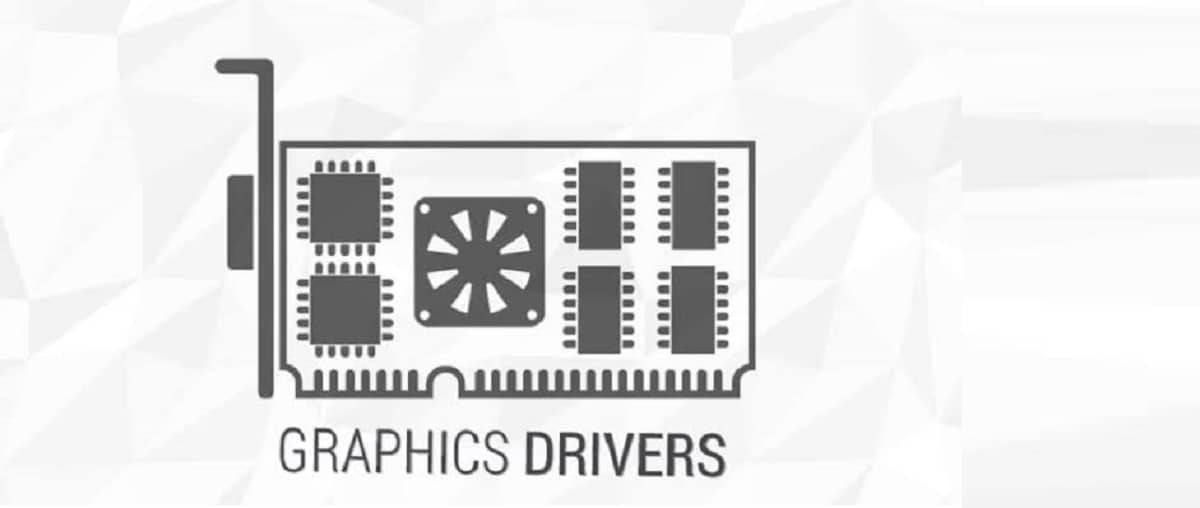
The new version of the popular OpenGL and Vulkan implementation "Table 20.1.0" has already been released and this is the first version of the Mesa 20.1.x branch that has an experimental state and that after the final stabilization of the code, It will be released as a stable version in version 20.1.1.
This new version of Mesa 20.1.0 arrives with various changes, of which implementation of full OpenGL 4.6 support is highlighted for Intel (i965) and AMD (radeonsi) GPUs, support OpenGL 4.5 for AMD r600 and NVIDIA nvc0 GPU, OpenGL 4.3 for virgl, as well as Vulkan 1.2 support for Intel and AMD cards.
It is important to emphasize thatSome drivers do not support all required features in OpenGL 4.6, as OpenGL 4.6 solo it is available if requested on context creation. Compatibility contexts may report a lower version depending on each driver.
Whereas for the Vulkan 1.2 API, reported by the property apiVersion of the structure VkPhysicalDeviceProperties it depends on the particular driver that is used.
Table 20.1.0 main novelties
Of the improvements for Vulkan that are presented in this new version, for example, a layer to select the active device for the Vulkan API in systems with multiple GPUs with Vulkan support with the environment variable stands out. TABLE_VK_DEVICE_SELECT, which works similar to DRI_PRIME for OpenGL.
While in the Intel Vulkan ANV driver, optimization for Icelake (Gen11) based chips has been added, allowing the use of pure colors for texturing, cache utilization on systems with Intel Ivybridge and Haswell chips has been improved .
Another change that stands out is in the "ACO" backend which now has support for the shaderInt16 type for the GFX9+ GPU, which allows the use of 16-bit integers in the shader code.
For Intel graphics chips, support for NIR vectoring was previously added for AMD chips. On the practical side, due to better shader optimization, the change allowed for increased OpenGL and Vulkan performance in many games on systems with Intel GPUs.
Of the other changes that stand out from the ad:
- The AMD Navi 12 and Navi 14 GPUs include support for the DCC (Delta Color Сompression) display mode, which allows working with compressed color data when staging the screen output.
- Added experimental NIR support for the classic Gallium3D R600 driver with support for geometric, fragment, vertex, and tessellation shaders.
- A patch has been added to the Vulkan RADV driver due to optimization of working with memory, which increases the performance of Id Tech games on systems with AMD APUs.
- In Panfrost, the driver implemented experimental OpenGL ES 3.0 support and provided support for the Bifrost 3D rendering GPU (Mali G31). An initial implementation of a shader compiler has been prepared that supports the GPU-specific Bifrost internal instruction set.
- The TURNIP Vulkan driver being developed for Qualcomm Adreno GPUs has added support for geometric shaders and Adreno 650 chips.
- In Gallium3D-driver LLVMpipe, which provides software rendering, there was support for tesselyatsionnyh shaders.
Finally if you want to know more about it, you can check the complete changelog In the following link.
How to install Mesa video drivers on Linux?
Mesa packages found in all Linux distributions, so its installation can be done either by downloading and compiling the source code (All information about it here) or in a relatively simple way, which depends on the availability within the official channels of your distribution or third parties.
For those who are users of Ubuntu, Linux Mint and derivatives they can add the following repository where the drivers are updated quickly.
sudo add-apt-repository ppa:paulo-miguel-dias/mesa -y
Now we are going to update our list of packages and repositories with:
sudo apt update
And finally we can install the drivers with:
sudo apt upgrade
For the case of those who are Arch Linux users and derivatives, we install them with the following command:
sudo pacman -S mesa mesa-demos mesa-libgl lib32-mesa lib32-mesa-libgl
For whoever they are Fedora 32 users can use this repository, so they must enable corp with:
sudo dnf copr enable grigorig/mesa-stable sudo dnf update
Finally, for those who are openSUSE users, they can install or upgrade by typing:
sudo zypper in mesa