
Don't think I found Linux, Linux found me. My first experience with Linux I did not find it on the Internet, in fact, I did not have Internet and with a lot of effort I had bought a Pentium III around 2006 to get the occasional folder from the Lyceum with Word. But from LinuxLinux? No, nothing. They gave me information about an infocenter, which is like an internet cafe but free and financed by the State. But there they used a weird Windows, a penguin came out and when I finally got a PC I put my floppy in ...and where was the floppy disk?
The diskette was still usable by 2005 and 2006, in fact, it was normal for us to go through the infocenter with classmates to do group assignments with one of those diskettes (the ones that ended up breaking or erasing at the most importantly, Murphy would be proud of them).
It is easy to find a floppy disk in Windows, you go to "My Computer" and there it appears:
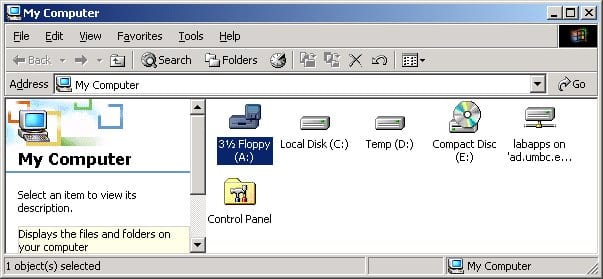
- The floppy is always A:
- The hard drive is always C:
That kind of computer law was not fulfilled in those PCs with penguins, so I started looking ... and I got worried because I thought it was another trick of the Murphy's law applied to floppy disks.
Gentleman, where is my floppy disk?
I asked for. It was strange what happened to me because I did not see the C: / disk either, but I did see a lot of folders.
Get into / mnt / floppy
He finally told me. I jumped in and it was true. There my work appeared and I could return to normality.
How is data organized in Linux?
There is no such thing as the C: / disk in Linux, so disks or partitions on these are shown in the form of folders.
Linux works under the logic that the computer has capacity for a certain amount of disks, therefore, instead of giving it a letter that has no connection to any other, it uses letters and numbers that make more sense, like this:
The first hard disk or the first partition will be hda1 which we can find in / media / hda1 (or with the name that we have given to the disk) or in / mnt / hda1 although in systems like Ubuntu this is not visible as a folder (I suppose that so that we are not going to make mistakes and because we are already there) and so on.
ATA hard drives (the traditional ones) are identified as hda, pen drives they identify themselves as sda (same as SATA disks) and Floppy as fd, all with a number accompanying them, but they tend to end up being identified in everyday life by the disk label, for example, as above we saw my floppy disk as "floppy" in the / mnt folder.
In Linux all our personal files are stored in a single folder: / Home (Which would be like the «Documents and Settings«) And everything else stays in one of the other Linux folders, such as the programs we installed.
Today Linux systems make it easy quite view hard drives, floppy disks, pen drives, CDs and receivables but still custom makes casual Linux users get lost. A good custom of modern systems is to make it appear on the Desktop as soon as we put a pendrive or a CD, the icon of it in it, so we can immediately enter to see its content without having to look for it.
To finish I leave you with the first LXA video tutorial! and do not laugh at my voice of mine:
So don't panic if you don't see your beloved C: / drive when you try linux.
Note: I changed the YouTube video to Blip.tv to improve the video quality somewhat, because with YouTube it was not visible after.
Ha! I really liked the article, You made me laugh, as well as giving some basic but very useful information to those who start with Linux (as is my case).
You are already in my Feeds, Greetings.
These comments are worth blogging, thank you and welcome.
I loved it. The only thing I noticed is that the voice is very low. But otherwise a good presentation. Congratulations.
I loved the wallpaper
Well congratulations and with the voice you can not do anything hehe!
Thanks for making the note, it is my first video.
It seems that he is the one who recounts matches on ESPN ...
Good tutorial for the gilada, cheers!
Gabo… you know… .for dummies
The video is very good but hey next time you know you have to raise the volume of the microphone a little or get closer to the microphone ... and well now I finally know how to enter the pendrives the other way ... What sources do you use? I ask why you It recognizes it when it leaves a comment as ubuntu and I that I have the ubuntu 8.04 mark me as linux? is it simple curiosity?
If you installed Firefox 3 you will get "Linux" because it is not integrated with Ubuntu.
PS: If above this comment there is an «Internet Explorer 6» it is because I am at work, it is not that I have double standards haha
ahh right now I realize thanks for the clarification sources
First of all, congratulations on the blog, I find posts like these very interesting, since those who are just starting with Linux the first thing they do is google the problem, to find the solution.
They are already in feeds since their first article, I follow them religiously with my rss reader.
The only disappointment that takes me is not being able to see the video, one should know because, generally when that happens I refresh the page, but nothing, in one of those it is because sources use firefox 2.x instead of 3, sir. outdated: P
Very good explanation complements very well what I wrote on my page
Congratulations