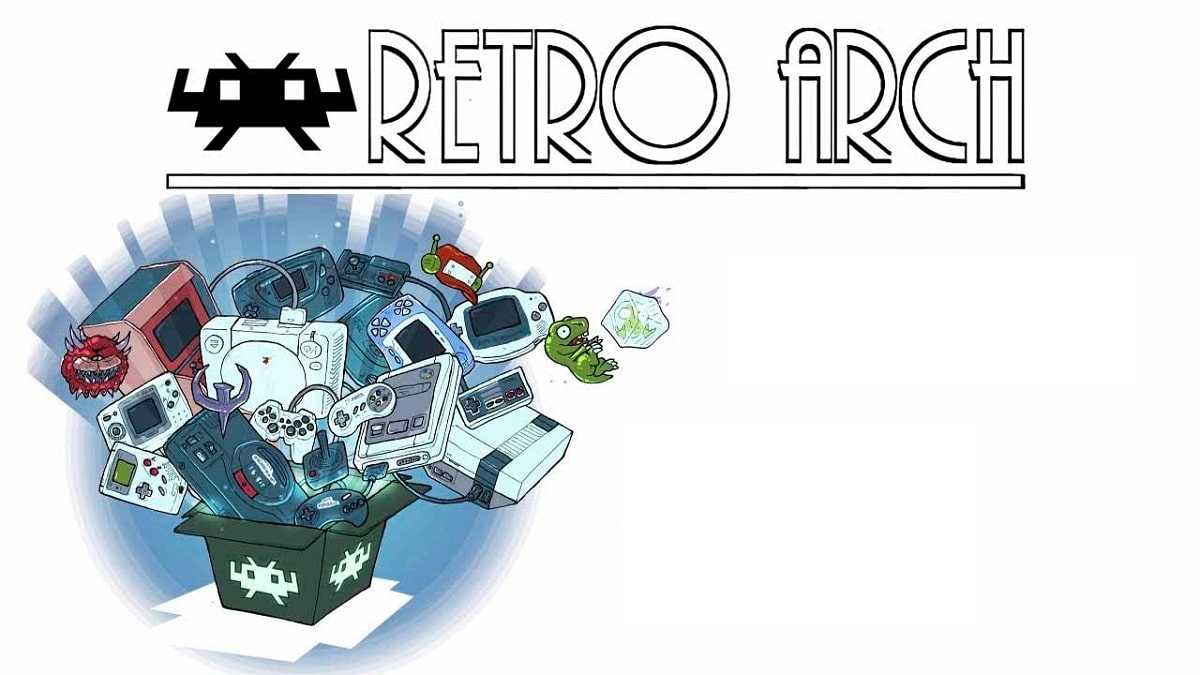
After a year and a half of development the release of the new version of RetroArch 1.10.0 was announced which arrive as a version that fixes a lot of bugs and especially with a handful of new features, of which we can highlight the inclusion of GameMode for Linux, as well as experience improvements for the UWP/Xbox platform, among other things.
For those unfamiliar with RetroArch, you should know that this allows emulation of various game consoles, allowing classic games to run with a simple and unified graphical interface.
In RetroArch se supports the use of console emulators such as Atari 2600/7800 / Jaguar / Lynx, Game Boy, Mega Drive, NES, Nintendo 64 / DS, PCEngine, PSP, Sega 32X / CD, SuperNES, etc.
Gamepads from existing game consoles can be used, including Playstation 3/4, Dualshock 3, 8bitdo, XBox 1, and XBox360 / One, as well as general-purpose gamepads like Logitech F710.
The emulator supports advanced features like multiplayer games, save status, old game picture enhancement by shaders, rewind games, hot plug game consoles and video streaming.
Main novelties of RetroArch 1.10.0
In this new version of RetroArch 1.10.0 that is presented, it is highlighted that support for high dynamic range has been implemented (HDR, High Dynamic Range) for Vulkan and Slang shaders.
Another of the changes that stands out in this new version is the improved compatibility with network games (netplay), since the Code completely redesigned to support upnP.
In addition to this, the implementation of the relay servers has been put into operation and the possibility of implementing your own relays has been provided. Added text chat. In the Lobby Viewer interface, the rooms are divided to play over the Internet and a local network.
The menu XMB has an effect to hide menu items near the bottom and top from the screen. In the settings “Settings -> User interface -> Appearance” you can change the intensity of the vertical fade.
Of the other changes that stand out from this new version of
- Significantly improved Retroarch experience on the UWP/Xbox platform.
- Added Jaxe, A5200, and WASM4 plugins (for WebAssembly games) to the Nintendo 3DS emulator.
- Improved Wayland support: Added the ability to use the mouse wheel, and added the libdecor library for decorating windows on the client side.
- Added support for Linux GameMode, which can be turned on or off in the Power Management or Latency settings menus.
Finally if you want to know more about this new version, you can check the details In the following link.
How to install RetroArch on Linux?
To install the RetroArch arcade emulator on Linux we will support each other with the installation through Snap, for this it is necessary to have the support of this technology installed in your system.
To install in our system, we simply have to open a terminal and run the following command:
sudo snap install retroarch
And with this we only have to wait for it to download the necessary packages and wait for the installation to perform, this process may take a few minutes.
Once this is done, we simply go to our applications menu and we are looking for RetroArch to be able to execute it in our system.
If you already have RetroArch installed by this method, you can update it with the following command:
sudo snap refresh retroarch
Yes now they will use their keyboard and mouse to play their favorite titles they should not have any problemEven if you use a remote control via Bluetooth connection, RetroArch must recognize it and allow you to configure it without any problem.
Although If you are going to use a remote connected via USB, you will probably have some setback that RetroArch doesn't recognize it.
That is why they should add extra support for this. They must open a terminal and execute the following commands:
sudo snap connect retroarch:raw-usb sudo snap connect retroarch:joystick
Now RetroArch should already recognize the USB control which can already be configured in the application.