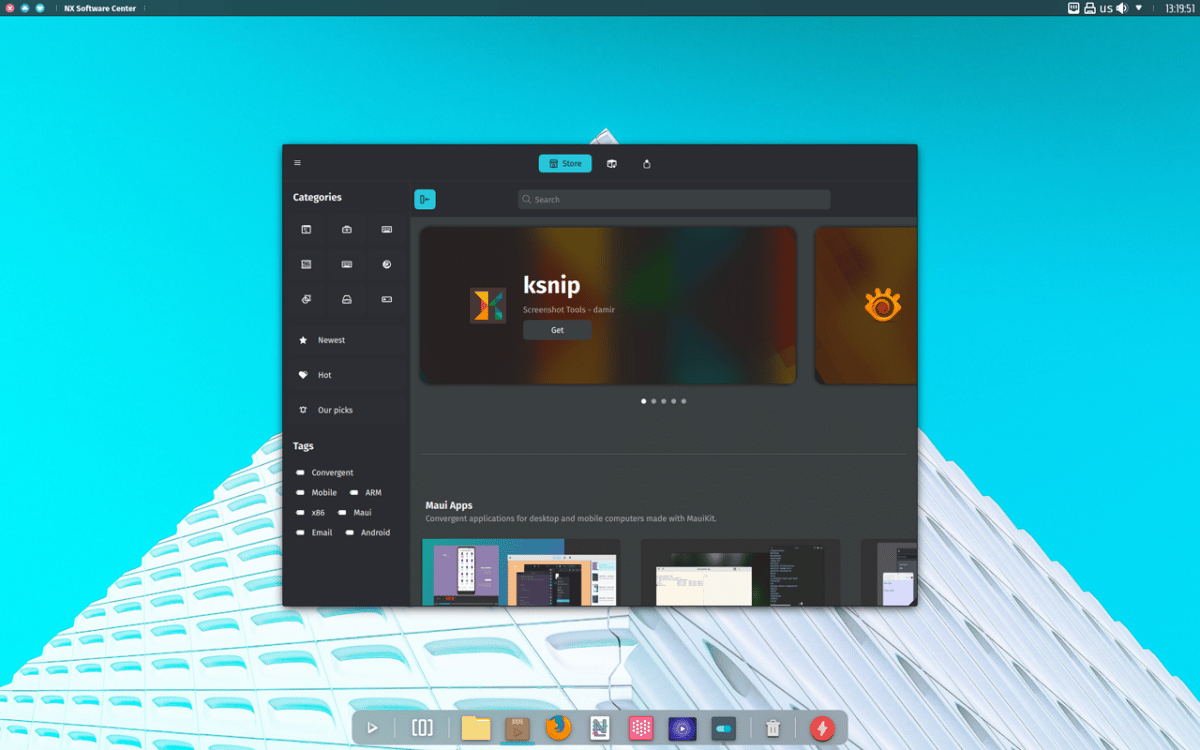
Nitrux continues migration to Maui Shell
She has already been released, new version of Nitrux 3.3 with codename "ab" which refers to the NX AppImage Build Hub initiative. Nitrux 3.3 comes loaded with new features, improvements and updates.
For those who are unaware of this distribution, they should know that is built on the basis of the Debian package, KDE technologies and the OpenRC startup system. This distribution stands out for the development of its own "NX" desktop, which is a complement to the user's KDE Plasma environment, in addition to the fact that the application installation process is based on the use of AppImages packages.
Main new features of Nitrux 3.3 "ab"
In this new version of Nitrux 3.3 "ab" that is presented, one of the most important new features is the renewed NUTS tool (Nitrux Update Tool System) which is responsible for managing operating system updates. This new version of NUTS introduces significant changes to the update process, plus it removes the code used to update the kernel from the Nuts-cru update installation component. This update allows the generation of OTA updates which do not include new kernels, offering users the ability to add new kernels using the Kernel Boot interface.
Instead of using rsync, the update process in Nuts-cru now involves the use of a separate AppImage package. This package is responsible for loading a TAR file and extracting the image of the root partition from it during the update process. Additionally, new settings have been added that allow users to choose whether to delete or keep backups that remain after the update.
On the other hand, The Nuts-ccu cleaning component has also seen significant improvements, as it now supports AppImage format packages and statically linked executable files, ensuring a more complete and efficient system cleanup after updates.
Another novelty that this new version of Nitrux 3.3 presents is the Linux kernel 6.7.3 with Liquorix patches providing optimal performance and improved hardware support.
On the packaging side of the system, Nitrux 3.3 implements the new versions of Firefox 122.0, OpenRC version 0.53, AMD Open Source drivers for Vulkan® up to version v-2024.Q1.1, NVIDIA Linux x64 (AMD64/EM64T) Display Driver 550.40.07, Mesa 23.3.4, Pipewire 1.0.1, Wireplomber 0.4.17 and Plymouth to version 22.02.122.
Regarding the desktop environment, this new version of Nitrux 3.3 continues to use KDE Plasma 5, despite the fact that in a matter of weeks Plasma 6 would be being released. The versions still used in this release are KDE Plasma 5.27.10, KDE Frameworks 5.114, KDE Gear 23.08.4 and QT 5.15.12.
In addition to a Wayland session enabled by default in this release, it is also notable that this release adds kdotool, a KDE Wayland xdotool clone, which uses the KWin Scripting API to offer new capabilities for desktop environment users. KDE.
Of the other changes that stand out of this new version:
- Nitrux 3.3 has also removed some components from the distribution, indicating a focus on optimization and removing unnecessary elements.
- The minimum ISO versions of the distribution have been discontinued.
- OVA releases from the distribution were discontinued.
- ISO files are now signed with a GPG key
Finally if you are interested in knowing more about it, you can check the details In the following link.
Download the new version of Nitrux 3.3
If you want to download this new version of Nitrux you should go to the official website of the project where you can get the download link of the system image and which can be recorded on a USB with the help of Etcher. Nitrux is available for immediate download from the following link.
For those who are already on a previous version of the distribution, they can upgrade to the new version by typing the following commands:
sudo apt update sudo apt install --only-upgrade nitrux-repositories-config amdgpu-firmware-extra sudo apt install -o Dpkg::Options::="--force-overwrite" linux-firmware/trixie sudo apt dist-upgrade sudo apt autoremove sudo reboot