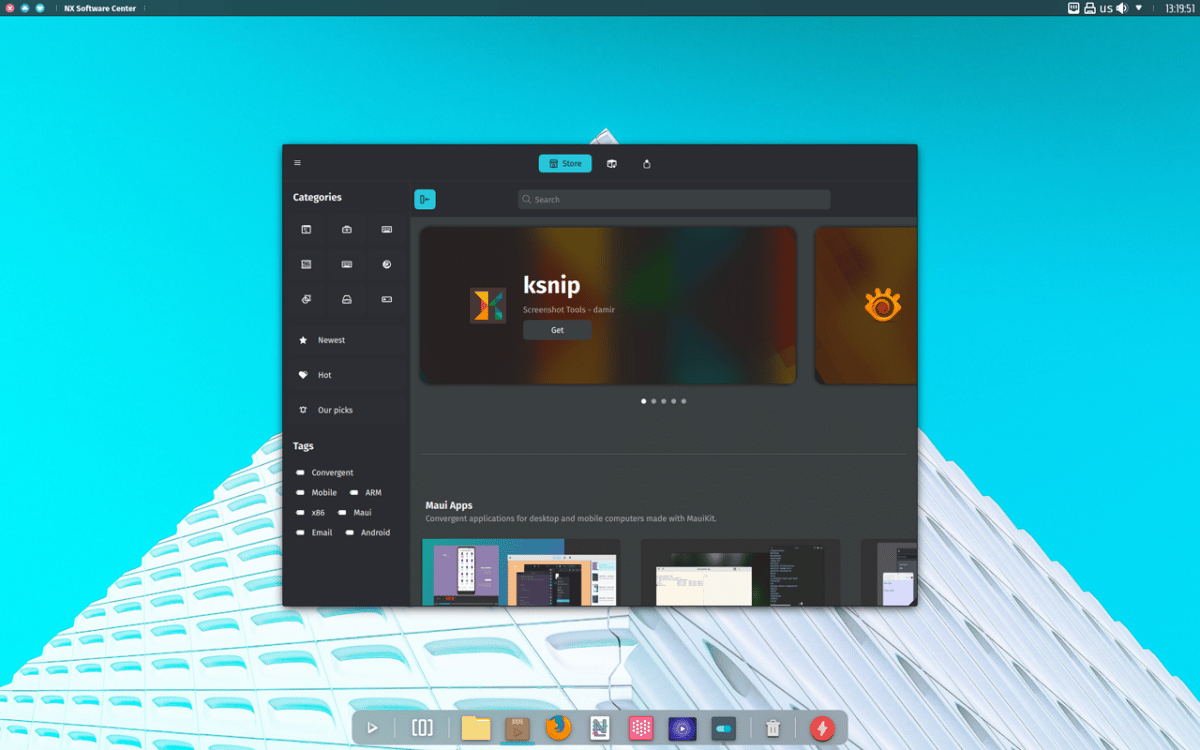
Nitrux continues migration to Maui Shell
Announced the launch of the new version of Nitrux 3.0 with codename “ut”, which the developers mention refers to both the kernel boot and Nitrux system update tools that were updated for this release.
For those who are unaware of this distribution, they should know that is built on the basis of the Debian package, KDE technologies and the OpenRC startup system. This distribution stands out for the development of its own "NX" desktop, which is a complement to the user's KDE Plasma environment, in addition to the fact that the application installation process is based on the use of AppImages packages.
Main novelties of Nitrux 3.0 “ut”
In this new version that is presented of Nitrux 3.0 “ut” a large number of package updates have been implemented, of which the update of the Linux 6.4 kernel with Liquorix patches, which is enabled by default, as well as updating environment components to KDE Plasma 5.27.7 and KDE Frameworks 5.108.0.
On the part of the system components, the graphics stack has been updated to the version of Table 23.3, proprietary drivers AMD drivers have been updated to the version of AMD Vulkan 2023.Q3.1 and of the controller NVIDIA to version 535.104.05.
In addition to this, for the use of the NVIDIA driver, in this new version of Nitrux 3.0 "ut", the utility Kernel Boot was updated to version 0.0.7, which adds an additional check for kernel compatibility with NVIDIA proprietary drivers, if those drivers are installed.
Other changes that stand out is that the Calamares installer, the load order of some modules was changed and added the ability to enable automatic login (autologin) in the graphical session at the installation stage, plus disabled by default is the adaptive color scheme selection mode.
We can also find in this new version of Nitrux 3.0 that added an option to the NX Desktop user environment to restart KDE Plasma, as well as that the KWalletManager password manager is included, drivers for Synaptics DisplayLink have been added, and the KGpg application is included with an interface for managing keys and creating/verifying digital signatures using GnuPG.
A new rescue operation has been introduced for backup redundancy, which addresses unexpected events such as interruptions during the rsync process. This new operation allows users to restore the root partition from a live session, ensuring recovery in such scenarios.
Of the other changes that stand out from this new version:
- Added new icon sets for the sidebar and MIME types.
- Updated software versions including -git and Firefox 117.
- Added a microcode update for AMD and Intel processors to fix the Inception and Downfall vulnerabilities.
- Added more firmware support
- Up to version 1.1.3 the update installation management system has been updated.
- Added support for creating a backup of the root partition before installing updates.
- A failover operation has been added to live mode.
- MauiKit and MauiKit Frameworks to version 3.0.1.
- Removed the Maui Settings application, which is tied to Qt6 and developed for the Maui Shell.
Finally if you are interested in knowing more about it, you can check the details In the following link.
Download the new version of Nitrux
If you want to download this new version of Nitrux 3.0 you should go to the official website of the project where you can get the download link of the system image and which can be recorded on a USB with the help of Etcher. Nitrux is available for immediate download from the following link.
For those who are already on a previous version of the distribution, they can upgrade to the new version by typing the following commands:
sudo apt update sudo apt install --only-upgrade nitrux-repositories-config amdgpu-firmware-extra sudo apt install -o Dpkg::Options::="--force-overwrite" linux-firmware/trixie sudo apt dist-upgrade sudo apt autoremove sudo reboot