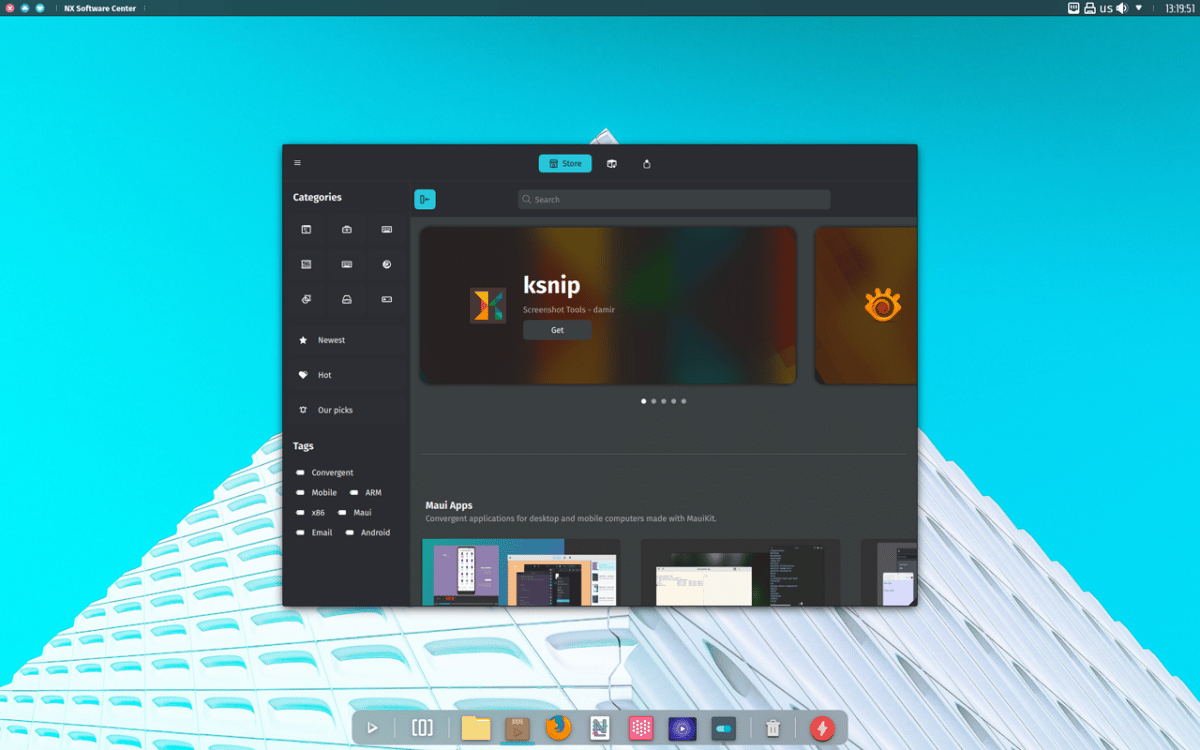
Nitrux continues migration to Maui Shell
Announced the release of the new version of Nitrux 2.9 codenamed “nu” which combines the latest software updates, bug fixes, performance improvements and out-of-the-box hardware support.
For those who are unaware of this distribution, they should know that is built on the basis of the Debian package, KDE technologies and the OpenRC startup system. This distribution stands out for the development of its own "NX" desktop, which is a complement to the user's KDE Plasma environment, in addition to the fact that the application installation process is based on the use of AppImages packages.
The NX desktop offers a different style, its own implementation of the system tray, notification center, and various plasmoids, such as a network connection configurator and a multimedia applet for volume control and media playback control.
Main news in Nitrux 2.9
In this new version of Nitrux 2.9 that is presented, Arrives with Linux kernel 6.3.9 with Liquorix patches is enabled by default, along with updates to the desktop environment and applications a KDE Plasma 5.27.6, KDE Frameworks 5.107.0, and KDE Gear 23.04.2.
On the part of the changes, it stands out that added support for the Zero Install program installation system, which allows application developers to orchestrate their distribution directly from their websites, while providing features such as automatic installation of updates, use of a single set of shared libraries, dependency processing, and package source verification using digital signatures.
In addition to this, we can also find that the packages of the HP Linux Imaging and Printing System, the HP SANE backend to support all-in-one scanning and printing, as well as the KCM Flatpak permissions management interface to change the permissions granted to Flatpak applications.
By default in Nitrux 2.9, new installations include support for NVMe multipath mode, which allows you to configure multiple physical paths to the device.
Added Zap utility to manage apps in AppImages format, The program allows you to install applications from the catalog, monitor updates, and update already installed AppImage packages.
The user interface component library MauiKit was updated to version 3.0, which includes the MauiKit Accounts, MauiKit FileBrowsing and MauiKit TextEditor components. Based on MauiKit 3.0, the Maui Apps 3.0.0 suite has been created.
Of the other changes that stand out of this new version:
- New versions of AMD Vulkan driver 2023.Q2.3 and NVIDIA driver 535.54.03 have been proposed.
- Added the dbab ad blocking system, which uses filtering at the DNS level.
- Added new modules for the Fcitx5 input method management framework: X.Org, Wayland, Lua, and DBus.
- Improved use of Fcitx5 for input method control in GTK and Qt based applications.
- Fcitx5 autorun is provided when the user logs in.
- Added Mozc Setup graphical input method configurator.
- Maliit modules are included with the input method implementation for GTK2 and GTK3.
- Added a graphical interface to configure Plasma Firewall, which replaced the NX Firewall.
- The structure includes the Nuts utility (Nitrux Update Tool System), designed to update the distribution and return to the previous state in case of problems.
- An item for quick installation of the Heroic Games Launcher (similar to the existing items for Steam, Bottles, and itch.io) has been added to the menu.
- Added kexec-tools utilities to run the Linux kernel from the context of an already running kernel.
- Added VPN Wireguard.
Finally if you are interested in knowing more about it, you can check the details In the following link.
Download the new version of Nitrux
If you want to download this new version of Nitrux 2.8.1, you should go to the official website of the project where you can get the download link of the system image and which can be recorded on a USB with the help of Etcher. Nitrux is available for immediate download from the following link.
For those who are already on a previous version of the distribution, they can upgrade to the new version by typing the following commands:
sudo apt update sudo apt install --only-upgrade nitrux-repositories-config amdgpu-firmware-extra sudo apt install -o Dpkg::Options::="--force-overwrite" linux-firmware/trixie sudo apt dist-upgrade sudo apt autoremove sudo reboot