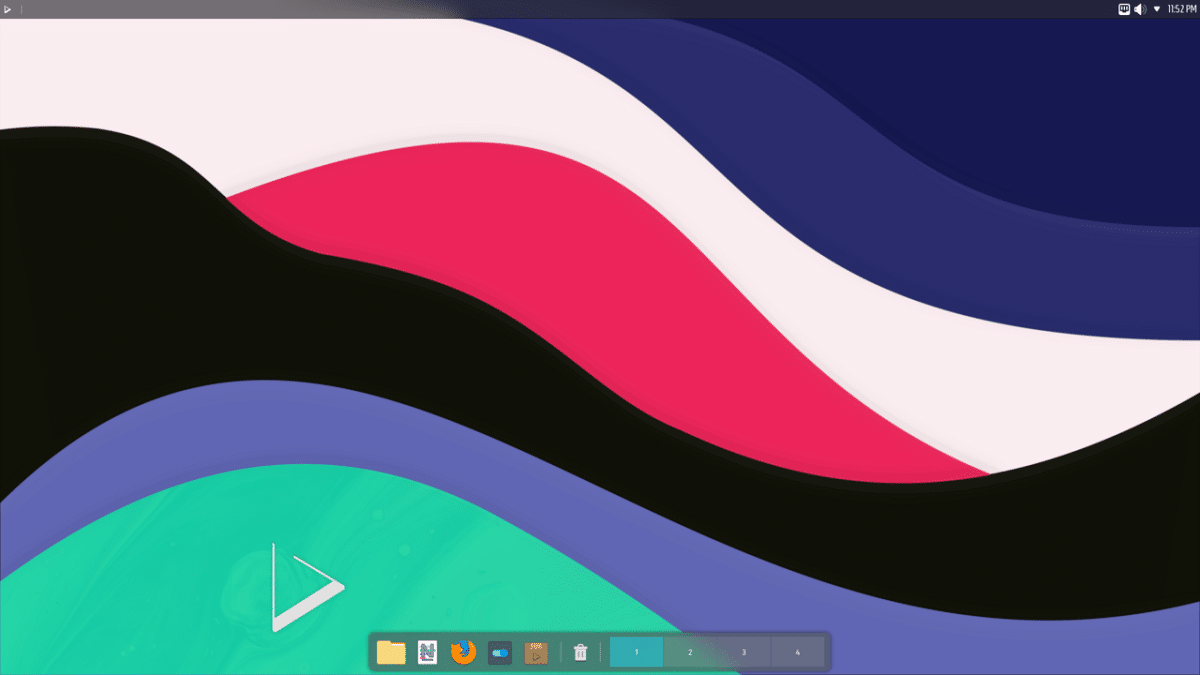
The release of the distribution has been published Nitrux 1.8.0 in which the main novelty is the introduction of the new desktop environment in which the developers of the distribution have been working, in addition to updating the different components of the system, some improvements and more.
For those who are unaware of this distribution, they should know that It is built on the basis of the Debian package, KDE technologies, and the OpenRC boot system. This distribution stands out for the development of its own desktop "NX", which is a complement to the user's KDE Plasma environment, in addition to the application installation process is based on the use of AppImages packages.
Main news in Nitrux 1.8.0
In this new version of Nitrux 1.8.0 one of the main novelties that stands out is that it has added as option initial deployment of the new desktop environment "Maui Shell", which is personalized and in which the developers of the distribution have been working for several weeks.
In the new version Two options are presented to start Maui Shell, one of them is to start your own Zpace composite server using Wayland and the other is to launch a separate Cask shell within an X server based session.
Another change that is integrated in this new version is that for the installation user can choose from Linux kernel 5.15.11 packages (predetermined), 5.14.21, 5.4.168, Free Linux 5.15.11 and 5.14.20, as well as kernels 5.15.0-11.1, 5.15.11 and 5.14.15, with patches from the Liquorix and Xanmod projects.

On the part of the main desktop components, these have been updated to KDE Plasma 5.23.4 (the last version used KDE 5.22), KDE Frameworks 5.89.0 and KDE Gear 21.12.0.
We can also find the updated versions of some of the main programs, including Firefox 95, Kdenlive 21.12.0, Pacstall 1.7, Ditto menu 1.0.
In addition to this, it is also highlighted that Added pager and trash widgets to the default Latte Dock. The top panel is automatically hidden after 3 seconds if there are windows maximized to full screen.
On the other hand, it is also noted that client-side decoration (CSD) is enabled by default in Maui applications, that you can change this behavior by editing the file ~ / .config / org.kde.maui / mauiproject. conf.
In addition to that, the Calamares installer has been converted to use the XFS file system to install the distribution.
Of the other changes that stand out from this new version:
- Delivery includes 113 AppArmor profiles.
- Two customizable pages have been added to Performance Monitor to track I / O rates, available storage space, and GPU statistics (video memory usage, GPU load, frequency, and temperature).
- KDE plasma session disabled based on Wayland due to unresolved issues.
Finally if you are interested in knowing more about it of this new version of the distribution, you can check the details in the following link
Download the new version of Nitrux
If you want to download this new version of Nitrux 1.8.0, you should go to the official website of the project where you can get the download link of the system image and which can be recorded on a USB with the help of Etcher. Nitrux is available for immediate download from the following link.
As for the those who have a previous version of the distribution, can perform the kernel update typing any of the following commands:
In order to update the kernel LTS 5.4 to version 5.15.11:
sudo apt install linux-image-mainline-lts- 5.4
As for the those who want to keep their LTS version or some recent non-LTS version, they can type:
sudo apt install linux-image-mainline-lts sudo apt install linux-image-mainline-current
For those who are interested in being able to install or test the Liquorix and Xanmod kernels:
sudo apt instalar linux-image-liquorix sudo apt instalar linux-image-xanmod
Finally for those who prefer to use the latest Linux Libre LTS and non-LTS kernels:
sudo apt instalar linux-image-libre-lts sudo apt instalar linux-image-libre-curren