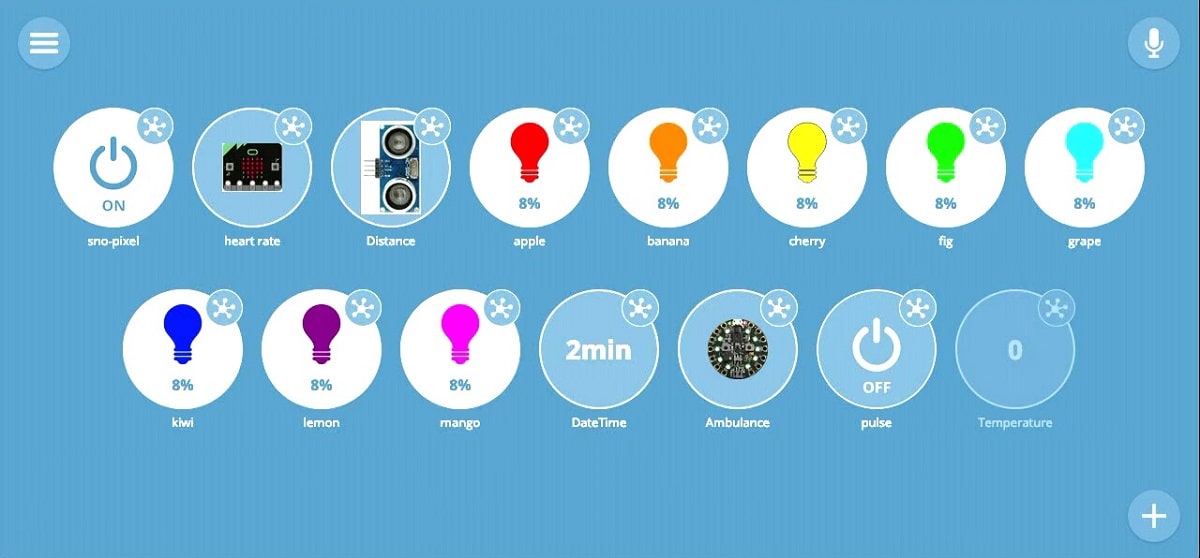
Mozilla has released a new version of WebThings Gateway 0.10 which, combined with the WebThings Framework libraries the WebThings platform to provide access to various categories of consumer devices and use the universal Web Things API to organize interaction with them.
WebThings Gateway is a universal layer for organizing access to various categories of IoT consumers and devices, hiding the characteristics of each platform and without requiring the use of specific applications for each manufacturer. The project code It is written in JavaScript using the Node.js server platform.
You can use the ZigBee and ZWave protocols, WiFi or direct connection via GPIO to interact with IoT platforms. Firmware Gateway is ready for various Raspberry Pi models, Packages for OpenWrt and Debian are also available.
Main new features of WebThings Gateway 0.10
In this new version of WebThings Gateway added support for smart thermostats used to control room temperature.
Supported models include thermostat Zigbee Zen, Centralite HA 3156105 and Z-Wave Honeywell TH8320ZW1000. Through the web interface provided by the platform, you can remotely control the temperature in the house, set the heating or cooling modes, and change the target temperature.
As well rules can be created that respond to changes in temperature, for example, including a heating or air conditioning device when certain temperature limits are reached or in relation to the time of day.
Added the ability to control smart locks that support the Zigbee or Z-Wave protocol, such as Yale YRD226 Deadbolt and Yale YRD110 Deadbolt. While away from home, the user can ensure that they have not forgotten to close the door and, if necessary, open or close the lock remotely. By setting the rules, you can automate the door lock at a specific time or send a notification if the lock remains open.
Another of the changes that stand out in this new version is a new type of add-ons for extend the capabilities of the user interface.
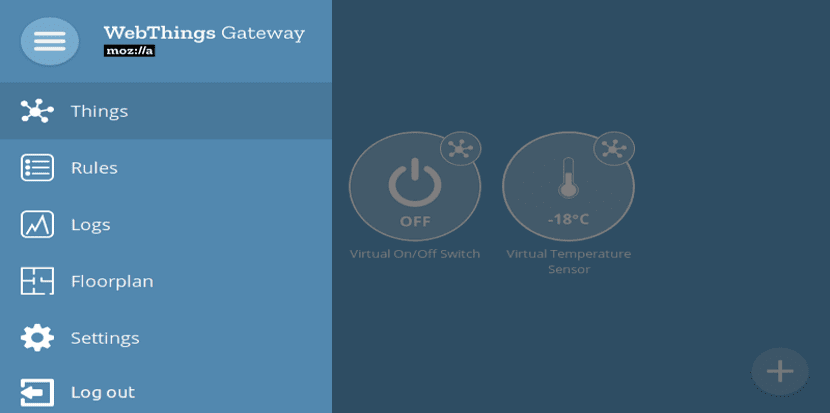
For example, with the help of plugins, new sections can be added to the main menu or implement new screens with additional functionality. For creating add-ons, a new manifest file format is proposed, created by analogy with browser add-on manifests based on WebExtensions technology.
Has been added a new configuration section dedicated to localization. User now you can select country, time zone and language on the main web interface, and this setting will be taken into account in all plugins and rules used when processing location-dependent data, such as weather, sunrise, sunset, and tidal information.
For example, rules with time limits will take into account the conversion of hours to summer or winter time, and in the interface the temperature will be displayed in the usual units of change.
It was also added the ability to access all web API platforms through a WebSocket connection (previously required to open a separate connection for each device). The Web Thing Protocol Community Group was created in the W3C consortium, which will standardize the WebSocket-based protocol for interaction with Web of Things devices.
The next version is expected to integrate voice control support using Mycroft devices and implement new installation methods.
How to get WebThings Gateway?
For those who are interested in WebThings Gateway, they can get it in a very simple way. They just need to download the firmware provided to the SD card of your Raspberry Pi.
To save the image you can use Etcher, which is a multiplatform tool.
Likewise, it will be in charge of finding the existing IoT devices which will give you the option of being able to configure the parameters for external access and to be able to add the most popular devices to the screen.
And how to install in OpenWrt?