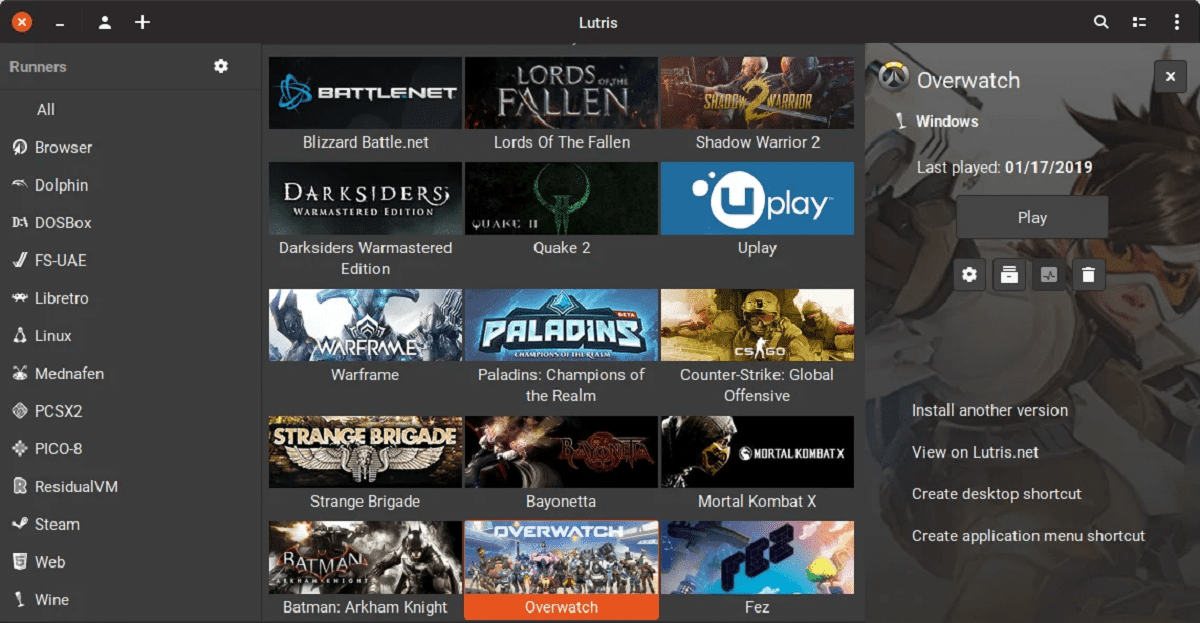
The release of the new version of Lutris 0.5.11, which provides tools to simplify the installation, configuration and management of games on Linux. In this new version, there are some improvements to keyboard shortcuts, services and more.
For those unfamiliar with Lutris, let me tell you that this is a game manager open source for Linux, this administrator has with direct support for Steam and also for more than 20 game emulators among which we can stake DOSbox, ScummVM, Atari 800, Snes9x, Dolphin, PCSX2 and PPSSPP.
This great software It allows us to gather thousands of games from different platforms in a single application, with which we could say that it is the Kodi of games. Therefore, it is an excellent option for every gamer.
These installers are contributed by its large community facilitating the installation of some games that are necessary to run under Wine.
Furthermore, Lutris It has support for Steam so the titles that we have in our account can be synchronized with Lutris and also run those that are native to Linux or otherwise we can also run Steam under Wine and the installer will take care of everything.
Main novelties of Lutris 0.5.11
Among the improvements of the new version, the fix for some installer commands that come out with the return code 256, as well as that a change was made to the keyboard shortcut Ctrl + i, which is used to show/hide installed games.
Another change that stands out in this new version of Lutris 0.5.11 is a new keyboard shortcut to show/hide hidden games and which can be done with the keys Ctrl + h.
On the other hand, also a game launcher was provided before login for services that use one, plus Amazon Games integration was added.
Besides that, It also highlights the addition of components to run the SheepShaver, BasiliskII and Mini vMac emulators., as well as the ability to use variables in scripting URLs, the inclusion of the Gamescope composite server on systems with NVIDIA 515+ drivers, and the addition of Gnome Console and Deepin Terminal support to supported terminal emulators.
Of the other changes that stand out from this new version of Lutris 0.5.11:
- Don't do runtime updates when a game is launched via a shortcut
- Fix crash when Lutris cannot read screen resolution
- Fixes for Steam shortcuts
- Fix crash when Mangohud is used in conjunction with Gamescope
- Translation updates
Finally, if you want to know more about this new version, you can check the details In the following link.
How to install Lutris on Linux?
For those who are interested in being able to install Lutris, they should know that a deb package is officially offered for its installation in distributions compatible with this type of packages, in addition to the source code for its compilation. The offered deb package as well as the source code can be obtained from the link below.
Or if you prefer, you can do it from a terminal with the following command:
wget https://github.com/lutris/lutris/releases/download/v0.5.11/lutris_0.5.11_all.deb
On the other hand, also it is possible to perform the installation of Lutris, from the repositories of most Linux distributions.
In order to have this great software in our system, we must do the following, we are going to open a terminal ctrl + alt + T and depending on the system we have we will do the following:
For Debian
echo "deb http://download.opensuse.org/repositories/home:/strycore/Debian_10/ ./" | sudo tee /etc/apt/sources.list.d/lutris.list wget -q https://download.opensuse.org/repositories/home:/strycore/Debian_10/Release.key -O- | sudo apt-key add - sudo apt update sudo apt install lutris
For Ubuntu and derivatives:
sudo add-apt-repository ppa:lutris-team/lutris sudo apt update sudo apt install lutris
For Fedora
sudo dnf install lutris
openSUSE
sudo zypper in lutris
Solus
sudo eopkg it lutris
ArchLinux and derivatives:
If you have ArchLinux or a derivative of it, we will be able to install Lutris from the AUR repositories with the help of Yaourt
yaourt -s lutris