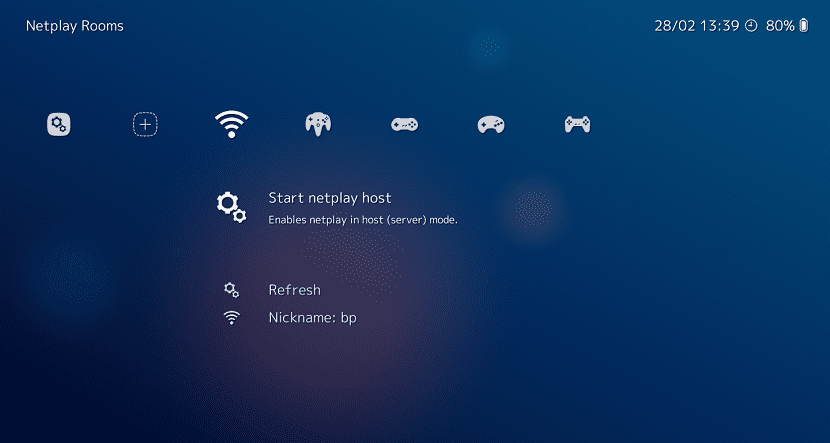
Already on more than one occasion here in the blog I have made mention of some of the operating systems that we can use in our beloved Raspberry Pi.
And above all I've already made mention of Lakka, which is the system we are going to talk about today. Lakka is a lightweight, open source operating system that turns a small PC into a full-game console.
It is because of that, If you like retro games and want to turn your old PC into a retrogaming console or you want to use your Raspberry Pi for this, I highly recommend Lakka.
About Lakka
Lakka is based on OpenELEC / LibreELEC and run the RetroArch console emulator. This distro has a nice and easy-to-use user interface, with a user experience similar to that of the PS4.
Built on the famous RetroArch emulator, Lakka is capable of emulating a wide variety of systems and has some useful features like automatic joypad recognition, rewind, net play, and shaders.
From the official website of Lakka you can get the image to be able to install it on your SD card and easily configure or run it in live mode.
Or for those who make use of NOOBS or PINN, you can find Lakka in the list of systems that you can install on your Raspberry pi directly from these.
This clear separation ensures modularity and centralized configuration. In other words, this ensures that users can do their configuration once and make their changes on all gaming systems.
Lakka offers the best immediate experience with its first boot and polish, it can be run without setting up game consoles.
The system is fast, free of bloatware. So if you like to play retro games Lakka is perfect for you.
Lakka emulators
Instead of EmulationStation, Lakka uses RetroArch and the Libretro interface with an interface that mimics the PlayStation 3 XrossMediaBar (XMB). It is the most robust option you will find, with a large number of options for shaders, audio and video adjustments. Sometimes it is almost too much.
Lakka Emulator List
- 3DO
- PlayStation
- SNES / Super Famicom
- Nintendo DS
- Arcade
- Game Boy / Game Boy Color
- Sega Master System / Game Gear / Mega Drive / CD
- Lynx
- Neo Geo Pocket / Color
- PC Engine / TurboGrafx 16
- PC FX
- Virtual Boy
- WonderSwan / Color
- Nintendo 64
- NES / Famicom
- PSP
- Atari 7800
- Atari 2600
- Game Boy Advance
- Atari Jaguar
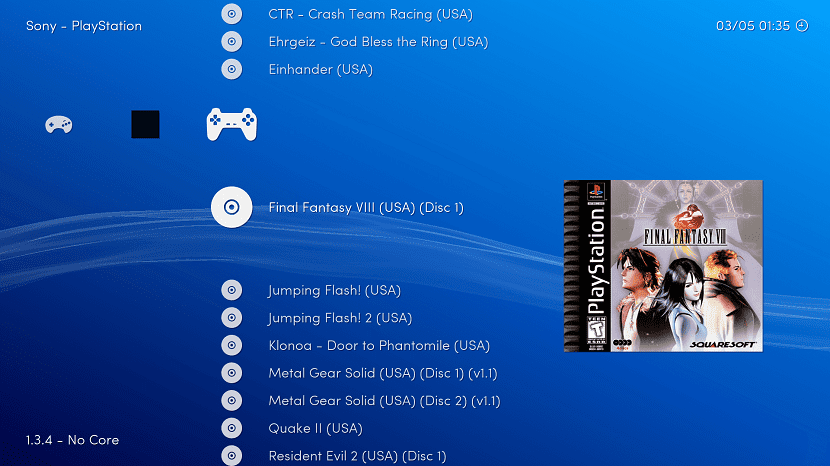
Remember that Lakka is still going through a great development. So you may find some bugs or missing resources.
In addition to it It has a wide range of video game control support which allows you to use the PlayStation, XBox and other games.
If you do not have a PC to use Lakka, it has support for several pocket computers that base their hardware on ARM processors of which we can mention below: Raspberry Pi, Raspberry 2, HummingBoard, Banana Po, Odroid, CuBox-i , Cubietruck and Cubieboard 2.
Lakka is the official Linux distribution of RetroArch and the libretro ecosystem. Each game system is implemented as a libretro core, while the RetroArch frontend takes care of its appearance and functionality.
Download and try Lakka
Lakka is easy to install and use. Once installed on your SD card or USB flash drive, you just have to copy your ROMs to the device, turn on the platform and connect your joypad and enjoy your favorite games.
In order to download this video game-oriented distribution, you can go directly to the project's official website, where you can find the system image in its download section. according to the device in which they want to test it. The link is this.
In the special case of those who are Raspberry Pi users, as mentioned above, if they are using PINN or NOOBS, these can facilitate the download and installation of it on their SD card.
But if this is not the case, when downloading the image, it can be recorded on your SD card (already formatted) with the help of Etcher.
Is there any way to install Lakka on a Raspberry Pi 3 and "pull" the roms of the games already installed on the micro sd with Recall Box?