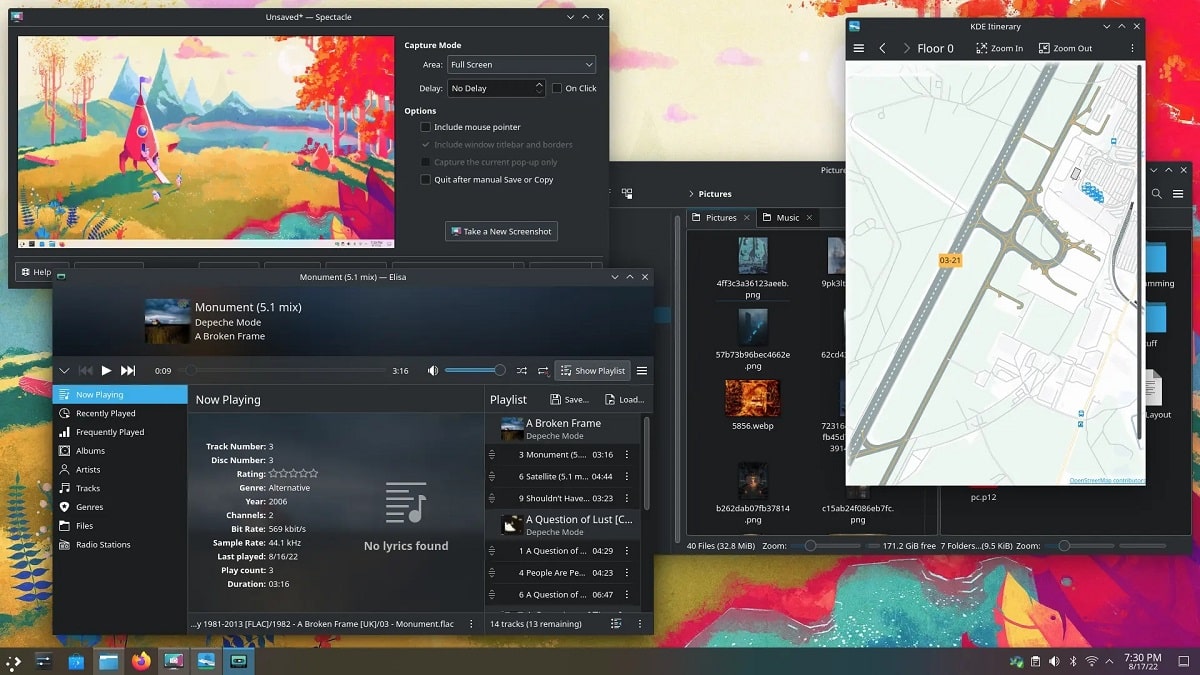
KDE has been published since April 2021 under the name KDE Gear, instead of KDE Apps and KDE Applications.
A few days ago the launch of the new version of KDE Gear 23.08, which is the August cumulative update for KDE applications. Various improvements have been made in this new version for Dolphin, Okular, Kate, Elise, redesign improvements and more.
In total in this new version of KDE Gear 23.08, 544 releases of programs, libraries and plugins were released as part of the update.
KDE Gear 23.08 Key New Features
Of the most notable changes that are presented in this new version of KDE Gear 23.08, there are, for example, the improvements in Dolphin, which now has the ability to hide temporary files and backup by default, as well as now having a progress indicator to calculate the size of the elements.
Another change that stands out from Dolphin is that info panel displays information about the selected file and not over the file in which the cursor is located, plus support for quick duplication of tabs by double-clicking the tab has been implemented.
En Okular, improvements associated with the digital signature of PDF documents have been implemented Document signers can now add various metadata to the signature, such as an explanation of the reason and location information, as well as place a background image behind the signature.
In addition to that, now Kalendar was renamed MerkuroThis is because they explain that the previous name no longer corresponds to the current functionality of the application, which has been extended with tools to work with the address book. It is worth mentioning that there are plans to integrate the mail client in Merkuro.
On the other hand, in KItinerary, it is highlighted that the ability to import train tickets by reservation number and passenger name was added, as well as support for downloading reservation details from the railway company's website.
Highlighted in Skanpage is the ability to rearrange scanned pages using drag and drop motion, plus settings have been added to adjust brightness, contrast, and color balance.
Kate also received improvements in this new version of KDE Gear 23.08, which is that support for GLSL (shading language) and Godot game engine scripts has been added to the LSP client.
In Elise, a visual effect has been added for smooth replacement, as well as providing the ability to control repeat and shuffle settings via other applications that support the MPRIS protocol, such as the Media Player widget or the KDE Connect application. running on a smartphone.
Tokodon has been redesigned with the client implementation to the decentralized microblogging platform Mastodon, along with which were added tools to moderate and manage your own Mastodon server, as well as manage users and configure connections to other servers. Also added support for sending messages through other apps, saving an access token using KWallet, viewing all blocked or frozen accounts, linking a status to a profile, and viewing tags that are gaining popularity.
Of the other changes that stand out:
- The design of the Neochat messaging program that uses the Matrix protocol has been redesigned. Added support for showing the location of users and events on the map.
- The KWordQuiz training application has been redesigned and rewritten using QML.
- The image viewer has redesigned the visual effect that is applied when moving from one image to another.
- The zoom bar has been updated. Improved toolbars and settings.
- Spectacle, a screen capture program, makes it easy to work with annotations.
- Konqueror Browser ensures that previously opened windows and tabs are restored after a reboot.
- The Konsole terminal emulator now displays a notification after completing long-running processes.
- Okular has also added the ability to set the default scaling mode when printing.
- An item for copying the annotation text to the clipboard has been added to the context menu.
Finally, if you are interested in being able to learn more about it, about this launch, you can check the details in the following link