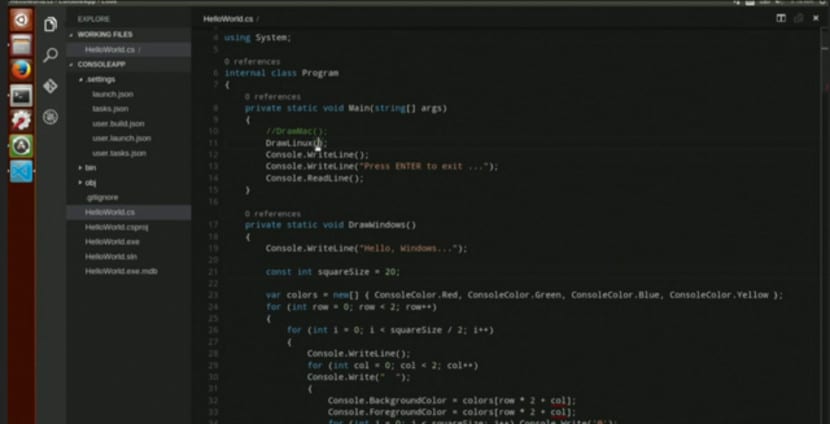
Gnu / Linux allows us to customize the operating system as well as create new programs without spending just a penny and with only our programming knowledge. It is so powerful Gnu / Linux that the main code editors are written for the Penguin platform, including software from Apple and Microsoft.
Visual Studio Code is a Microsoft code editor licensed as Free Software and that can be installed on Linux. Its minimalist operation and the possibility of using add-ons and plugins makes Visual Studio Code one of the most used editors worldwide, but How do you install on gnu / linux?
Microsoft has made things easy for us with Visual Studio Code and we usually have an installation package for the main distributions although we also we have a tar.gz package with the code should you not use these distributions. Visual Studio Code is a very complete code editor as it supports almost any programming or markup language, making it a very complete code editor.
Microsoft has licensed Visual Studio Code under Free Software
Una once downloaded the installation package, we execute it and the installation of the code editor will begin. After installation, the editor will be available to use in our projects, although it is recommended to visit this website where we will find the extensions and add-ons that we will need to program properly.
For the most novice Gnu / linux users, we write below the code that must be executed to install the package depending on the distribution we have:
- Debian/Ubuntu:
sudo dpkg -i file.deb sudo apt-get install -f
- OpenSUSE / Fedora / Red Hat Linux:
sudo yum install file.rpm
- Tar.gz package:
cd /bin sudo code
These commands on the terminal of our distribution will allow to install Visual Studio Code in our Gnu / Linux distribution or at least use it in a functional way.
When are you going to stop this mania of calling Open Source Software Free Software?
Thank you very much friend. I'm testing Elementary OS and I love it but I have to install 20 thousand things ... hahaha ... And your tutorial was the only one of a few that helped me. Thanks, again.
This is horrible, they want new developers to get used to their products so that free software tools die and end up developing in windows with visual studio. Is that you do not realize it !!!! ???
I recommend you try kdevelop or codelite or codeblocks or eclipse cdt. The first three are integrated with the distribution and are much better !!!