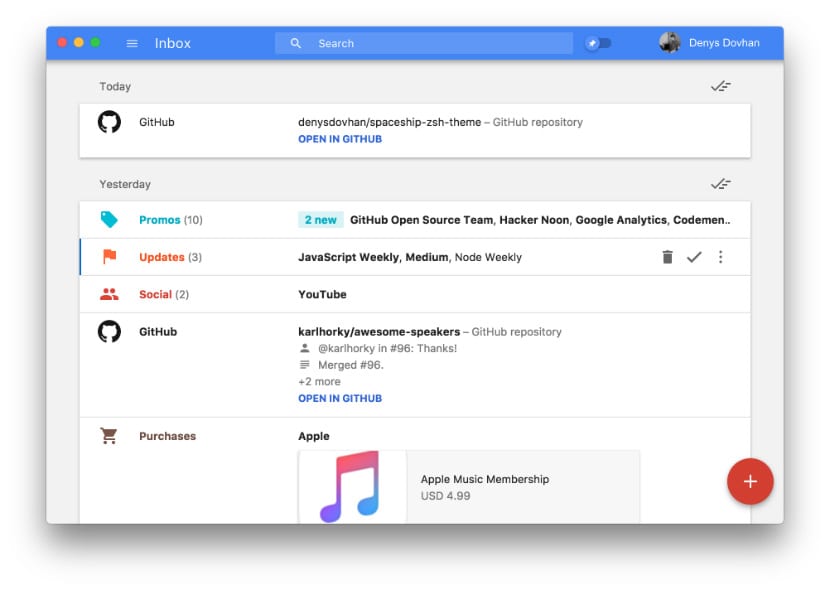
This time I will take the opportunity to talk about an excellent application for managing emails from Google Inbox, This application is open source and cross-platform and is developed under electron technologies this app is called Inboxer.
Inboxer is an unofficial Google Inbox client, which has keyboard shortcuts to improve the user experience, in addition to having reminders and planners which is excellent for those who need alerts.
As such the application is not limited solely to managing a single account, tIt also has the support to add and manage multiple accounts email about herself.
Its interface follows the same pattern as that offered by Google Inbox, so it will not be difficult for users to use the app, even for new users, so the interface is simple.
Among the other features of Inboxer is that allows us to use it as a default email client so when you click on any link to send an email, Inboxer will open by default.
Another feature that I like about this client is that it allows us to manipulate the size of the text, making it an excellent option.
How to install Inboxer?
Being an application built on Electron, it is not limited to being used under some system because as I mentioned it is multiplatform so we can install it on any system only by using its appimage installer from its official website, we can download it do from here.
Now we just have to open a terminal and execute the following command to give it execution permissions:
chmod a+x inboxer-x86_64.AppImage
And finally we proceed to run the installer with this command:
./inboxer-x86_64.AppImage
In the case of distributions based on Debian / Ubuntu, we have a deb package that we can download and install with our package manager or directly from the terminal with the dpkg command.
sudo dpkg -i inboxer_0.4.0_amd64.deb
And that's it, we can start enjoying the application.