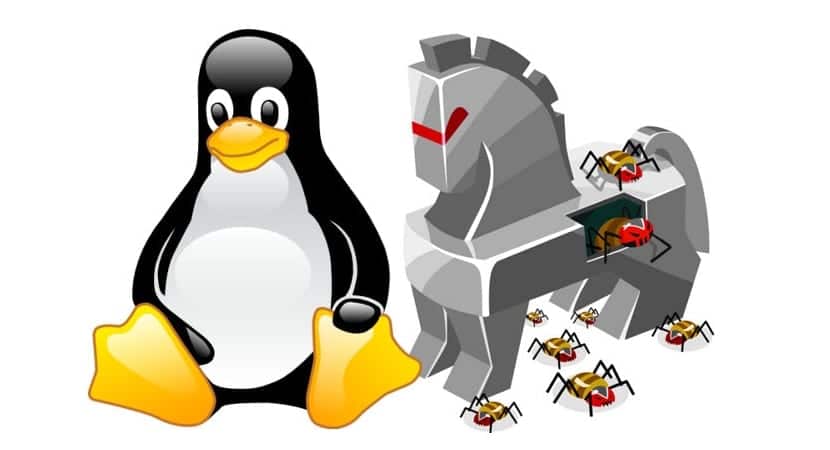
The fact that the hacked image of Linux Mint was leaked made me start to remember what options and commands are in Gnu / Linux to improve the security of the operating system. One of those commands allows us to change the root password that we insert in the installation of our operating system. However this command, a useful tool for many administrators it requires the original password so it cannot serve as a hack tool.
To change root password of our Linux first we have to open a terminal and write the command Su. This command will allow us to register as root users and that is important to change the root password. Once we are administrators, we have to run the PASSWD command.
Changing the root password is an important task in a secure operating system
This command is written as is in the terminal and after pressing enter, the terminal will issue messages where it will ask us for the new password and after writing it, it will ask us to repeat the new password as a security method and to verify that we have entered it correctly.
Once we have entered the new password twice, the Gnu / Linux system will recognize the new password as root password and it will be the one that is worth it. So if, for example, something like Linux Mint happens to us, cleaning the damaged files and executing the passwd command will be enough to make the system a little more secure.
In many systems, the form of being the root user is not achieved with the SU command, but there is the PASSWD command, so in these cases, first we root as the distribution commands and then we run the command.
Gnu / Linux is more secure than other operating systems and the use of these commands is a good proof of that. Although used badly it can make the system the most insecure that exists, it all depends on us Remember it!
If you allow me, Joaquín, things can get a little more complicated if, for whatever reason, we don't remember the administrator password ... and, even so, it can be fixed without our having to mess up a lot.
They tell it wonderfully, for example, here:
http://www.ubuntizando.com/2016/01/22/truco-recuperar-nuestra-contrasena-de-usuario-desde-terminal/
The truth is that it is a bit scary to know that anyone with physical access to the machine and who knows this, can easily access your administrator user as if you were yourself ...
Greetings.