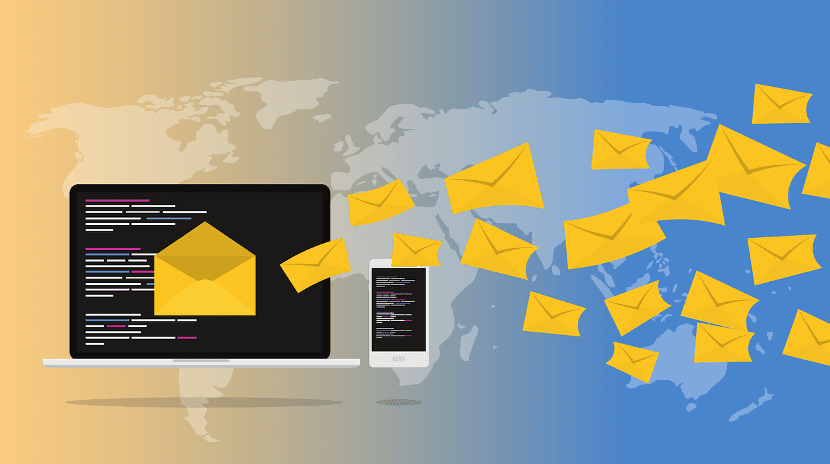
Web applications or webapps are a great invention that has made many users stop installing programs on their computer to use only the web browser. But this has caused that for simple actions such as checking e-mail, the computer slows down or stops as if it did not work. The solution to this is to go back to the traditional applications and to read the mail, it is best to opt for a mail manager that connects to the desktop of our Gnu / Linux distribution.
Then we are going to show a list of various mail managers or email clients that will help us to read and manage our emails efficiently without having to go to the web browser to do this task and also free ourselves from possible distractions.
Thunderbird
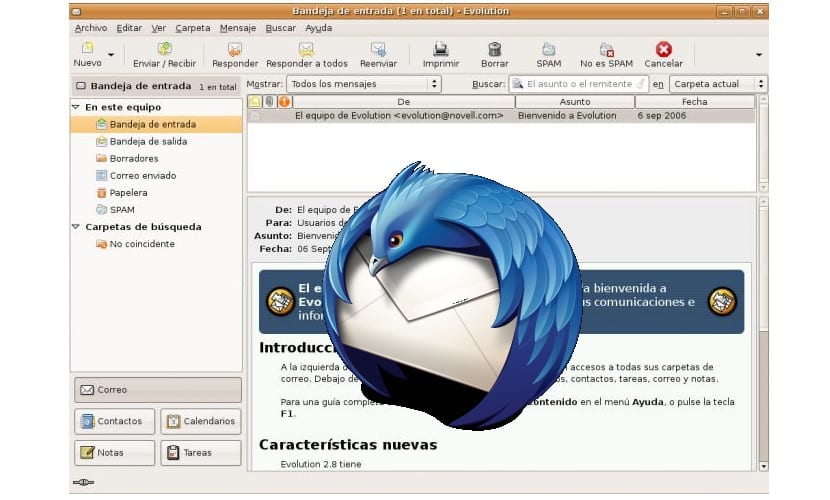
Mozilla Thunderbird is a mail client of the Mozilla Foundation. Mozilla Thunderbird is one of the oldest mail clients that exist and also one of the first mail clients that were born in order to be cross-platform, being present for Gnu / Linux distributions, for macOS and for Windows.
The development of Mozilla Thunderbird is not very active but it does not stop being stable, on the contrary. It is one of the most stable email managers that we can find to manage our email. Mozilla Thunderbird supports all major email protocols, ie POP3, IMAP, and Exchange.
Also the use of a feed and event reader is allowed through a calendar that Mozilla Thunderbird has built-in. Mozilla Thunderbird is a mail manager that allows the encryption of emails since it supports the PGP protocol and its application to any information we send through the SMTP port.
This mail manager unlike other managers, supports plugins and extensions that will help us not only to personalize the Mozilla email client but also to add new functionalities or expand the ones it already has, such as add-ons for the calendar or the possibility of managing social networks from the mail manager.
Mozilla Thunderbird is an ideal mail manager for users who They are looking for a multiplatform manager or they have to work with several operating systems and they do not want to learn the operation of several mail managers.
mailspring
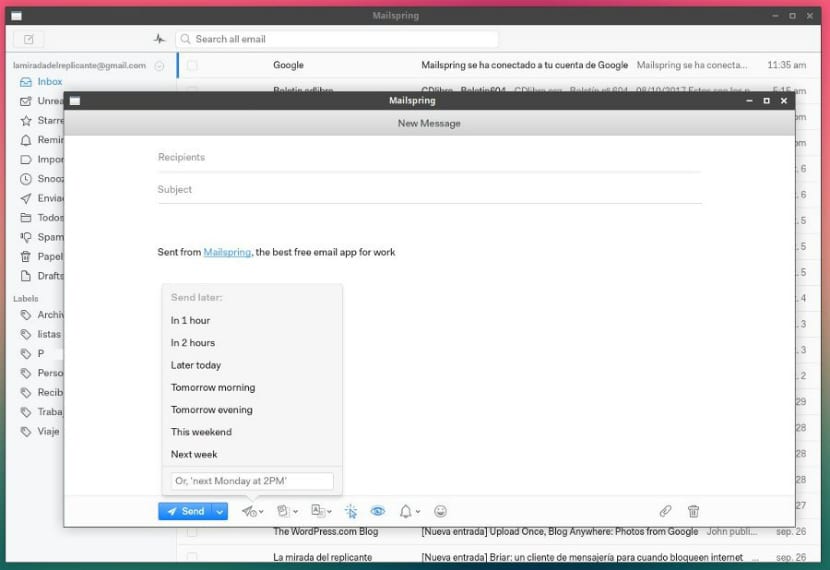
MailSpring is a very popular email manager in recent months. MailSpring is a manager that evolves from the famous Nylas N1, an updated email client created with new technologies that make it a fast and efficient multiplatform client. MailSpring is limited to sending and receiving emails efficiently. MailSpring contains add-ons or extra functions that normally not all mail managers have, such as the notification of the reading of the email by the recipient or adding a signature automatically by default.
One of the negative points of Mailspring is that you need an account to be able to use the mail manager. This belongs to a company, such as GMail, and this is the negative point in itself, unlike other programs such as Mozilla Thunderbird or Evolution. The high productivity of the client as well as its aesthetics are the positive points of this email manager.
Geary
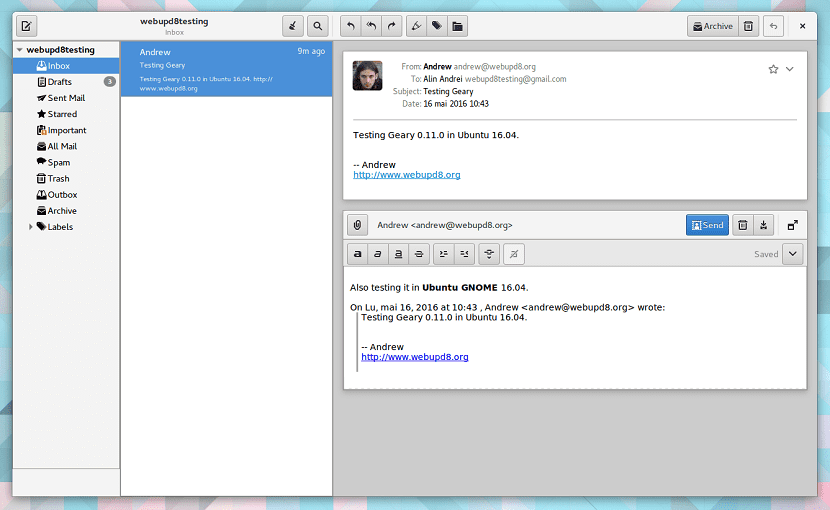
Geary is a lightweight email manager that belongs to or is related to the Gnome 3 desktop. Unlike other mail managers, Geary only supports IMAP mail services, although it is true that it is the most widely used protocol today, it is also true that companies use their own services and these are incompatible with this file manager. If this is not a problem, Geary offers the ability to create emails with an html editor, desktop notifications for new mail, an efficient email search engine and fast and, an updated aesthetic that rivals MailSpring.
The negative points of Geary is its inability to use it cwith protocols other than IMAP as well as its incompatibility with the use of new accessories. Its positive point is the quick configuration of email accounts as well as its updated and modern aesthetic.
Claws Mail
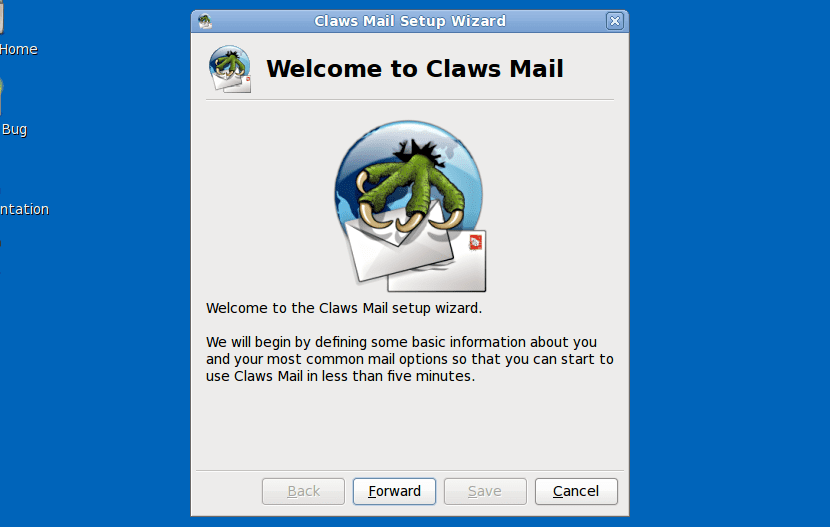
Claws Mail is an old but powerful email manager. Despite its outdated interface, Claws Mail offers everything you could ask for from a mail manager: from a simple email search to the inclusion of rss or customization through plugins.
The downside of Claws Mail is that uses the old GTK libraries which makes the program's performance not as good as other mail managers.
The positive point is that offers the same services as other mail managers but is a lightweight mail manager or at least it doesn't consume as many resources as Mozilla Thunderbird or MailSpring.
KDE Kube
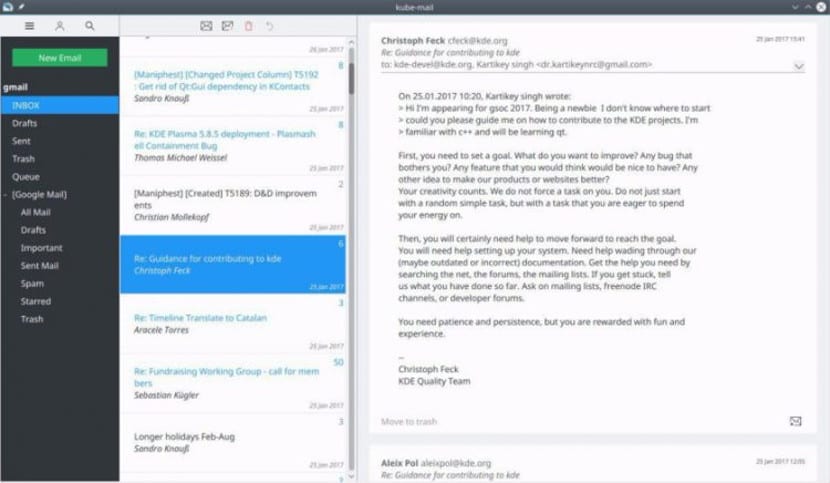
KDE Kube is a mail client similar to MailSpring. It offers the same functionality for reading emails and is optimized for desktops with Qt libraries. KDE Kube has been endorsed by the KDE Project so many have dubbed it the official successor to KMail, however there is nothing official about it. KDE Kube is an unstable but very functional email manager, which means that it is not yet installed in any distribution, although it can be installed and used.
Its positive point is its compatibility with Qt libraries and their productivity related functionality. Its negative points are Instability that still offers in some aspects as well as the need to register with an external service to use the mail program.
Evolution
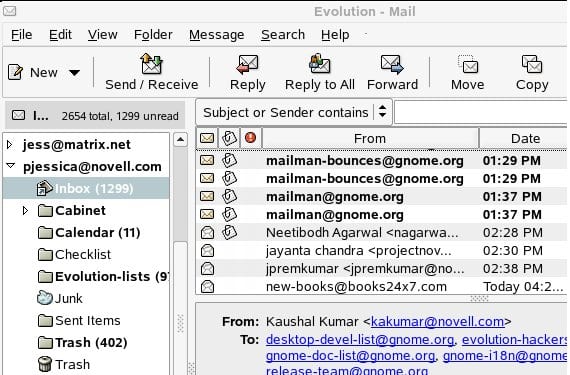
Evolution is the mail manager par excellence of the Gnome desktop and of all the desktops that use the GTK libraries. Evolution has not had much evolution in recent years, hence many users prefer to install another mail manager to use Evolution. However, it is one of the most complete mail managers that exist.
It not only offers email encryption, rss reading, connection with calendars, advanced email search, etc ... but it integrates perfectly with the entire Gnome desktop, connecting with applications that need to send emails or with the Gnome 3 account service.
El The positive point of Evolution is the productivity it offers to the user, among other things due to its integration with the desktop.
Its negative point is in the high consumption of resources that Evolution uses as well as its interface, which has not been updated for years.
KMail
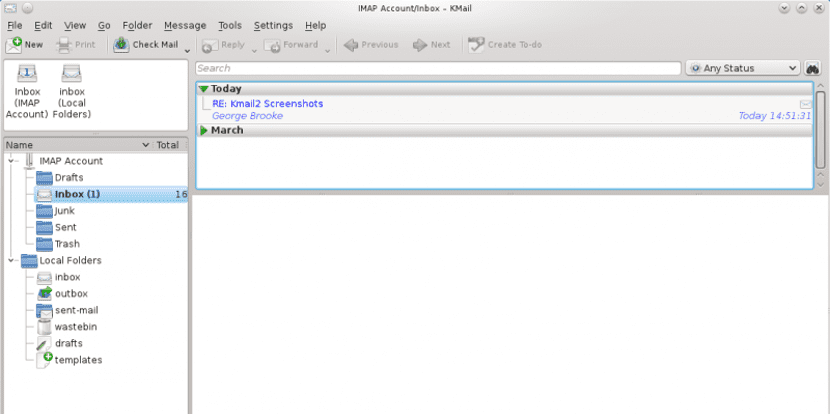
KMail is Evolution's KDE alternative. They offer practically the same thing but KMail is focused and is more compatible with Plasma and KDE while Evolution is for Gnome. In addition to its aesthetics, KMail differs from Evolution for its rough functionality, a functionality that for many has become obsolete and that needs an update. Although I have to admit that KMail asks for more than what it offers, it is also true that is an ideal email manager for those who use Plasma and do not want to complicate their lives with programs external to the desktop.
Sylpheed
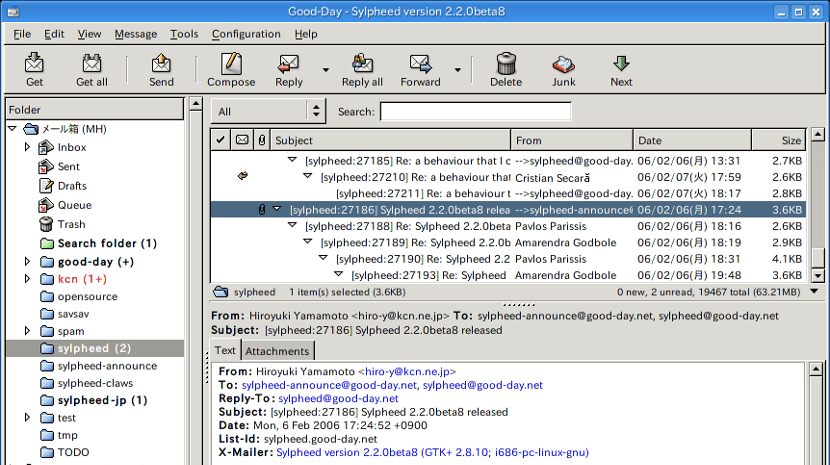
Sylpheed is an email manager that is characterized by being one of the most(but the most) lightweight email managers that exist. Sylpheed only manages email, it does not support plugins but it does support the main security protocols that exist to encrypt email.
The negative points of Sylpheed are its aesthetics and its disposition that makes is unproductive for the user. This if we ignore the lack of accessories, functionalities or connection with the most popular desktops.
Its positive point is that it offers a solution of very light mail handling, ideal for teams with few resources.
Which email manager is the best?
From my experience with various mail managers (I think I have used all of them throughout my time with Gnu / Linux), the best is the manager that suits you. It does not matter the functionality, aesthetics or resource management, it does not even matter if we use a certain desktop that is not very friendly with the mail manager, if it does not adapt to your way of working, reading the mail, the email manager. mail does not work or will be worse than other mail managers. If you still ask me why I would choose an email manager for my day-to-day work or for my computer, I would possibly opt for Mozilla Thunderbird (I currently use the web browser to check my email).
This mail manager balances resource management very well with respect to functionality. It also offers other functions that other programs do not present such as a calendar management or feed reader and also has a large community behind it. But this is a very personal opinion, it does not have to be valid for those who have a 15-year-old computer or for those who prioritize aesthetics above all else. So the best is test all the mail managers and evaluate it. Fortunately, they are all free and can be tried at no cost.
thumtherbird is NOT from mozilla, not anymore
I would like to make a constructive criticism, I always read posts or articles that say the 5 best, the 10 best programs for GNU / Linux, or Windows, and I always see the same thing, a copy page of an article from 4 or 5 years ago is made and they do not even change the images, they use the same ones from the original post, that is why Linux is not spread well, because a neat and adequate work is not done in spreading the benefits and varieties that Linux has as an operating system, and the wide range of programs that exist for this type of OS. the vast majority of posts speak and speak repeating like parrots something they saw or read and continue to replicate it, be more original and creative and do something of their own authorship and objectively