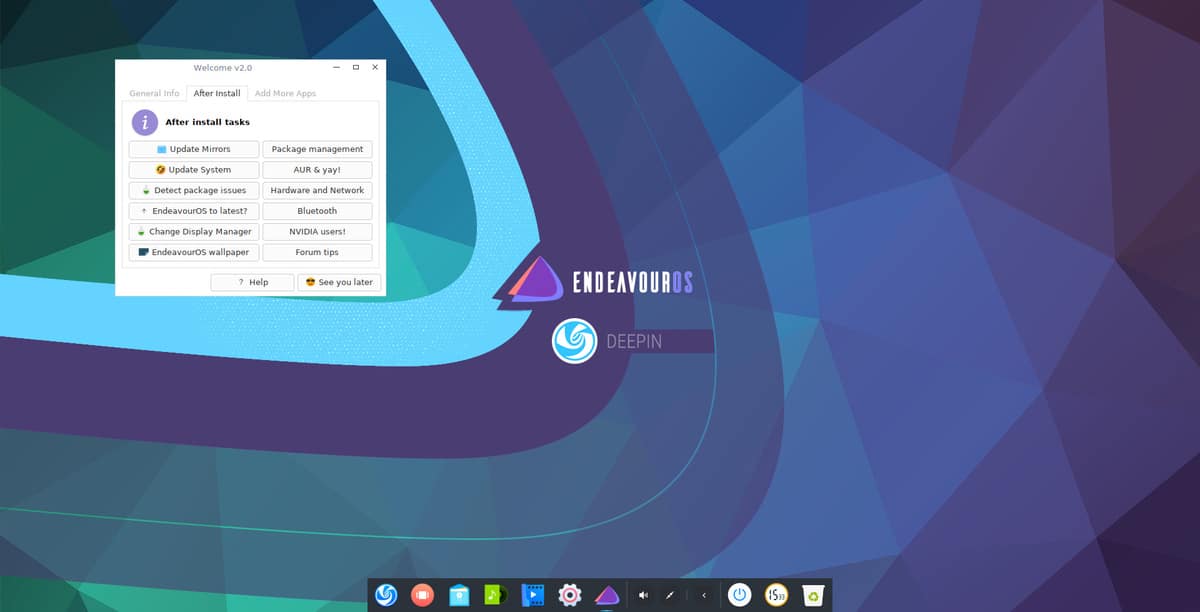
If you like Arch Linux but don't want to go through the difficulty of installing it and other aspects that are not suitable for newbies, then you should know that there are several Arch-derived distros that are focused on improving ease of use and being much more user-friendly. One of those distros is the EndeavorOS project.
If you like it, you can download it for free and start testing the benefits of this fantastic distro from the official project website. But if you do not know her, first of all I would like to show you some of those qualities that make it so interesting...
EndeavorOS inherits a lot of the things you like about Arch Linux, but mainly focused on improve friendliness so it can be used by less experienced users, just like Manjaro and others do. And that doesn't mean giving up Arch's security, robustness, and performance.
For you to install easily, EndeavorOS brings the famous Calamares graphic installer, which is also the basis for other distros. Nothing to use text mode, so that's a big point in its favor. This installer will guide you through the process so that you select the different aspects such as locations, partitioning, packages, as well as the environment you want.
By the way, it supports choosing between creating a regular SWAP or one with Hibernate ability, for those who are going to use this complete system option. The hibernate option will make this partition larger than usual, but will allow you to have support for it. In the case of normal it will be smaller. It is something that generates some confusion for users, but it has no greater mystery ...
Regarding their physical appearance, you can choose between the desktop environments lightweight XFCE, LXQT, as well as Cinnamon, MATE, GNOME, Budgie, Deepin, and also even the i3 window manager. That is, it supports quite a level of customization in that sense.
And I would not like to leave the article here without talking about the new functions which includes EndeavorOS, which allow a great deal of work and management from GUI tools, that is, graphics. Among these tools that make your life easier, you will find utilities to update, to work with logs (and monitor the registry), etc. And if that's not enough, you always have the wonderful Arch Wiki.
Interesting alternative to Arch. I'll take a look at it.
regards