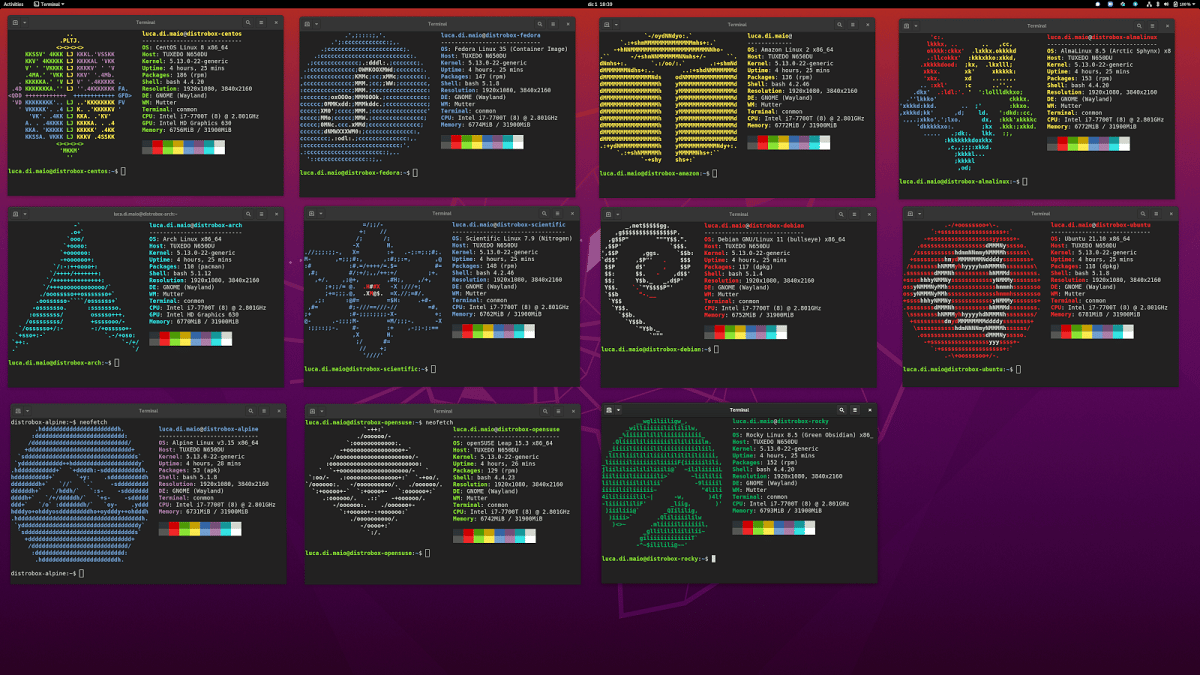
Distrobox is a tool that allows you to create and manage Linux containers using Docker or Podman
The new version of Distrobox 1.5 has already been released and it comes with a new website, as well as improvements implemented in container handling, package improvements, updates, bug fixes and more.
For those who are still unaware of this tool, they should know that allows you to quickly install and run any Linux distribution in a container and ensure its integration with the main system.
The project provides a plugin on top of Docker or Podman, and it is distinguished by the maximum simplification of the work and the integration of the execution environment with the rest of the system. To create an environment with a different distribution, it is enough to execute a single distrobox-create command, without thinking about the subtleties.
distro box claims to be able to host 17 distributions, including Alpine, Manjaro, Gentoo, EndlessOS, NixOS, Void, Arch, SUSE, Ubuntu, Debian, RHEL, and Fedora. Any distribution kit for which images exist in OCI format can be launched in the container. After installation, the user can fully work on another distribution without leaving the main system.
Distrobox 1.5 main news
This new version of Distrobox 1.5 highlights the new website provided by the user daudix-UFO and which can be accessed from the following link.
Another change that stands out in this new version is that added “–additional-packages” flag to command «distrobox create» to add packages directly during initialization, and the indicators «--unshare-netns" and "--unshare-ipc» to disable sharing with the host space environment, names for the network and ipc.
In addition to this, in Distrobox 1.5, it also stands out that it was added support for working with NVIDIA GPUs from containers, implemented through the organization of access to the drivers used in the host environment.
We can also find that the command was added "distrobox-assemble" which allows to create and remove a group of containers in batch mode according to the settings specified in the distrobox.ini configuration file.
Moreover, uninstalling distrobox disables exporting of apps and services configured via the “distrobox export” command from containers to the host environment, as well as added support for systemd containers created with the “–additional-packages systemd” flag.
Of the other changes that stand out from this new Distrobox 1.5 release:
- Added support for exporting by application name.
- The flexibility of the container initialization mechanism has been increased in terms of the ability to add additional packages.
- Correction in the desktop file with spaces.
- Fixed export issues with applications that have linked desktop files.
- Fixed export issues with large apps with multiple icons.
- Fix problem when a symbolic link points to a file that does not exist extras: update the
- podman and crun versions in extras/install-podman
- Podman was updated to version 4.5.1 and crun to version 1.8.5
- Added rootful support
- Removed apparent debug statements
- Fixed typo and wrong key for generated desktop entry
- Updated host-spawn to 1.4.1
Finally if you are interested in knowing more about it about the project or the complete list of changes, you can do it from the following link.
How to install DistroBox on Linux?
For those who are interested in being able to install this tool, You should know that it is available in many of the main Linux distribution repositories.
But for this case, we will use the installation method offered for almost any Linux distribution. To do this, simply open a terminal and in it we are going to type the following:
curl -s https://raw.githubusercontent.com/89luca89/distrobox/main/install | sudo sh
And ready with that we can start using this tool.
Finally If you are interested in learning more about Distrobox, you should know that the code of the project is written in Shell and is distributed under the GPLv3 license. You can consult both its source code, as well as its user manuals and more information in the next link.