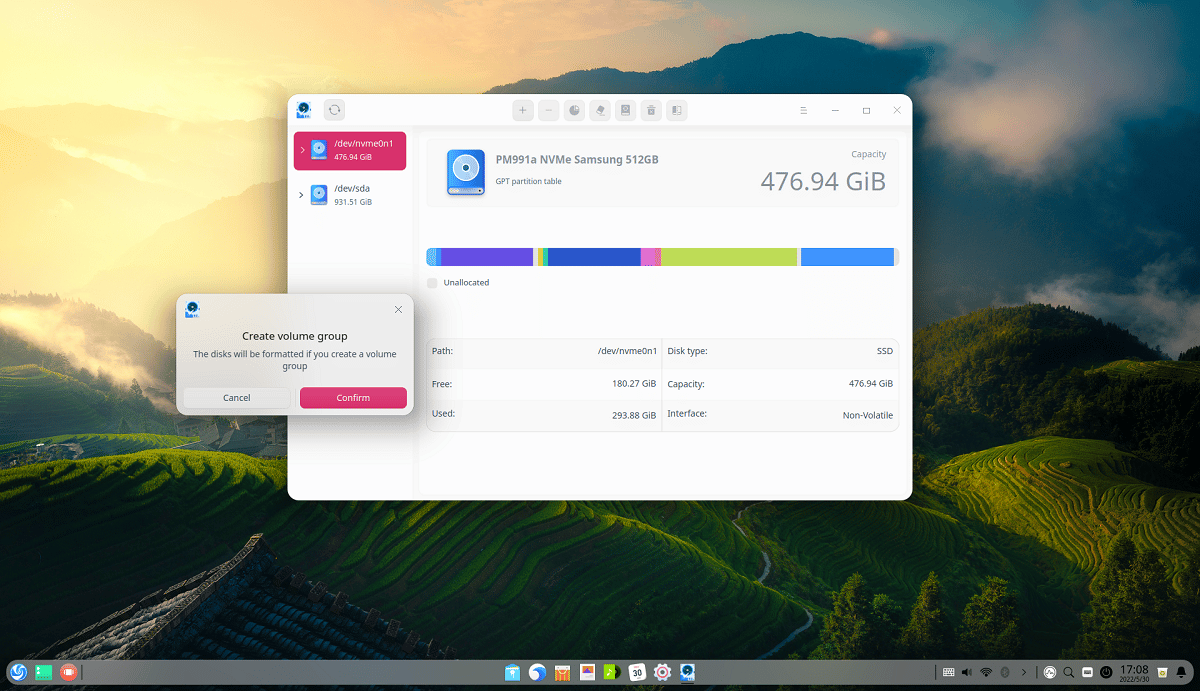
Recently the launch of Deepin 20.6 was announced, based on the Debian 10 package base, but developing its own Deepin Desktop Environment (DDE) and some 40 user applications, including the DMusic music player, the DMovie video player, the DTalk messaging system, the installer and Deepin installation center software center.
In this new version that is presented from Deepin 20.6 a number of fairly important changes and bug fixes have been made, in addition to support improvements for utilities and graphics drivers.
Main news of Deepin 20.6
This new version presented by Deepin 20.06 arrives with the Linux kernel updated to version 5.15.34 and in this kernel version it is noted that the kernel module is enabled by default with support for the NTFS3 file system.
Another change that stands out is that added new network drivers for rtw89 and bcm adapters ported from kernel 5.17, plus new ones are also highlighted Updated NVIDIA graphics drivers to the 510.x branch and that a package with open NVIDIA drivers has been added to the repository.
In addition to this, we can also find in this new version of Deepin 20.6 that was added support for filtering and sorting search results with the separation of the applications found for the Linux, Windows and Android platforms in the Application Manager.
On the other hand, we can find that settings and tools have been added to the web browser to automatically delete session data. Encrypted cookie storage is enabled by default.
It is also noted that in this new version of Deepin 20.6 has been added support for managing logical volumes to Disk Utility, as well as during the installation to disk, you have the option to select the size of the root partition.
The information search interface (Grand Search) now has support for splitting the display of found files according to the time of modification and the directory with the file, which can be useful when searching for files with the same name.
Of the other changes that stand out from this new version:
- Improved the accuracy and speed of the Optical Character Recognition (OCR) application.
- In the file manager, the interface for moving files in drag and drop mode has been optimized.
- Added settings for a reminder at 15 minutes, one hour, 4 hours, and the next day to the scheduler calendar. Support was provided for defining custom event types.
- Support for encoding using Gstreamer has been added to the camera program.
- The mail client supports adding accounts and managing messages using the Exchange protocol.
- Added calendar. Image preview scaling is provided in the body of the email.
- Support for JPEG, PBM, PGM, PPM, XBM, and XPM formats has been added to the Draw drawing program.
- In the program for keeping voice notes, the ability to select a font for the text has been added.
- Improved accuracy of encoding detection in the text editor.
The Qt library has been updated to version 5.15.3. - Updated firmware for graphics cards.
- Fixed: Wireless connection failed and user needed to enter password again after user turned wired/wireless connection off and back on on certain computer models.
- Fixed: The biometric authentication module was displayed in Control Center when there was no fingerprint reader connected on certain computer models.
- Fixed: The main screen was dim but the brightness value was 100% in Control Center after restarting the computer in extended mode when a HiDPI display was connected on certain laptop models.
- Fixed: When the user right-clicked the Dock and pressed the power button at the same time, an error message would appear on the lock screen after selecting "Do Nothing" in the "Power" module on certain devices. computer models.
- Fixed: Extended display could only turn on after restarting the computer when the HDMI interface was connected on certain computer models.
If you want to know more about this new version of Deepin, you can consult the original publication In the following link.
Download Deepin 20.6
Finally, if you want to obtain the image of this new version, you can do it in its download section from its official website.
The size of the bootable iso image is 3 GB and it is only available for 64-bit architecture.