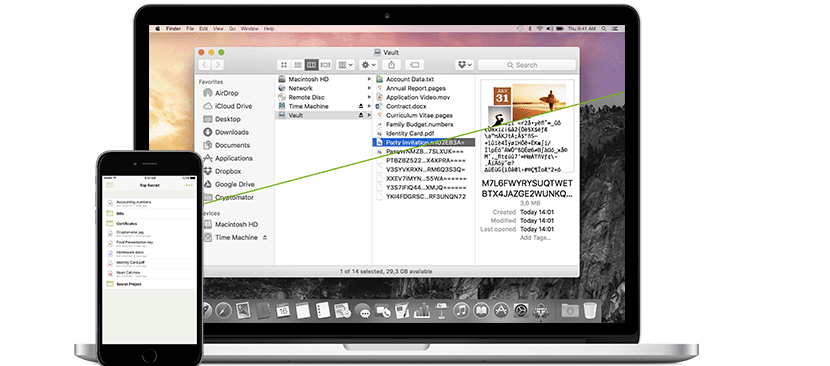
The use of cloud services today has already become commonplace, so we store our information and files in one of the different providers It no longer represents any problem both to upload them and to obtain the availability of these on most of our devices.
Now the security of handling this information depends a lot on the end user, since most cloud services usually use a certain level of security, protocols and certificates for the protection and storage of our files.
That is why today we are going to talk about an application that will help us with the security of our files. The application that we are going to talk about today is Cryptomator.
About Cryptomator
Cryptomator is an open source, free and cross-platform software tool licensed under the GPLv3, who provides client-side encryption for your cloud storage files, this application is available for Windows, Mac, Linux, iOS and Android.
The tool, which is very easy to use, supports any cloud storage provider that syncs with a local directory.
You don't even need to specify which cloud you use. Cryptomator encrypts files and doesn't care where you store them. This makes it a lightweight application.
Because Cryptomator uses client-side encryption, it means your data is encrypted first and then synced with online cloud storage service, so no unencrypted data is left on your computer.
cryptomator encrypts content and file names using the AES algorithm, the password is protected against brute force attempts using scrypt.
Directory structures are obfuscated. The only thing that cannot be encrypted without breaking the cloud sync is the modified date of your files.
Even you can create multiple vaults for a single cloud storage provider, so you can have a vault for personal use.
Compared to other disk encryption utilities, Cryptomator encrypts each file individually. Therefore, if you edit only a small text file, only the corresponding encrypted file will be modified.
This way, your cloud storage provider's sync client knows exactly what should and shouldn't be uploaded.

How to install Cryptomator on Linux?
Si want to install this application on their systems, it is necessary that they open a terminal and execute some of the commands according to the Linux distribution they are using.
Si are Ubuntu users up to version 17.10 can use this repository To install the application, you just have to type:
sudo add-apt-repository ppa:sebastian-stenzel/cryptomator sudo apt-get update
And they install it with:
sudo apt-get install cryptomator
While, for users of Debian, Ubuntu 18.04 or derivatives of these we can download the deb package of the application and install it with it.
If they are using a 64-bit system the package to download is:
wget https://bintray.com/cryptomator/cryptomator-deb/download_file?file_path=cryptomator-1.3.2-amd64.deb
And they install it with:
sudo dpkg -i cryptomator-1.3.2-amd64.deb
However if your system is 32-bit the package for your architecture is:
wget https://bintray.com/cryptomator/cryptomator-deb/download_file?file_path=cryptomator-1.3.2-i386.deb sudo dpkg -i cryptomator-1.3.2-i386.deb
To LFedora, CentOS, openSUSE, RHEL users or any system with support for RPM packages they must download some of the packages according to their architecture.
For 64 bits:
wget https://bintray.com/cryptomator/cryptomator-rpm/download_file?file_path=cryptomator-1.3.2-amd64.rpm sudo rpm -i cryptomator-1.3.2-amd64.rpm
For 32-bit systems:
wget https://bintray.com/cryptomator/cryptomator-rpm/download_file?file_path=cryptomator-1.3.2-i386.rpm sudo rpm -i cryptomator-1.3.2-i386.rpm
Now if you want to install Cryptomator on Arch Linux, Manjaro or some distribution based on these, It is necessary that they have AUR enabled on their systems which they do by adding it to their pacman.conf file
Afterwards, to carry out the installation, you only have to type:
pacaur -S cryptomator
And ready with it, they will already have the application installed on their systems. If you want to install the application on your Smartphone or Tablet, you can enter to the following link where they can get the application for their devices.
It looks interesting for backup copies. But if there is something good about the cloud, it is the possibility of accessing your files from anywhere and at any time, as long as you have an Internet connection. With Cryptomator sadly, you lose that ubiquity.