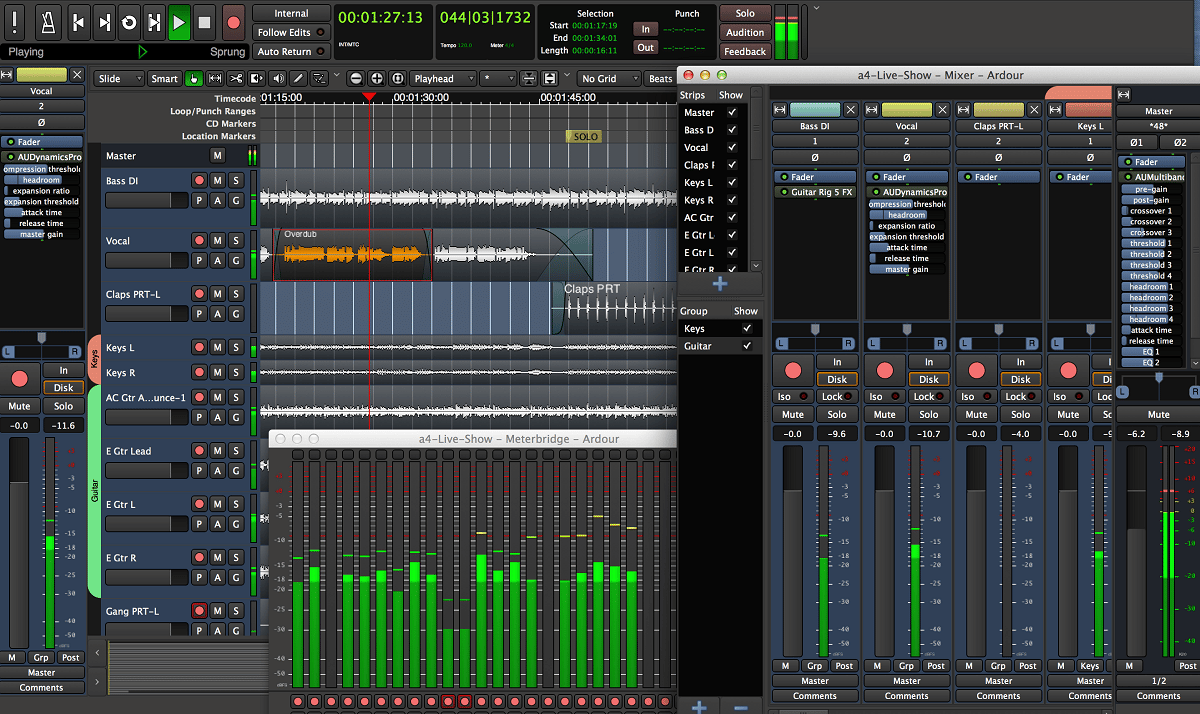
Ardor is free software for multitrack audio and MIDI recording to hard disk. It is cross-platform: it can currently be installed on GNU/Linux, OS X, FreeBSD and Windows operating systems.
The launch of the new version of Ardor 8.0 was announced and in this new version that is presented, one of the new features that stands out and is possibly one of the most important (on the part of users) is el support for Quick Groups, Since Ardor has long had groups of tracks and buses that could be configured to share functions, and in Ardor 8.0, this fundamental behavior of many controls was redesigned so that they now Most mix-related controls can be applied to all selected tracks and buses.
Another change that stands out in the new version is that a traditional interface for editing the strength of keystrokes on a MIDI instrument (MIDI Velocity, data from key velocity sensors), which affects the volume of the sound produced. The interface is called “Lollipops” because the vertical stripes with a ball on the end used for adjustment resemble lollipops.
In addition to this, Ardor 8.0 presents “MIDI Track Piano Roll”, which presents all the notes in the form of a set of piano keys and in which the notes are displayed to the right of each key, the octave numbers are always visible, the flexible scale is available in the «scroll» + «zoom» mode. The MIDNAM standard is used to name MIDI-related parameters, and the ability to record MIDI using the piano interface is provided.
Added a slider and a sidebar to organize the composition rearranging or copying sections. Three-point editing is supported, in which the selected range (start – end) can be moved or copied to a position corresponding to a specific time.
It is also highlighted that the support to be able to use the Novation Launchpad Pro Grid Controller to control Ardor, such as changing clips and markers, adjusting gain levels, panning (mixing), and changing send levels. In addition to “Session” mode (which is controlled by the DAW), There are 3 other modes to use: "Note", "Chord" and "Sequencer". The LP Pro has its own fairly sophisticated MIDI recorder/sequencer, and Chord mode can be used to create progressions in an easy-to-play way.
Of the other changes that stand out:
- Added the ability to group selected regions for later editing, moving or cropping together.
- Added the ability to draw automation lines by hand using a mouse or trackpad, instead of automating using separately set control points.
- The possibilities of automating the construction of a tempo map on a grid have been expanded, in conditions of processing human performances in which the tempo is not constant and from time to time it speeds up or slows down a little, giving the music a charm special. When editing, you can now drag the grid according to the overall tempo and adjust the lines by ear so that the grid exactly matches the performer's tempo.
- Three new MIDI plug-ins have been proposed for generating rhythm melodies using arpeggiators (converting chords to arpeggios), designed to be added to the MIDI track before the instrument plug-in.
Finally If you are interested in knowing more about it, you can check the details in the following link
How to install Ardor on Linux?
Within the repositories of the distributions we can find the package of the application with the detail that possibly not the latest version and besides that this is only a trial version.
That said, if you want to try the app I leave you the commands of installation.
To install Ardor on Debian, Ubuntu and derivatives:
sudo apt install ardour
If you are using Arch Linux or some derivative, you can install the application with this command:
sudo pacman -S ardour
In the case of Fedora, CentOS and derivatives we can install with:
sudo dnf install ardour
For the case openSUSE:
sudo zypper install ardour
And with this you will have the application installed on your system.
How to compile Ardor on Linux?
To begin the construction process, they will first need to install the many dependencies of the program. Ardor is a great audio editing suite and uses a large number of codecs and other tools. To install the dependencies, you should go to Official website, read the documentation and know what they are.
Done the above we proceed to obtain the source code, we open a terminal and execute:
git clone git: //git.ardour.org/ardour/ardour.git cd ardour
Then they should execute the script "waf".
We will need to run it first to scan the system to create new configuration files (makefiles, etc).
Running the waf script will also help them determine if they have all the correct dependencies installed.
The script will refuse to configure without these files, so, if you have problems to find them, first we will execute this command:
./waf configure
This will verify that the dependencies are installed and everything is ready to go. To start the build process, run wow:
./waf
Ardor's audio editing package is very large and it will take a long time to compile. So at this time they can take advantage to do other things.
Made the compilation, now we will change directory and we do it with:
cd gtk2_ardour
Start Ardor with "ardev."
./ardev
At this point we already have the possibility to install the application, we only have to execute:
./waf install
And that's it, you can start enjoying this great professional audio editor.