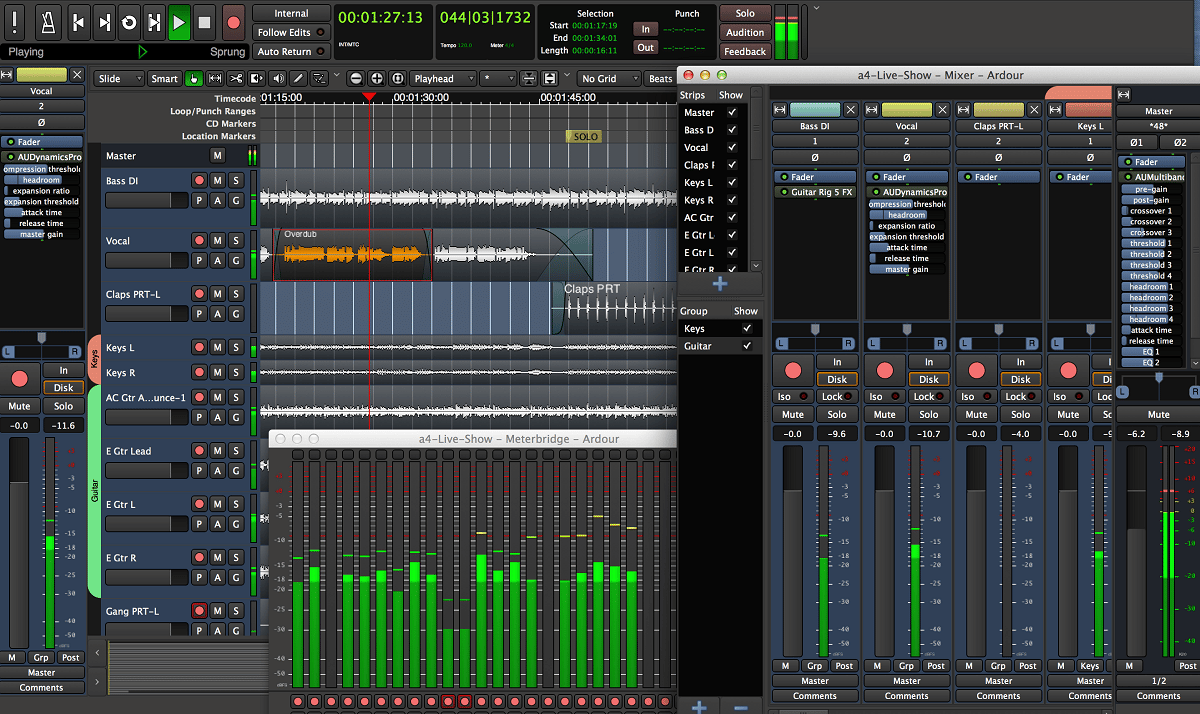
Ardor is free software for multitrack audio and MIDI recording to hard disk. It is cross-platform: it can currently be installed on GNU/Linux, OS X, FreeBSD and Windows operating systems.
After almost a little over a year since the previous release, the launch of the new branch and version of the open source DAW Ardor 7.0.
The new version introduces new features as well as internal engineering changes. Among the main novelties that stand out of this new version, it is "Clip Launching", along with many other significant enhancements, including many improvements to MIDI editing.
Main new features of Ardor 7.0
In this new version of Ardor 7.0 that is presented, the main novelty that stands out is the "Clip Launching" which allows you to experiment with combinations of various loops and one-take samples, with all sound appropriately (but optionally) time-stretched to fit the session tempo map, and quantized start/stop to the beat.
Another change What stands out in this new version is that on the Cues page/tab comes preloaded with over 8000 MIDI chords, 5000+ MIDI chord progressions and 4800+ MIDI drum rhythms, right out of the box.
In addition to that, in this version, Ableton's Push 2 can be used as a controller for control the signs, (Support for Novation Launchpads and other related devices is planned to be implemented in future releases.) Existing Push 2 support is quite deep: most of Live's "Session" mode features for the device are implemented.
En Ardor 7.0 stands out as being based on the completely new representation of time and totally different from previous versions, as it now handles the concept of two different time “domains”: audio time and musical time. Each position and duration representation has a defined domain.
On the other hand, it is highlighted that Ardor now has 3 “wave editing” modes. The first one is the “Ripple Selected” (Selected Ripple) that in this mode, after deleting a region or time range, all the selected tracks will play, the second one is "Ripple All"(Wave All), in this mode all tracks will wave in response to range removal and the last one is "Interview", in this mode, the ripple will only occur if more than one track is selected.
Regarding MIDI editing the following is highlighted:
- By default, MIDI region copies are now unlinked.
- New keyboard bindings for note length control
- When transposing, expand the note range of the MIDI Flow View when necessary so that notes don't disappear.
- Scrolling while in internal edit mode, with no note selection, will scroll the range of notes. Normal canvas scrolling in this mode can be accessed via primary+tertiary scrolling (Ctrl+Shift on Linux/Windows, Cmd+Shift on macOS).
- A simple click on the region in the internal edit/draw modes selects the region.
- Correction in the Copy + Paste and Duplicate actions of midi-note.
- A toolbar menu was provided to explicitly select note length, channel, and velocity.
- MIDI regions can now be combined, just like audio regions.
- Added editing operation to deinterlace MIDI (split a midi region into regions per channel).
- Delete notes (in draw/edit modes) with the middle button.
- Ctrl+d (in edit mode) now duplicates selected notes.
- Much better visibility for MIDI, not for the velocity bar.
- 'q' will quantize the selected notes if any, rather than the entire region (if there are none).
Finally If you are interested in knowing more about it, you can check the details in the following link
How to install Ardor on Linux?
Within the repositories of the distributions we can find the package of the application with the detail that possibly not the latest version and besides that this is only a trial version.
That said, if you want to try the app I leave you the commands of installation.
To install Ardor on Debian, Ubuntu and derivatives:
sudo apt install ardour
If you are using Arch Linux or some derivative, you can install the application with this command:
sudo pacman -S ardour
In the case of Fedora, CentOS and derivatives we can install with:
sudo dnf install ardour
For the case openSUSE:
sudo zypper install ardour
And with this you will have the application installed on your system.
How to compile Ardor on Linux?
To begin the construction process, they will first need to install the many dependencies of the program. Ardor is a great audio editing suite and uses a large number of codecs and other tools. To install the dependencies, you should go to Official website, read the documentation and know what they are.
Done the above we proceed to obtain the source code, we open a terminal and execute:
git clone git: //git.ardour.org/ardour/ardour.git cd ardour
Then they should execute the script "waf".
We will need to run it first to scan the system to create new configuration files (makefiles, etc).
Running the waf script will also help them determine if they have all the correct dependencies installed.
The script will refuse to configure without these files, so, if you have problems to find them, first we will execute this command:
./waf configure
This will verify that the dependencies are installed and everything is ready to go. To start the build process, run wow:
./waf
Ardor's audio editing package is very large and it will take a long time to compile. So at this time they can take advantage to do other things.
Made the compilation, now we will change directory and we do it with:
cd gtk2_ardour
Start Ardor with "ardev."
./ardev
At this point we already have the possibility to install the application, we only have to execute:
./waf install
And that's it, you can start enjoying this great professional audio editor.