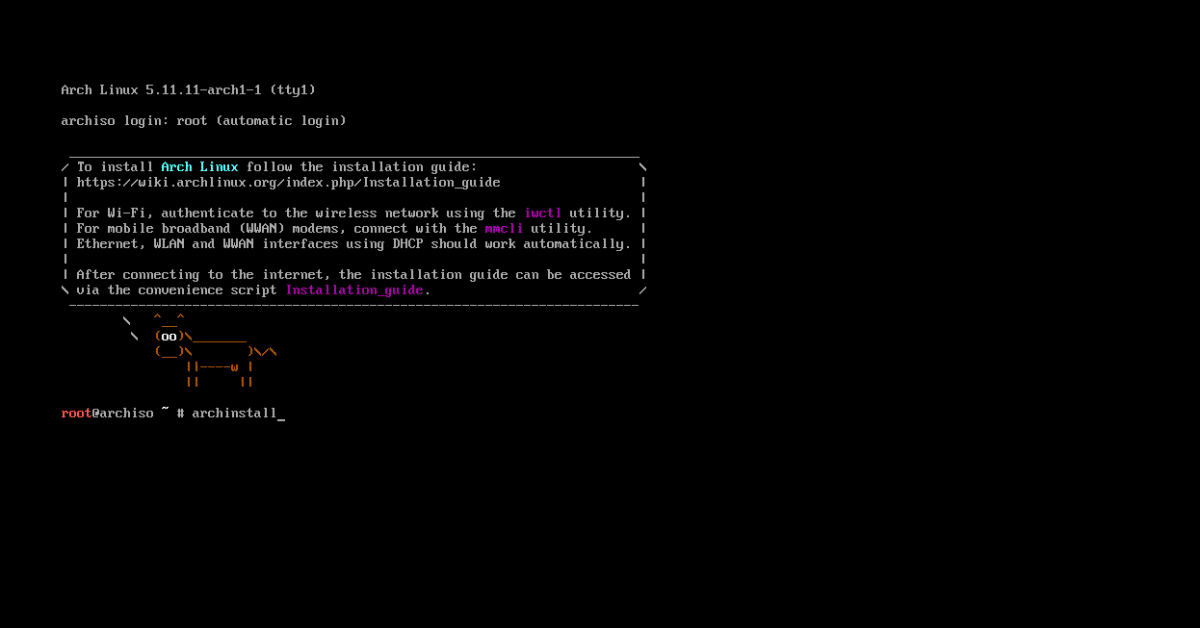
Archinstall is a guided and automated installer for Arch Linux
Ya It's been just over two years since that became known the news of the installer Archinstall, that at the time many believed that it was a simple "April fools" joke, since it is something quite common on that day. But it wasn't like that and it was something real and I personally believe that it came to be for good and to be a solution for all those who want to install Arch Linux and not die trying.
The reason for mentioning this is that a few days ago the new version was released of the installer, reaching its version "Archinstall 2.6", in which various improvements are implemented and above all that comes with a large number of bug fixes and minor changes.
For those who are still unaware of the Archinstall installer integration, you should know that this installer operates in console mode and is offered as an option to automate the installation. By default, as before, manual mode is offered, which involves the use of a step-by-step installation guide. The installer offers two modes: guided and automated
Archinstall 2.6 Key New Features
This version of Archinstall 2.6 comes with several important changes in terms of configuration files and the API layer in several places. It is mentioned that this is to clean up bad terminology in the configuration, as well as separate code logic and uniform parameters for similar functions.
Of the changes that stand out in this new version, there is, for example, the ttransition to using separate /boot and /boot/esp partitions, implemented by using XBOOTLDR (Extended Boot Loader) partitions in systemd-boot.
Another change that stands out is that saving configuration files has been simplified: In addition to manually entering a directory to save the configuration, the ability to automatically search for suitable directories and display a menu with options for saving paths has been implemented.
In addition to this, it is also highlighted that the menu has been cleaned up, as well as that changes have been made to the configuration format and profiles that break compatibility with previous versions.
On the other hand, we can also find an option to install Hyprland composite server using Wayland, as well as adding support for using custom mirrors and adding support for the Limine loader.
Of the other changes that stand out from this new version:
- Rewritten PyParted interface and code to work with disk partitions.
- New helper functions info(), warn() and error() have been added to make it easier to write messages to the log.
- Detect more modules that require alsa-firmware
- Reorganized the NetworkManager dependency message for clarity.
- Correction of workflows and checks
- update autoflake
- Creating _add_systemd_bootloader refactoring entries
- Input _add_systemd_bootloader() refactoring options
- Cleanup on imports and unused code
- i3 profile fix
- Troubleshoot configuration import and upload
- Attempt to get partuuid multiple times
- Fixed issue where certain profiles caused 'is_desktop_type_profile'
- Fix starting service via str argument
- General Python3.11 improvements
- Fix encryption password not set correctly
- Installing the correct dkms package for nvidia and nvidia-open on custom kernels
- Solution of the error when opening the log file
- Fix for problem determining unknown file system type of existing detached partitions
Finally if you are interested in knowing more about it, you can check the details in the following link
How to get Archinstall ?
For those interested in being able to use this installer, they should know that they can run it directly when they are on their live media. To do this, just type
archinstall
With this the installer will be executed and will be guiding them in the installation process. If for some reason the installer does not run and you have to install it, just run the following command to install it instantly:
sudo pacman -S archinstall
And that's it, once again you just have to run the "archinstall" command for it to run.